PSP Firmware v2.50 Released
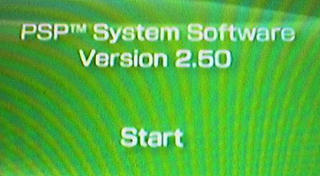
Sony just released a PSP Update v2.50 on Wednesday (10/12/05). This is a bigger update compared to the v2.1 released by them a few weeks ago to prevent PSP owners from downgrading their v2.0 units back to v1.5. (v1.5 allows running home brew applications). This version is more stable fix than v2.1, which was aimed directly at blocking using the TIFF image hack to downgrade v2.0 units. No games currently require v2.5 or even v2.1 to play, but games released in December will probably require it.
This update (v2.50) includes :
- Revisions to strengthen security have been added.
- [Location Free Player] has been added as a feature under [Network].
- [Auto-Select] and [Unicode (UTF-8)] have been added as options to [Encoding] under [View] in the [Internet Browser] menu bar.
- [Text Size] and [Display Mode] settings of the [Internet Browser] can now be saved.
- The input history of the online forms accessed through the [Internet Browser] can now be saved.
- Copyright-proctected video can now be played under [Video]. (This applies to video data saved on Memory Stick.)
- [Set via Internet] has been added as an option to [Date & Time Settings] under [Settings].
- WPA-PSK (AES) has been added as a security method under [Network Settings].
- Korean input mode has been added to the on-screen keyboard.
The update is currently only available through the WiFi update, but should soon be placed onto PlayStation’s update page. I reccomend that you do not update to the new version yet. Doing so will definatly lockup the ability to run homebrew applications, but for those that do not plan on using homebrew applications a few new features would be nice. (P.S. If you do not have WiFi to update do this:Download Available Here)
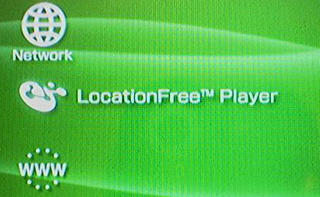
Update: Here are some images of the Location Free Player. This will allow you to watch (stream) TV on your PSP if you have purchased LocationFree Base. Since most PSP owners do not own one of these this will be a completley usless feature for many. Other neat feature I noticed was in the browser. In the past the browser would only connect to the WEB if a URL was entered, but now as soon as you start the webbrowser it takes you to your homepage. The PSP also now syncs your time with Sony’s servers if you choose to set time via Internet. This will be accurate and you can re-sync it once in a while to ensure accuracy.
Note: No downgrade for anything other than v2.0 -> v1.50 is available!
Link: PlayStation SoftWare Update Page
Previous: Downgrade PSP v2.0 to v1.5