As we mentioned last Friday, Skatter Tech was able to get a hold of the brand new Motorola KRZR K1m for Verizon Wireless. The KRZR’s features include a 1.3MP camera, MicroSD, speaker phone, external iPod-like touch-sensitive controls, Bluetooth, and V Cast Music/Video. We had high expectations and hoped that the phone would be as good as it looked, unfortunately we ended up being quite disappointed.
Motorola KRZR K1m Specs:
- Provider: Verizon Wireless (CDMA)
- Form Factor: Clamshell Flip Phone
- Dimensions: 4.05H x 1.73W x 0.67D (inches)
- Weight / Battery Life: 3.6oz / 4hrs30mins
- Digital Camera: 1.3 megapixels
- Storage Space: MicroSD expansion (2GB max)
- Communications: Bluetooth + USB
- Others: Speaker Phone and Music Controls
- Price: $199 with new 2 year contract
KRZR Body – 5/5 stars
The shape of the KRZR is much more comfortable and natural to hold compared the RAZR. The phone is way skinnier than the RAZR, but is slightly thicker and taller. At first glance the phone looks expensive, sleek, slim, and glossy, however just as a PSP or an iPod the, KRZR’s coat is prone to fingerprints from even the slightest touch. Motorola has improvised the keypad dividing them with more natural grooves which helps finding keys, without looking, much easier.
Digital Camera – 2/5 stars
The KRZR’s 1.3 megapixel camera is pretty much the same as the one in the RAZR v3m. Other KRZR models have a 2 megapixel camera, however Verizon’s K1m has been cut down to keep prices low. Motorola has also failed to add a flash to the phone, which although not too powerful often will be handy when taking close up shots in the dark.
Display – 4/5 stars
The internal display is much crisper and brighter than that of the Motorola v3m. However it is extremely delicate and placing even the slightest amount of pressure causes the “ripple effect” in the LCD which may damage the display. The external display is a bit dull and with the fingerprints all over, it may be hard to see in sunlight.
Music Playback – 4/5 stars
Unlike the RAZR, the KRZR supports Mp3 playback as well as WMA and V Cast Music. Verizon’s Media Player is well developed and makes browsing through music easy. Users can view songs by artists, albums, genres, or search just as iPods do. The media player also offers the use of playlists, library shuffle, and even display’s album art. The #1 problem is that users must navigate through many menus before they can get their music started. (Can be annoying for people who plan to listen to music a lot.)
External Controls – 3/5 stars
The addition of external touch-sensitive music controls, which the RAZR lacks, was a good concept, but is flawed. There is no way for a user to start music playback from the external controls, the phone must be opened to do so. The controls are also sometimes too sensitive and the current song may be skipped or paused when the phone is picked up.
Speakers – 4/5 stars
The speaker phone quality is quite clear and has minimal or no static. It sounds more clear and is louder than that of the RAZR, however it is still poorly position on the back of the phone. Both music playback and speakerphone will sound muffled if the phone is in your hand.
MicroSD – 3/5 stars
The KRZR now supports use of up to 2GB MicroSD cards. The space can be used for image, video, and music storage. The card slot is unfortunately placed underneath the battery pack lid making it a hassle to get to. If you don’t have a USB cable and the drivers to sync music back and forth, it will be a pain to remove the card every time to transfer files.
Bluetooth – 5/5
Because Verizon has finally “un-crippled” the Bluetooth, the KRZR can now send phonebook entries, pictures, and other data between devices. When testing the handsfree feature with the Lexus IS250, we found that he KRZR now sends the phone’s signal strength, battery level, and other data to the car’s display, unlike the RAZR.
Overall the KRZR is a decent upgrade from the RAZR v3m. There is however a major lack of innovation. Even so, the KRZR will probably be replacing the current RAZR’s place in the market. If all you need is a phone with basic features that can make calls and looks good, this maybe for you. If you are picky and like customizable feature packed phones, there’s not much that the KRZR can offer. The phone is a bit pricy, currently about $199 with a new 2 year contract or $99 for existing customers eligible for upgrade.
DEAL ALERT: FREE Motorola KRZR K1m (w/ new plan)
Related: Verizon Wirelesss – Moto KRZR
Update: Verizon currently charges about $30 for a USB cable and some drivers, but if you already have the cable and are just looking for the drivers you can get it from the link below. Once installed, your phone will be detected as a portable audio device and you will now be able to sync the music in your Windows Media Player Library with your KRZR. After installing you may need to restart your machine. But once complete you will be able to use your computer to charge your KRZR and sync music. To start, go to Get It Now -> Music -> Sync.
Download: Moto_KRZR_Driver.zip (Note: driver found on developer.motorola.com)
Update: If the driver above doesn’t work, try installing the patch from Verizon’s site.
Download: Sync_Music_Fix.exe [Thanks for the info Elizabeth]




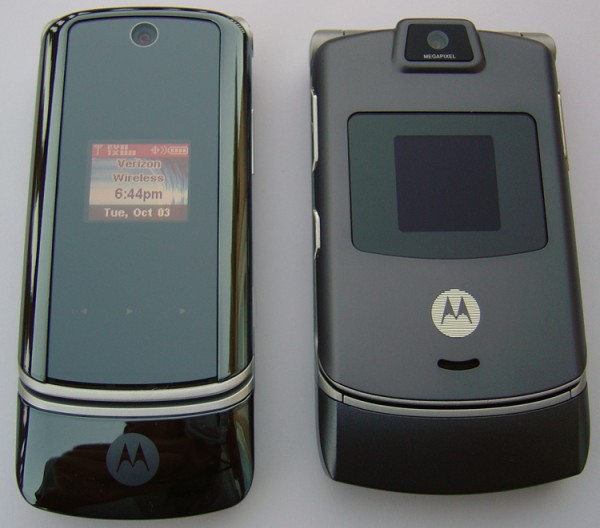






I love the music buttons! They are a great addition to the phone. I slightly disagree that music should be playabke without opening the phone, because that could lead to accidental starting.
If VZW tied the “smart button” below the side volume keys to a menu which could enable music playback, that would be cool.
That leads me to another quam: you can’t change the ringer volume/vibrate etc. without opening the phone. In the RAZR (and my old V60i) you’d just press the “smart button” and use the side volume keys to change the ringer.
Thankfully, you can now select “vibrate AND ring” in the tools menu, but the KRZR STILL lacks a “vibrate THEN ring” mode.
The music player is very good, but VZW needs to let us use music from the Vcast Music Store as ring tones. If you’re going to pay for a song, you should be able to use it as a ringtone as well. Besides that, it would be a good move for VZW to get more people interested in the store…
I got mine today & am disappointed to say the least. Maybe my old sim card is the problem but text memory is pathetic, no option to use the memory card for text storage. Reception is pants, no signal at home most of the time whereas my old Razr always had signal. The designers should be sacked for making such basic errors, it seems they put more effort into the fancy packaging than making the blasted thing work. It is going back tomorrow & I will get a phone from a better manufacturer.
EDIT: Forgot to add for David above, it does have vibe then ring & the vibrate lasts a long time so you can get to it before it rings easily if necessary. They got that bit right.
It´s possible to start the music player without opening the flip, just press and hold the smart/speakerphone button until the touch sensor controls ate lit.
[Comment ID #5893 Will Be Quoted Here]
Fabiano, I just test that and it didn’t work for me. Do you have a Verizon KRZR K1m or a different model? And if you do can you please tell us how you got it to work with some more specific info. Thanks!
My VZW KRZR does NOT have vibrate THEN ring, it does have vibrate AND ring. Small difference, but if you want to catch the phone before it rings, it’s important.
I do like the vibrate AND ring feature, tho, and I think the vibrate is stronger than the RAZR.
David.
Maybe yours has a software glitch as the vibe then ring should be there, that is what I always use & as I said it vibes for ages before it rings so most times you can get to it in time.
My memory problem seems to have gone. Cleared all texts, checked I wasn’t doing anything stupid & the memory filled up again in no time. Cleared it again, switched off, removed battery & memory card, put it all back together again & it worked. Hmmm, must be well sorted software.
Reception is still pants, giving it a go for another couple of days but I reckon that one will be the killer. Phone is no use without a signal, may as well use a banana.
I am sure there is someone out there that knows how to get rid of the lit up “verizon” sign on the outside flip everytime i use the phone. i hate to be a walking advertiser for verizon so blantantly. it would be a lot better to be able to out your own pic in there.
Colin Edge.
I’m really quite baffeled at what KRZR you have, but the Verizon Wireless K1m most certainly DOES NOT have vibrate THEN ring. If you somehow have it, please take a picture and post a link. Thanks.
David
KRZR K1 is what it says on the box, type MQ5-4411A11 to be pedantic. A UK version perhaps. When you consider all the useless tripe they fill these things up with I can’t see why they would omit such a basic feature from one version to the next. Phone Motorola & see if they can make sense of it. I would be more than a little cheesed off if I didn’t have that option.
So how again does one get the play button to light up when the phone is closed?? Mine does not do this either. I think there is a difference between K1m and K1, I’ve got the K1m.
Also, which menu is the Ring then vibrate on? I only see enable/disable vibrate under the sound settings, there is no other option.
Also, my phone does not connect to windows media player after upgrading and all kinds of garbage. I’ve been on the phone with tech support and they just gave up and said “we can’t fix your problem so we’ll inform Motorola” and hopefully they’ll have new drivers soon.
Anyone with the same experience?
Just pirate the music software from the web. Motorola phone tools. DOnt be all fancy with the install for music, just copy from your windows explorer if WMP doesnt work. The phone doesnt play from from the speakerphone button that user was fulla BS. And the reception does suck compaied to the razr
Yes there IS a differance between the K1 and K1m. The K1 is blue, it has a 2mp camera and a 256k color screen. It is only for GSM (T-Mobile, Cingular in the USA, most forign carriers).
The K1m is black. It only has a 1.3mp camera and a 64k color screen. It is for CDMA (verizon and Sprint in the USA). This is the phone I have… It is much more limited in many ways… Also, if you have Verizon, they intall their own User interface and “Operating system” onto all of their phones, so the menu structure is very differnet, adn some options have been dissalowed by Verizon. I believe that changing the ringer with the phone closed falls into this category, based on a comparison of the verizon user manual to the one for the K1m on the motorola site….
Hope this clears up some of the confusion
P.S. – I am assuming if you are in the UK you probably have the blue GSM K1, b/c I don’t think CDMA is big in the UK…
I think I’m sticking with my RAZR.
Personalized ringtones on my krzr do not work. Personalized pictures don’t work either. Outside screen just comes up blank with name. Predictive text doesn’t work with apostrophies. hitting 416 should say i’m but it say i.o… lots of software flaws
If you have the KRZR and it’s not working properly, I would blame it on Verizon before you blame it on Motorola. I have the KRZR on Alltel and it works very well. Vibrate then ring, working predictive text, etc. Verizon dummies down Motorola phones and puts proprietary user interfaces on them (which in my opinion ruins the phone). Head into an Alltel store and check one out – you will be pleased.
yes… it seems that most of the problems on here are being caused by Verizon. They disable many options on their phones (like having to pay for their music, not being able to start the mp3 player from the outside, not being able to use mp3s as ringtons, the list goes on and on). Alltel does less of this, and US Cellular does not disable their phones at all. I think if you guys had the Canary from another carrier you would much happier. You could perhaps unlock your phone, but why not just get it from a decent carrier??
hey. i can’t get my KRZR to sync with windows media player. all the USB cable does is charge the phone, and it doesn’t list the phone as a device in “my computer”. when i open windows media player, it doesn’t recognize a media device is attached. is there any simple way to fix this? thanks.
[Comment ID #6335 Will Be Quoted Here]
Please re-read the bottom of this article. I have specifically provided instructions and drivers to get your KRZR working with Windows Media Player.
sorry about that. i did, however, find a link on answer.com that walked me through it in a simple fashion. thanks for the time. already do love this phone.
How good is the music quailty on the krzr k1m. How does it compare with that of CD quality. Is it clear through the speaker phone and headphones?
Anybody know how to get rid of the lit-up “verizon” sign on the outside screen when the phone is in use? i hate to be a walking advertisement for anyone.
So i know you said there was an asnwer to this in the article but im having the same problem as walt. I used the drivers and it connects and charges but windows MP isnt recognizing it and I cant put any music on it. Also, is there an easy way to upload pictures to/from the phone through the USB cable? i dont really feel like paying for picture messages to myself.
Mick, make sure you are entering the sync mode on your phone. When you do that the phone will stop charging and will appear as a windows portable media device in “My Computer” and will appear under the sync devices list in Windows Media Player. Also if you use this method, you will not be able to directly transfer any other media onto the phone. However you can still do so by removing the card from the KRZR and inserting it into a card reader drive.