Last month we wrote a small piece about IronKey’s Hardware Encrypted Flash Drive, which can self-destruct. The folks over at IronKey were kind enough to provide us with sample unit for review. For those of you that don’t know what the IronKey is, it’s pretty much one of the safest flash drives available on the market. And yes, it does “self-destruct” its insides rendering it completely useless when someone tries to steal your data. Right off the bat, we’ve got to say that we’re quite impressed. Just to begin with, the IronKey required no additional software to run. (No issues with our Windows XP or Vista machines.)
Main IronKey Features:
- Military-Grade Encryption
- Self-Destruct Sequence
- Secured Online Back Up
- Stealth Browsing (Tor)
- Password Management
- Water/Tamper-proof
- 1GB, 2GB, & 4GB Sizes
What Is The IronKey?
Just like any flash drive, the IronKey lets you store data onto it for portable storage. But unlike your normal thumb drives, any data placed onto the memory is encrypted by IronKey’s Cryptochip technology. If this drive were stolen or lost, no one would be able to access your data since it’s encrypted. And this isn’t just any simple encryption, the data is first software encrypted with 256-bit AES then encrypted once again with 128-bit AES. As far as I am aware of, this technology has never been cracked to date. (correct me if I’m wrong.) If some one were to actually try to guess the password or tries to brute force their way through, the IronKey will self-destruct after 10 failed attempts. If the thief was a bit more “hard-core” and attempted to physically open the drive to directly read the contents, the IronKey will be able to detect the intruder’s presence and destroy itself as well.
What Else Can It Do?
In addition to protecting your data, the IronKey can manage all your passwords and will allow you to browse the web securely and anonymously. Instead of saving your passwords into your browser when logging into a website, the passwords are encrypted and saved onto the IronKey. Since it’s encrypted no one can get those passwords without the IronKey’s main password. Using the IronKey’s password manager tool is easy as plugging in the thumb drive, not additional software was required.
For secure browsing, the IronKey utilizes a VPN, which tunnels all traffic through a secure transport. This meaning, you can securely browse the web from even unsecured WiFi networks or public HotSpots and not have to worry about someone stealing your information. And for anonymity, the IronKey also sports a very impressive dedicated high-performance Tor network. This technology uses state-of-the -art cryptography to create a multi-layer encryption for your data which then travels through multiple networked Tor servers to prevent anyone from getting any information about your machine.
How It Works:
Just plug the IronKey into your Windows XP or Vista machine and a popup will prompt the user to name the drive and setup a password. (Unfortunately it doesn’t work on Mac OS X) When you purchase an IronKey and plug it in for the first time, the software on the flash drive prompts the user to setup a password. Once complete, the IronKey generates AES encryption keys, sets up up the secure file system, and configures the on-board Firefox browser. IronKey also offers their customers the option to create a secure backup of all your data online so users would be able to download their data if their flash drive was stolen. Anytime the IronKey is plugged into any computer (XP or Vista) after it has been setup, it will simply prompt the user for a password. The data and security tools will be inaccessible unless you login. Once logged in, you can save your data and settings and logout by clicking on the “Lock Drive” button found in the system tray. We didn’t test the actual self-destruct feature since it not only deletes your data, but also renders the IronKey useless. Hopefully that important part works as advertised.
Other Information:
At the moment only Firefox was specifically designed to run via the IronKey launcher, however future firmware upgrades to the IronKey will allow more compatibility with other portable applications. You can still run any portable app, however it may not be ensured that the program will leave any remnants of data on the machine it is used with. Just like a credit card, IronKey recommend that you either engrave or sign your name onto space they have provided on the back. You can also add contact information onto the software so that there’s a “Lost & Found” message if someone plugs it into their machine. Another tool I found useful was the built in password generator which will create and save the password it generates. Therefore if it ends up being impossibly hard to remember, you don’t have to know it since the IronKey will take care of everything for you. It weighs just 0.8 ounces, is waterproof, and operates anywhere from -40 to +85 degrees Celsius (-40 to 185 Fahrenheit). The IronKey is available in 1GB, 2GB, and 4GB capacities priced at $79, 109, and $149 on IronKey.com respectively. It is available for cheaper through other resellers. This drive is a great tool for business people, those who want to carry sensitive data, want an easy way to manage passwords, and/or browse the web safely.
Links: IronKey.com | Watch Demo
Buy Now: 4GB – $135 | 2GB – $100 | 1GB – $72





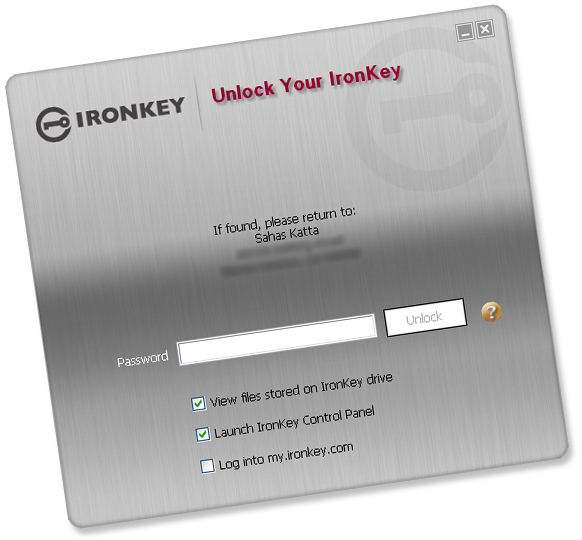




Please clarify this for me, thank you..
Since IronKey controls the server your traffic will exit from, you get the benefit of additional online protection. IronKey performs a check (what kind of check I wonder, sounds like a rogue agent can spy on someone Hmmm..?).. to ensure that your traffic goes to the actual destination site using known DNS databases. It will also check (Hmmm. another check??)to make sure that it is not a known phishing site. These anti-pharming and anti-phishing methods give you the latest in online protection.
Maybe I’m missing something in understanding how this works but it sounds like ironkey has access to what many would think to be private. Can you clarify?
Thanks Andy
Let me tell you, Ironkey’s security is totally a joke.
Do this: put the ironkey in your USB port, and restart your computer, and…guess what? you have full access to the key.
and also, the key itself takes up to 2 drive letters, one is virtual optical drive, and the other is the storage itself. Two letters, thats not good.
also, it does also run the program at background, who know that’s not a trojan it’s running??
Dublidubidoo… What are you talking about?
Putting the key in + restart should not give access to the data. Are you refering to already having typed in the password?
Trojan.. why would Iron Key put a trojan on the key to start with? Maybe I dont understand your gripe but I dont see any other products on the market like the Iron Key. I dont own one (yet) but seems like its a very impressive product with hardware encryption built in.
Don’t buy one of these, or if you do don’t change the password back to a previous password – after I did this I couldn’t unlock mine, even when using the recover password function and their support. Eventually it self destructed and they won’t replace it. Finally why would they use a cap on the end, it falls off all the time.
Don’t buy one and when you decide not to – please email support@ironkey.com stating you didn’t buy one because of case number – 00023997
Ironkey is the best usb key ever. You are a group of noob who understand nothing to computer science… go back to your sandbox and let us quiet.
Ironkey is unbreakable, waterproof, etc… it’s really excellent that’s all !
If you don’t agree with that, go away noobs ! : http://montrealex.labrute.fr
That’s all for today.
Go back with your USB Key “samsung” at 20$ for noobs ah ah ah…
@ironman – nice try ironkey employee. Try changing your password back to a previous version on a mac, watch it go bye bye. Not arguing it’s a great device when it works, but at least acknowledge the problems.
Go away noob !
@ironman is a nob-end / neil gunder:
You state that you broke your IronKey by changing your password back to a previous version on a Mac… how would you do that? Mac is not even supported yet; IronKey only made an unlocker available for the Mac, which is in Alpha-stage.. (Mac is not officially supported (yet))
to Lude – You have not seen other products like this on the market? There are a few, Sandisk, Kanguru, Kingston and MXI security, all of which provide AES 256 bit encryption not just the Federal government MINIMUM of AES 128. and FYI AES 256 is 3.8×10^36 times stronger than AES 128, thats like a whole beach compared to a grain of sand….
Careful when buying an Ironkey, there is a $20-$50 annual cost to using there online secure key store.
Also, all its cool features are the equivilant of what the MXI security device coud do a long time ago, and that has a biometric swipe to dodge key stroke logging!
Serioulsy, if you’re gonna talk security lets not be wowed by the marketing.
Guys,
Ironkey is the most boastful maker of secure USB drives in the world :-)
They play their marketing game like it was a kindergarten.
Do you want an example?
Last week SanDisk distributed a press release announcing their products to be the first secure USB drives that FULLY support Macintosh operating system.
So how did IronKey react?
They distribute their own
PR announcing “IronKey Celebrates First Anniversary of Its Secure USB Flash Drive for Macintosh” how embracing can that be? I guess you need much more than distributing a counter PR to backup your statements.
More than that, just by declaring you are the best doesn’t necessary means it is true.
Roi
I appreciate all the comments and critiques here. Thanks for your feedback and for trying our product.
As someone who worked at Apple for 4 years, leading software teams and eventually working for the CEO, I have great respect for Apple and their paradigm for ease of use. We have supported Mac OSX 10.4 for over a year, and have been continually improving our Mac support. Its true that we only support secure storage, device initialization and password change, but we’re working on a port of full Enterprise features. I want to thank all our alpha and beta customers for your support during the last year.
I am shocked to hear that a customer had a problem with their device that was not rectified by a replacement. I will look into your case number on monday and get it dealt with. My apologies.
Dave
CEO, IronKey
I have looked into Neil’s case referred above (case 00023997). It turns out that we replaced his device and upgraded him to an 8GB device at no extra charge several months ago. We also made sure that the customer support representative who originally dealt with this case no longer makes that kind of mistake with handling customer issues. Thanks to everyone for your continued support.
Dave
You know, 90% of the posts here are bullshit. Ironkey is a good product, do your research and you will agree.
i’m interested in the VPN portion of the secure web browsing using the built-in Firefox. Does this hide all information from your ISP and if using on a school computer, does it safeguard yourself from data packets the school could potentially try to intercept? also, if playing online video games through the Firefox browser, does it mask/hide your IP so they can’t ban your real IP??
You probably shouldn’t be using an IronKey to break school rules and regulations! :) (or any laws for that matter) The intended purpose is to protect your privacy.
And YES, your IP is masked since it goes through dedicated Tor Servers. If you are on a small school network, it doesn’t mean that they can’t see that some one is randomly accessing proxy servers from across the world. So be careful ;)
You can check your IP Address here: http://ip.skattertech.com