
While taking a second look at the Motorola Droid, I stumbled upon one of the most interesting projects I’ve ever seen from Google Labs: Goggles. This application, available through the Android Market, allows searching Google using your Smartphone’s camera. (Android 1.6+) Simply take a picture of a book, DVD, video game, business card, logo, or similar objects. Google Goggles will process the image and bring up results based on the contents. Let’s say you are buying DVD’s and you want to see if you can find a better deal online. Whip out your Android phone and take a picture of the cover. Goggles will bring up the search results, plus the option to compare prices between other stores with Google Shopping.
DVD’s, Books, and Games
Google Goggles picked up results for Super Smash Bros. Brawl (Wii), Caddyshack (DVD), and The Color Purple by Alice Walker (Book) with ease.
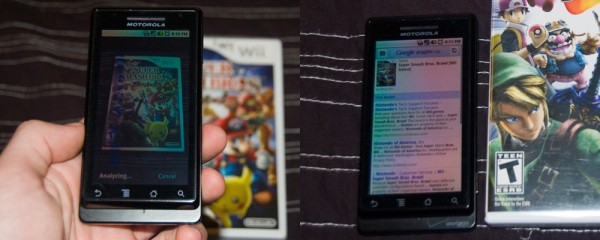
Business Cards
Though the format of the business card I used may have been an issue, I wasn’t able to pull up as much contact information as the example on the app’s website. It found the name and company, but not the phone number or email address, even after a couple of tries.
Logos
In general, logos work really well. The first thing I did when I installed Goggles was take pictures of the numerous empty bottles on my desk; every one of them was found successfully. However, the logo on my sweatshirt did not work, which is pretty disappointing considering the reputation of UC Davis.
Places
Goggles also allows you to identify nearby places using your phone’s GPS and compass. The app displays the names of businesses in the direction you point the camera at the bottom of the screen. In areas where I had good GPS signal, this feature was fairly accurate. This would be really handy for exploring new places, though I imagine you would look pretty silly using this to find the nearest Starbucks.
Conclusion
I had my doubts with this application; it’s not everyday someone invents a Pokédex. The verdict: it works almost as well as advertised and faster than you would expect. After you snap a photo, the analysis generally takes less than ten seconds. If you have a phone with Android 1.6 or later, head to the Android Market on your phone and try out this app. PC World reports that Goggles will reach other platforms, but if you have an iPhone or Blackberry you are out of luck for now.
Links: Google Goggles




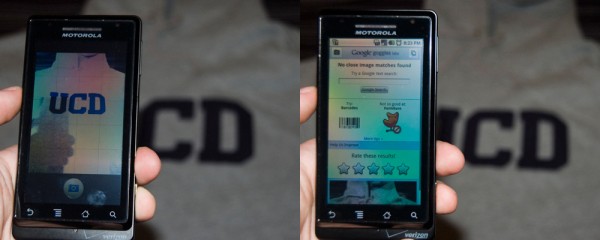




Nice article. Wasn’t sure if you were being serious about this one, but just as a point of clarification, three letters on a sweatshirt is not really a logo. If use use Goggles on the actual UC Davis logo, it does find the correct website references.
Thanks! You are right – it isn’t exactly a logo. Although, I think Goggles should have recognized the text like it did on the business card.
Pshh, Goggles is nothing. Check this out:
http://www.ted.com/talks/pranav_mistry_the_thrilling_potential_of_sixthsense_technology.html
I want my phone to do that!