
Since the Apple iPhone debuted, there’s been a struggle for competing companies to produce a better do-it-all smart phone. After fairly successful sales of the original HTC Touch Pro, major contender HTC is back with the HTC Touch Pro2 on Sprint. After an initial glance at the specifications, it looks great. The Touch Pro2 sports features including a slide out QWERTY keyboard, a touch screen display, 3.2 megapixel camera, email client, browser, GPS, and plenty more. It seems to have all the goods, but let’s see how it stacks up and find out whether it’s the right phone for you.
The Body – 3/5 stars
HTC kept the front Touch Pro2 clean and simple. There’s a large 3.6 inch resistive touch screen, a touch zoom strip, and physical keys for Send, End, Start Menu, and Back on front. Along the sides, there’s a completely flush volume toggle button. A slot to store the stylus for the display is in the bottom right hand corner of the device. The proprietary USB charging port is right besides a standard 3.5mm headphone jack on the bottom. It also supports up to 32GB microSD expansion, but no card is included, which is a bit dissapointing. If I had to describe this phone with a quote, it would be: “Business in the front, party in the back.” While not describing a mullet for once, the clean-cut front is offset by an odd array of square perforations on the back surrounding the camera and an oddly placed microphone button. Although these perforations may be able to collect dust, they’re actually openings for the fairly respectable built-in speaker. There’s a full-sized QWERTY keyboard that slides out from under the display. Once extended, the screen can actually prop up at an angle, similar to a laptop. Although it is a neat way place on a flat surface to watch Sprint TV, I felt as though it just made the entire mechanism weaker was quite awkward to use when held. I also should mention this phone is huge. It’s thicker and weighs more than just about any smartphone I’ve come across. It’s at least 0.2 inches thicker than the HTC Eris and weighs about 2 ounces more than the HTC Hero. While there’s a demographic that’s needs this type of a phone, I would imagine that most consumers would prefer carrying a more compact device.
The Keyboard – 4/5 stars
The QWERTY keyboard has large buttons which have a “papery” feel. For some this means comfort, for others it may come off as cheap. While the 5 rows of keys were well spaced out, it would have been nice for them to have a more positive “click” when typing. While most phones have an on-screen indicator for Caps Lock and Function modifiers, the Touch Pro2 had real LED indicators as found on traditional keyboards. There’s also a sensor that turns on the back lighting when dark.
Speakers & Headphones – 4/5 stars
In regards to speakers and all things audio, the HTC Touch Pro2 does not disappoint. With decent reception, all calls sounded clear with through the earpiece. It was difficult to use this phone in even moderately loud areas as audio gets drowned out since the ear piece volume doesn’t get loud enough. It would be preferable to have a louder earpiece that needs to be turned down than having to struggle at max volume. Fortunately the speaker on the back is excellent. It’s just as clear a the earpiece, but the speaker-phone mode gets pretty loud. It’s not just for phone calls, but quality was quite impressive for both listening to music and watching Sprint TV. While it may not be the best for audiophiles like me, lacking punchy lows and articulate highs, the average business user won’t even notice.
The Display – 3/5 stars
As with any smartphone these days, the most notable feature is the display. The HTC Touch Pro2 sports a 480×800 pixel WVGA (Wide-VGA) resistive touch screen. Resistive touch screens utilize layers of conductive material that registers inputs when pressed with either a finger or stylus. Unfortunately this is now a fairly old technology and is quite frankly being replaced by more advance multi-touch capacitive display technologies such as the one on the Sprint HTC Hero. Some people living in colder areas often prefer styluses since capacitive displays, such as the one found on the iPhone, will not work when wearing gloves. The downside of the Touch Pro2’s display includes needing to figure out how hard to press on the display, lack of multi-touch, and it can get activated and accept inputs while in your pocket. The phone ended up accidentally dialing a few of my contacts. Despite that, it was still quite accurate and I rarely missed an item or key when put to use.
Operating System – 2/5 stars
The HTC Touch Pro2 runs on Windows Mobile 6.1. The most recent version of Windows Mobile, 6.5, just missed being available for this phone by a few months. The use of Windows Mobile is also the reason the phone uses a resistive display rather than a capacitive one. It just doesn’t support it yet. For the most part the operating system can adequately handle all of the HTC Touch Pro2’s features, but it’s far from being the fastest or most efficient mobile operating systems out there. It’s just too hard to even begin to explain how much further and advance competing operating systems such as Google’s Android, Apple’s iPhone OS, and Palm’s WebOS are. While HTC has added a beautiful TouchFLO 3D interface to overlay the outdated Windows Mobile interface, you still run into those menus and pages. It’s often sluggish to respond when switching through menus, opening programs, and even performing general tasks. It’s simply not as initiative as the next generations of mobile operating systems that are now available. HTC’s hardware is great as we’ve seen on the Hero and Sprint’s network is fairly reliable, it’s the outdated software that’s holding this device back. No one want’s to look at or use “Windows 98”-esque menus.
Sprint TV – 5/5 stars
One feature Sprint touts with this phone is their popular Sprint TV application. It offers numerous channels from Disney to motorcycle racing. It should have something for just about everyone. There’s even live TV for the major channels and full length episodes for primetime shows. To enable Sprint TV, you must first, annoyingly, disconnect from Wi-Fi networks. It only works with Sprint’s 3G network. I can’t possibly imagine why both can’t work in coexistence, but I’ll blame it on the Windows Mobile OS. Despite that, Sprint TV was quite impressive. Even with low reception, I had a crisp and clear image and smooth audio. While AT&T and Verizon are in a war over 3G coverage area, I should note that Sprint’s 3G network is also impressively quite fast. Plus, I’m eager to test their new 4G network.
Wi-Fi & Web Browser – 2/5 stars
I faced issues a couple of times logging into a secured WiFi network that requires authentication through a browser. After several repeated attempts, it finally worked. Once connected, signal strength was quite strong. However it was a bit of a painful process compared to other smartphones that will have you connected in a click or two. I was also unimpressed with the built in browser. It’s behind in several ways: speed, compatibility, and navigation. It takes longer to render pages than on other devices. Even once rendered, it has issues displaying many web pages that work just fine on the browsers on the iPhone, Droid, and Palm. Navigating wasn’t much easier. With out the increasingly popular pinch-to-zoom function, you’ll need to resort to using the touch sensitive strip below the display. Scrolling through pages was not as snappy as other mobile browsers either.
The Camera – 2/5 stars
Should you ever need to use your James Bond-like reflexes to whip out the HTC Touch Pro2’s camera to snap a license plate number, you’re better off not even trying. It takes way too long to load. And even when you’re in the viewfinder mode, it’s still laggy. While the HTC Eris’s 5 megapixel camera performed impressively well, the HTC Touch Pro2’s 3.2 megapixel camera looked about as clear as a 1 megapixel camera on my ancient Audiovox phone. Even with auto-focus, capturing a quality image of an object only a yard away proved difficult. Seeing how far camera technology has progressed, the results of this camera was quite disappointing. While it can record video, I won’t bother explaining that.
Messaging – 4/5 stars
Text messaging and email both worked smoothly on the HTC Touch Pro2. Email was easy to set up and updated itself as scheduled. POP, IMAP, and MS Exchange are supported. Emails are displayed as physical envelopes and are neat to interact with. Replying to messages was easy, but switching between messages required a bit of fidgeting with the touchscreen or the help of the stylus. Text messaging are displayed in a thread format continuing off of the last message sent in the conversation. While it didn’t offer great interface that the HTC Hero does, the HTC Touch Pro2 did prove functional.
GPS Navigation – 0/5
If you are looking for a device to replace a traditional car mounted or built-in navigation system, the HTC Touch Pro2 isn’t the answer. Although the HTC Touch Pro2 advertises GPS Navigation, it’s far from delivering it reasonably. I tried to get the GPS to locate my position, but just about every attempt failed even after trying from many different areas. I repeatedly saw a “Signal reception is poor, please go outside and stand still.” Even if it connected, I wouldn’t be standing still when driving. While the Touch Pro2 repeatedly had issues, the Google Maps app on the HTC Hero worked perfectly in the same locations at the same time. Compared to the navigator on the Motorola Droid which has voice commands, voice-guided turn-by-turn directions, satellite/street views, traffic data, and much more, this phone seems like it’s in the stone age.
Battery Life & Charging – 4/5 stars
The battery life on the HTC Touch Pro2 proved to last about a day and a half with normal use. I would make some calls, read some emails, send a few texts, load some web pages and show off the Sprint TV on average. This is about average for a smartphone, nothing impressive. Once you receive the low battery notification, you have about 10 minutes before the phone powers itself off. The devices claims about 6 hours of talk time and it sounds about right. Standby is apparently 11 days, but even with slight use, you won’t get nearly as much. You need to charge the phone with the included USB cable. I liked the modular feature since it can connect either to your computer or the port on the AC adapter. I do wish HTC used a miniUSB or now standard microUSB port instead.
Bottom Line:
Overall the HTC Touch Pro2 is a great phone for business users. It has many of the features to be a mobile office in your pocket. The most important aspect, calls sounded great and signal strength was stronger than on other Sprint devices. The build quality is fairly good and the QWERTY keyboard is useful for composing messages. It’s still nowhere as intuitive or “fun” of a device compared to competing smartphones, but that’s mainly due to Windows Mobile 6.1 being truly outdated. The HTC Touch Pro2 also has the largest touch screen Sprint offers. I wouldn’t recommend this phone to just anyone. It will run you nearly $349 with a new two-year contract, making it the most expensive phone Sprint currently offers. It’s not for average dad, mom, or student. They will find the HTC Hero a much more pleasurable device. However for business users, it’s probably one of the best phones out there.
Links: Sprint.com HTC Touch Pro2



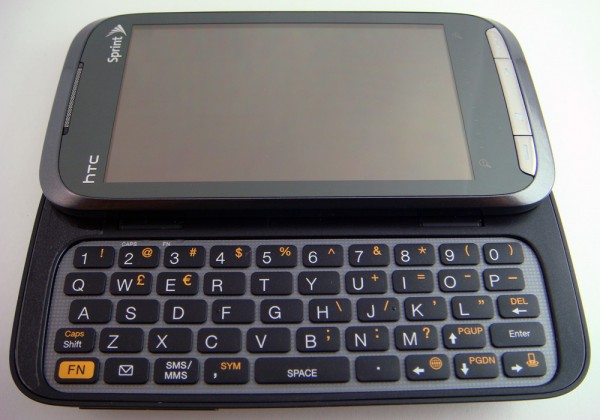

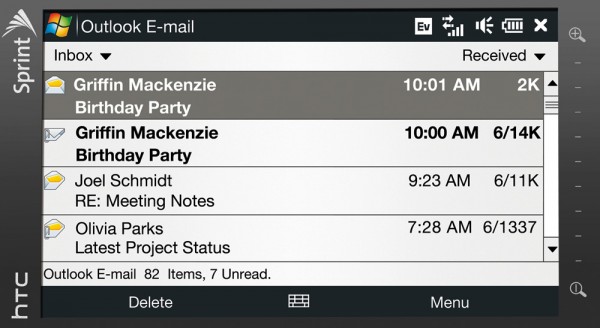






I would not even recommend this phone for business users. Windows Mobile was considered for business people, as they were the only ones using smartphones a few years ago. But Microsoft’s Market for Mobile (its application store), as very few new applications being developed for it, compared to Android and iPhone. A large proportion of these are business applications, which shows that business people are moving to Android and iPhone.
The Windows Mobile platform is dead. Not much new activity going on. It’s time to leave this platform, and migrate to one of the others. Blackberry now has more than twice as many business users as Windows Mobile. But I think the eventual winner will be Google’s Android, which is increasing market share at a phenomenal rate.
Sprint TV only working on 3G is not Windows Mobile’s fault. It is Sprint’s fault. My Android based phone does the exact same thing. Unlike you though, Sprint TV is absolutely horrible for me. The picture is terrible. It’s like 3 steps below YouTube video. The sound is always out of sync and even the menu system is slow. It’s absolutely worthless for me and my wife.
I would also say that Sprint Navigator Sucks. I tested it in the same place as my friend who had the Verizon equivalent. His worked perfectly when mine would still be trying to connect. They need to just get the Google Navigator Maps that the Droid has now… Still good phone. Too expensive for me, plus looks ugly in my opinion.
Will you guys be reviewing the HTC HD2 too?
Have you seen the hd2 I want to see review on that too omggg it looks goood
This fone is too big and expensive I want cooler lookinh one
Is the palm pixi any good? Can you review that?
Mike
While some of these opinion are good, some are incorrect. I have the original HTC Touch Pro and when your using the GPS, you have to load a quickGPS program which downloads GPS stuff for the phone, like ever 7 days. Once you’ve done that the GPS works great. If you don’t, then what happens is what the editor was having problems with. For most users, the Touch Pro 2 is big and clunky….the most average users have small hands and I can see where that comes from, but there are also people that have big hands like me, and the phone fits in my hands nicely. If your a Iphone owner, then you can’t complain…its about the same size, just thinner. Review wise you can’t expect high quality camera, or Wi-fi, you have to consider the size of the unit vs something like a pc…the wifi chip is small, not meant for intensive long distance reception. Camera is for the shots when your on the road or somewhere where you do have your digital camera. Just live with it and give this phone a chance.
The ExtUSB port socket of HTC Touch Pro 2 is backward compatible with miniUSB, hence you’re not required to use the included cable, you can use any miniUSB cable as well instead…
I found the HTC Touch Pro 2 to be on of the best all around phones on the market. The Good: Excellent WVGA display that holds true even when connected to a 47″ HDTV. The full QWERTY keyboard is large and in charge. For those of us who really like having that option, this one can’t be beat! The reception is excellent, and the email and text features are smooth. Finally, the speaker phone for conference calls is probably the best out there. The BAD: It’s a heavy phone. Not so heavy to be bothersome, but not for teenagers and folks who use a phone mainly for its social platform. Windows 6.1 is outdated, but 6.5 has been a pleasure, and a big step in the right direction. The good thing about this phone, it will be compatible with Windows 7.
When I recieve calls, some times i have not audio. For then, I make power off and power on equipment, then recover audio…What is the problem ??
Regards