Day One with the New Droid X

Let me just say right off the bat that this is a very pretty phone. The Droid X is remarkably sleek and streamlined for such a large phone, with the only obstruction being the odd bulging camera portion on the upper back portion of the phone. It’s actually not as obtrusive as I thought it would be when I first saw the phone, but it could have done better without. The physical buttons are laid out in a way that compliments this streamline aesthetic that designers seem to be going for, with none of them jutting out too far out from the body while simultaneously not being wedged so far into the phone that they are hard to push. I personally found the Droid X appealing and in line with my own tastes, more so than other smart phones I’ve seen in the past. Even that little bulge in the back grew on me, and that had been my only initial complaint about the X’s design.
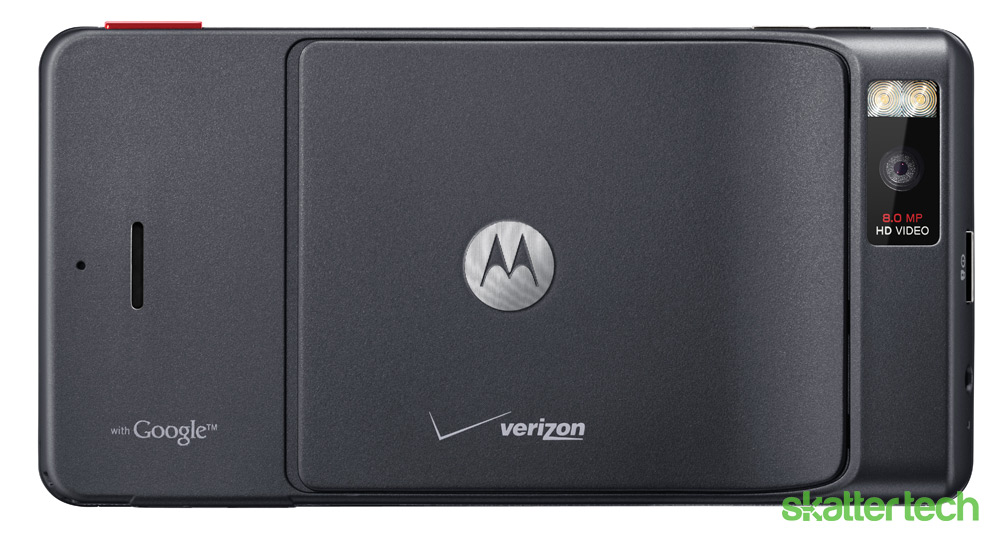
One of the highlight features of the Droid X is of course its 4.3 inch touch screen. I personally didn’t see what the big deal was (no pun intended) about the larger screen sizes with the Droid X or even the EVO 4G. However, now that I’ve used it first hand, I finally understand what all the hype was about. Bigger really is better. Watching YouTube videos via the pre-installed App is fantastic now that I can actually see the videos, in high quality mode too. The days of hunching over your smart phone are finally over, and you won’t even have to squint! I was even able to watch a game trailer with my younger brother on the Droid X without either of us leaning in too far and blocking the other’s view because of how big the screen was. This is a definite perk for the Droid X, as well as Sprint’s HTC EVO 4G which first introduced the larger screen size, and I can’t help thinking that from here on out most new smart phones will come out with these jumbo-sized screens.
Unfortunately, the 4.3 inch screen does put me in a bit of a dilemma. While I love what it does for video and the overall display of the phone, it’s also the source of my one and only problem with the Droid X: its size. The Droid X really is a massive phone, and a bit too massive for my personal tastes. I, like many people, prefer putting my phone in my pocket instead of in my purse or backpack, since it means I can always know exactly when I’m getting a call, text, or notification. This is sadly not an option with the Droid X. It is a simple fact of life that the vast majority of girl pants have smaller pockets than guy pants. So while we said in our EVO 4G review, which is the same size as the Droid X, that it’s “still small enough to slide into most pockets,” it’s unfortunately my pockets that are the exception. So until fashion designers start making girl pants with bigger pockets, it seems I’m destined to always be conflicted about these screens. Compact devices, such as the Apple iPhone 4, may actually suite me better in the long run.


My favorite feature to play around with this past day has by far been the 8 megapixel camera. I absolutely love Motorola’s decision to put a dedicated camera button on the lower right side of the Droid X. Having this physical button on the exterior of the phone has made it so much easier to get into Camera mode to snap a quick picture whenever I see something fun or interesting (or weird). And the pictures, as you can see, are fantastic. Picture quality stays high in both indoor and outdoor lighting, and colors are vibrant and true to life. There is no question whatsoever that the pictures taken on the Droid X are a thousand times better than those taken using the measly 2 megapixel camera on my Samsung Alias 2. The camera can also capture HD video, and while I haven’t had a chance to record anything interesting enough to publish here, my few test runs were impressive and the quality was on par with those taken by the EVO 4G.


I should note that I have had some initial set-up issues and difficulties with the Droid X similar to ones other reporters are complaining about. For starters, I couldn’t download apps on the Android Market: every time I tried to download anything I got a message saying “Download unsuccessful,” a problem that Sahas Katta had with his device as well. After some tinkering and a little angst on my part, we were able to figure out that the device had been set up to stop the installation of apps from unknown sources. I had to go into the Applications section of the settings menu and, after enabling unknown source installation, was able to finally go crazy in the Market. This was rather odd, since it shouldn’t have to be enabled for Marketplace apps. However, I should point out that the folks at Motorola and Verizon Wireless warned us that our Droid X units were still slightly in “prototype stages.” While it’s close to production quality, there might be a few minor changes. Models that ship to customers will run a newer version of Motorola’s custom MotoBlur Android OS. Our review units should get updates around that time as well. Also, Froyo v2.2 is set for launch later this summer.
I also had some trouble connecting the Droid X to my two-year-old Macbook. When I connected it with the included USB cable and selected “USB Mass Storage” for transferring songs onto the phone, my Macbook wouldn’t recognize the device. After restarting my Macbook once and plugging and unplugging the USB cable about five times, I realized that for some reason Pandora, which had been playing the entire time, was locking access to the microSD card, hense preventing the Macbook from recognizing the Droid X. As soon as I closed that App, the Macbook immediately recognized the phone and I was able to copy my songs over.
While Sahas Katta’s full Droid X review is in the works, please feel free to checkout the Droid X Photo Gallery and see Ian Thackston’s infographic comparing this to the iPhone 4 and EVO 4G.
Links: Motorola.com | VerizonWireless.com
Related: HTC Droid Incredible (Review)