Pulse News Reader (Review)

Pulse News Reader became one of my favorite apps when it first made its debut for the Android platform in July 2010, following the initial releases of the iOS counterparts for the iPad and iPhone. For those that are not familiar with the story behind the app, two Stanford University graduate students created it for a class in under five weeks. With great response from users and stealing the media spotlight, co-founders Akshay Kothari and Ankit Gupta managed to secure $800k in funding for Alphonso Labs late last year. Pulse even made an appearance on-stage during an Apple WWDC keynote and Google features it prominently in the Android Marketplace for new Honeycomb tablets.
What Does It Do?
Although browser bookmarks might make it easy to visit regularly read websites on smart phones and tablets, many publications fail to offer a decent mobile experience. Pulse News Reader lets users browse and read their favorite websites from a friendly interface. The app organizes content in a grid layout: each row represents a single source and each square is an individual story. Selecting an item brings up a story in a side pane on tablets and in a full screen mode on smart phones.
Pulse is essentially a feed reader with a visually appealing design, but Alphonso Labs avoids labeling the product as one. Although the tech community may adore RSS (and Atom) feeds, the technology has failed to go mainstream with the masses. The company recently launched a set of APIs to let publishers push their content into Pulse without having to rely on traditional feeds. The first few companies using the new platform include Digg, Reddit, Flickr, Vimeo, and YouTube.
Subscriptions Made Easy

Since understanding feeds is an unnecessary burden for those who just want to read the news, Pulse makes one-click subscriptions possible by letting users search and follow their favorite websites without having to leave the app. I currently follow about 15 blogs including Boing Boing, Engadget, Gizmodo, GigaOM, Lifehacker, Mashable and TechCrunch. Although likely not a problem for most, Alphonso Labs caps the maximum number of subscriptions to 25.
Pulse also makes discovering new websites easy with a weekly updated featured section and a categorized directory of popular publications. A location-based share feature lets two Pulse users “bump” their devices together to exchange a list of one another’s subscriptions. Google Reader users can fetch their existing subscriptions from within the app as well.
A Better Reading Experience

Although smart phone web browsers are getting better each day, reading text on a website intended for a desktop is somewhat painful. This makes Pulse especially great for reading websites that offer feeds of full length content. The app lets users adjust the font size, switch to a night-time reading mode, and enjoy Flash videos. It is also easy to switch between the original webpage and the formatted feed from within Pulse. The app can even fetch stories automatically in the background and provide update notifications for quick access to fresh content at any time.
Social Sharing
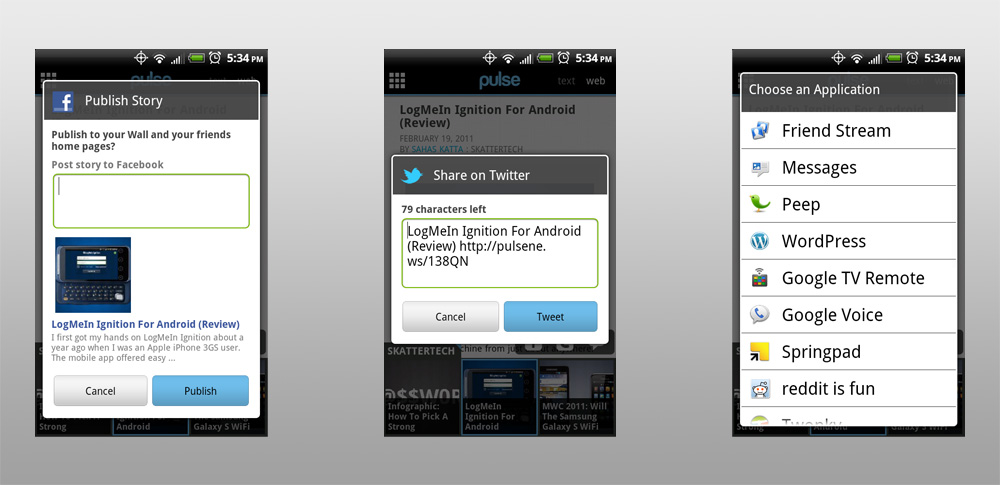
Social media enthusiasts will appreciate integration with Facebook and Twitter. After an initial setup, it is easy to share stories with friends on either network with just a click. Google Reader users can “star” stories for future reading too. Pulse users on iOS device can share stories with friends through email and Instapaper, while those using Android can send stories to a variety of apps.
The Bottom Line
Although an official Google Reader app is now in the Android Marketplace, I still enjoy the fancy and convenient layout Pulse offers. Flipboard and Reeder are great alternatives for Apple iOS devices, but Pulse still offers a unique experience. Having to use multiple applications or web pages for each publication is definitely an unnecessary hassle.
When it comes to staying up to date with the latest news, Pulse News Reader is the way to go. I have tested the app with great success on an iPad, an iPhone, an EVO 4G, and a Xoom. For those wondering, the app is entirely free for both smart phones and tablets running either operating system.
Links: Alphonso Labs | Skatter Tech on Pulse
Download: Android Marketplace | iTunes App Store