As we mentioned last Friday, Skatter Tech was able to get a hold of the brand new Motorola KRZR K1m for Verizon Wireless. The KRZR’s features include a 1.3MP camera, MicroSD, speaker phone, external iPod-like touch-sensitive controls, Bluetooth, and V Cast Music/Video. We had high expectations and hoped that the phone would be as good as it looked, unfortunately we ended up being quite disappointed.
Motorola KRZR K1m Specs:
- Provider: Verizon Wireless (CDMA)
- Form Factor: Clamshell Flip Phone
- Dimensions: 4.05H x 1.73W x 0.67D (inches)
- Weight / Battery Life: 3.6oz / 4hrs30mins
- Digital Camera: 1.3 megapixels
- Storage Space: MicroSD expansion (2GB max)
- Communications: Bluetooth + USB
- Others: Speaker Phone and Music Controls
- Price: $199 with new 2 year contract
KRZR Body – 5/5 stars
The shape of the KRZR is much more comfortable and natural to hold compared the RAZR. The phone is way skinnier than the RAZR, but is slightly thicker and taller. At first glance the phone looks expensive, sleek, slim, and glossy, however just as a PSP or an iPod the, KRZR’s coat is prone to fingerprints from even the slightest touch. Motorola has improvised the keypad dividing them with more natural grooves which helps finding keys, without looking, much easier.
Digital Camera – 2/5 stars
The KRZR’s 1.3 megapixel camera is pretty much the same as the one in the RAZR v3m. Other KRZR models have a 2 megapixel camera, however Verizon’s K1m has been cut down to keep prices low. Motorola has also failed to add a flash to the phone, which although not too powerful often will be handy when taking close up shots in the dark.
Display – 4/5 stars
The internal display is much crisper and brighter than that of the Motorola v3m. However it is extremely delicate and placing even the slightest amount of pressure causes the “ripple effect” in the LCD which may damage the display. The external display is a bit dull and with the fingerprints all over, it may be hard to see in sunlight.
Music Playback – 4/5 stars
Unlike the RAZR, the KRZR supports Mp3 playback as well as WMA and V Cast Music. Verizon’s Media Player is well developed and makes browsing through music easy. Users can view songs by artists, albums, genres, or search just as iPods do. The media player also offers the use of playlists, library shuffle, and even display’s album art. The #1 problem is that users must navigate through many menus before they can get their music started. (Can be annoying for people who plan to listen to music a lot.)
External Controls – 3/5 stars
The addition of external touch-sensitive music controls, which the RAZR lacks, was a good concept, but is flawed. There is no way for a user to start music playback from the external controls, the phone must be opened to do so. The controls are also sometimes too sensitive and the current song may be skipped or paused when the phone is picked up.
Speakers – 4/5 stars
The speaker phone quality is quite clear and has minimal or no static. It sounds more clear and is louder than that of the RAZR, however it is still poorly position on the back of the phone. Both music playback and speakerphone will sound muffled if the phone is in your hand.
MicroSD – 3/5 stars
The KRZR now supports use of up to 2GB MicroSD cards. The space can be used for image, video, and music storage. The card slot is unfortunately placed underneath the battery pack lid making it a hassle to get to. If you don’t have a USB cable and the drivers to sync music back and forth, it will be a pain to remove the card every time to transfer files.
Bluetooth – 5/5
Because Verizon has finally “un-crippled” the Bluetooth, the KRZR can now send phonebook entries, pictures, and other data between devices. When testing the handsfree feature with the Lexus IS250, we found that he KRZR now sends the phone’s signal strength, battery level, and other data to the car’s display, unlike the RAZR.
Overall the KRZR is a decent upgrade from the RAZR v3m. There is however a major lack of innovation. Even so, the KRZR will probably be replacing the current RAZR’s place in the market. If all you need is a phone with basic features that can make calls and looks good, this maybe for you. If you are picky and like customizable feature packed phones, there’s not much that the KRZR can offer. The phone is a bit pricy, currently about $199 with a new 2 year contract or $99 for existing customers eligible for upgrade.
DEAL ALERT: FREE Motorola KRZR K1m (w/ new plan)
Related: Verizon Wirelesss – Moto KRZR
Update: Verizon currently charges about $30 for a USB cable and some drivers, but if you already have the cable and are just looking for the drivers you can get it from the link below. Once installed, your phone will be detected as a portable audio device and you will now be able to sync the music in your Windows Media Player Library with your KRZR. After installing you may need to restart your machine. But once complete you will be able to use your computer to charge your KRZR and sync music. To start, go to Get It Now -> Music -> Sync.
Download: Moto_KRZR_Driver.zip (Note: driver found on developer.motorola.com)
Update: If the driver above doesn’t work, try installing the patch from Verizon’s site.
Download: Sync_Music_Fix.exe [Thanks for the info Elizabeth]




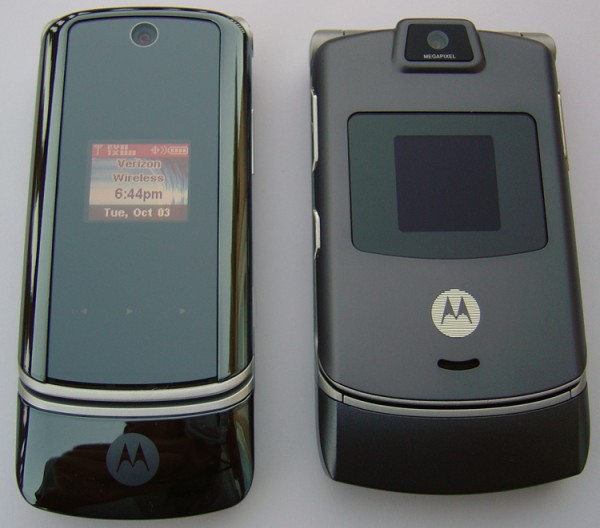






[Comment ID #6405 Will Be Quoted Here]
when you have it plugged in via USB, go to “menu->get it now->music and tones->sync mode”. that sorted me out and i had no problems.
one question i had was this: can you use only midi tones as ringtones or are you able to somehow use a clip of an mp3? if not, i am searching for a program to somehow save mp3s as midi. thanks!
Yeah i did that and it just says connection failed. Also, when i connect it it charges it and recognizes the device but windows asks me to instal the drivers for the phone.
I have the KRZR K1m (verizon) and the user guide said “When you close your phone, the external screen shows the time, status indicators, and notifications for incoming calls and other events…..” Is it only short time? After 10 or 15 second, mine is just blank and looks like phone is off. If I touch the smart key or volume keys on the side, it comes back, but do I have to press those keys every time when I check the time or whatever? When I’m charging the phone, the backlight is off, but I can still see the time. Is it some kind of battery saving mode or something? Maybe I should ask verizon, but I want to ask other users first…..
I would like to add that music, pics, and video can be added easily using the SD micro memory card. When you first place the card into the KRZR it will format the card to the way Verizon wants it to be. (You might lose data so do this first. Then it will create folders on the card (my pix, my flix, etc.) You then simply transfer from your pc onto the sd card the mp3’s into my music folder and pics into my pics folder etc. When you place the sd micro back into the phone, whamo. Your stuff is there for you to use. They should have a utility to do this with your phone book but they dont.
any chance you can get the E815 firmware (menu sytem) onto this krzr (or something like it)? Seriously, how bad is the interface on this thing? Just when I thought they had it figured out with my E815 motorola, I get this krzr and ….?.? If you want to really get mad, go to motorola’s website and see their interface, so simple and usable…..?WTF?
I just got a krzr k1m for my birthday, and I CANNOT get windows media player to recognize the device, I tried all the advice on here. But still nothing, the phone says it’s not connceted when it clearly is. Then I get the bubble that pops up and says the computer found a new device but then it won’t install for some reason…I am really confused…HELP!!!
I too am having issues connecting my Verizon KRZR K1m to my PC. Computer recognizes the phone in Device Manager | USB but it does not show up either in My Computer or as an option in WMP.
When I try to put the phone in sync mode, I get a connection failed message after a Version 01.02.006 screen.
I have been able to add content using the SD card, and this is not a huge issue for me, but it would be nice to use the USB to add content, so any help would be appreciated.
The krzr is a great phone. Very stylish. The only minor gripes I have are that it should have more internal memory, and Verizon should have improved the camera quality for the RAZR… http://www.best-mobile-phones.org/review/9-motorola-k1-krzr
I’m seriously contemplating the KRZR for my next phone when Sprint comes out with it. (Supposedly by mid-November.) I’m looking for a yea, or no, all in one opinion from everyone. Obviously I know Sprint’s new software, etc on the phone will be new to everyone, and you can’t comment on that, but overall one the phone…..get it , or look at others?
Any idea where to get the mobile office software for the krzr.
I have tried to get a video to save as the wallpaper and/or my screensaver and it won’t let me pick video from the menu. I’ve seen this on my friends motorola phones and it went as far as to save it to the outside display as well. Any ides on how to make it work for this one? Thanks.
I am also having the USB connection problem with my Verizon krzr. I have been through several levels of Verizon support – they are admitting there is a problem – no promise of when it will be fixed. Sounds like it’s only Verizon though because obviously others have got it to work. Any Verizon users successful?
Joe, Sounds like you and I went through the same garbage. I spent probably about 6-7 hours with the third tier support guys. Actually my phone says it’s “connected” and is recognized by my computer. WMP simply will not acknowledge it. My Wifes laptop Sync fine, the only difference I can see is that I have WMP 10.00.00.4036 and she has 10.00.00.38xx. I forget the exact last digits but she seems to have a slightly older version and I have no idea how to get mine to that exact version.
By the way, any music downloaded by Music Match Jukebox has a DRM such that if you transfer it to the flash card with a card reader, the phone will say there is no liscense and will not play. That’s absolutley retarded, I’m not going to pay twice for my whole collection.
Does anyone know of a good DRM stripping program??
Whats the song on the krzr tv add??
I downloaded music last night via windows media player 10 with a standard USB connection and the motorola supported driver. no issues. (XP as the OS) Any idea on getting video to play as a screensaver and/or wallpaper?
Jeff:
There is a backlight setting in the menu which can be changed from 7, 10, 15, or 30secs. Or setting to to never turn of blacklight will also work. However this will drain battery and isn’t recommended.
ridingsonthewall:
There is no way what so ever to do something as big as rewriting an entire firmware with that of another phone’s one. Only software upgrades possible is by taking it to the Verizon store for upgrades.
ALL People with WMP Errors:
Plugin your phone and go to the Device Manager in My Computer. Select your device and uninstall the driver. Pull out the cable, uninstall any software you installed for this to work, and restart you machine. Try installing the software provided above, and plug in your phone again.
Richard G:
You can purchase the Office Software from Verizon’s Store.
Eric:
The current software firmware on the phone doesn’t support setting a video as a background or a screensaver. However it might become possible once a new firmware is released. Either way we don’t recommend it because it is a amazingly big battery drainer.
@ridingsonthewall: You should be able to take the KRZR in to an Alltel store and pay them to flash it with the Alltel KRZR firmware. Since Verizon and Alltel are on the same network, all you have to do then is take it back to the Verizon store and have them re-activate it (making sure to tell them not to flash the phone). Then you’ll have the easy-to-use default Motorola user interface.
Found a DRM stripping program. Works very nicley. Go to http://jamesholden.net/fairuse4wm-download/ for it. Takes a minute to figure out how to use it but is not hard at all.
Is there a way to get the Motorola user interface back on a Verizon KRZR? Someone said I could talke it to an Alltel store but as I am in NYC there are no Alltel stores. Any other way to do this?
@jonathan you can activate a verizon phone on the internet at their site, this would make it MUCH easier and you dont have to pay. i called them on the phone and they said there was some sort of fee but its free at their website. now if only we can get a handle on the alltel firmware. come on someone!!
I tried all day to get this thing connected to my pc using motorola phone tools. No dice. I followed the directions in a post here using the v3c interface but it would not initialize. Getting very frustrated. I bought it from verizon online and refuse to take it in to pay $10 to transfer my phonebook. This should not be this difficult. Figure it out Verizon! For crying out loud. Motorola people – I’m sure you made a very fine phone. It seems that Verizon would like to ruin it for some strange reason.
ridingsonthewall, I had the same experience, I tried to update the phone tools to the latest but still no go. It will probably work if you go buy the Verizon tools, (basically they are trying to steal the money that belongs to Motorola for creating the phone tools). Verizon has really made this lame. I probably will not buy a Verizon phone next time (that’s if I don’t decide to take this one back sooner).
By the way, does anyone use “BitPim”, any luck with that?
@adam you can check motox.info or howard forums, im trying to do the same thing but nobody has had any luck so far as i can see, i think its cuz no one has leaked the original ui yet, you pretty much have to wait for an update to appear and then someone to leak it so we can finally change it. hopefully its soon cuz the verizon ui sucks huge floppy donkey ****.
sahas:
All (or at least most of)the people with WMP errors really do know what they’re doing. The phone is not working and Verizon knows about it but hasn’t been able to fix it yet. Obviously some krzr phones are working but I haven’t yet seen anyone with a Verizon phone say they’ve got the USB drivers to work.
i have a question. i have a bunch of ringtones, have them set to play for certain contacts, yet every time the phone rings, i still get my default ringtone. anyone else having this problem and know how i could fix it? thanks.
@walt how did you get them on your phone? i would restart my phone so the phone regenerates its ringtone file, then you should be able to tell it to play certain ringtones for contacts. thats all i had to do for mine to get it to work. always restart your phone after adding anything to it. at least thats what i do after working with p2k commander.