Quick Look: Android 2.0.1 on Motorola Droid
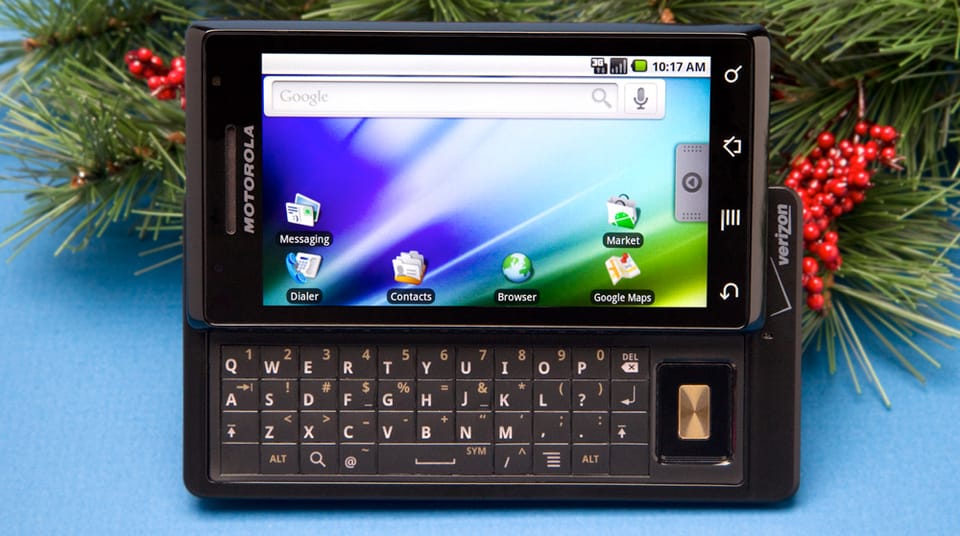
Faster and More Responsive
Android 2.0 was by no means slow. The update did make some noticeable improvements on speed and stability. Programs open, close, and switch quicker than before.
New “Unlock” Screen
The most obvious change when you first open the Droid is in the “unlock” screen. Though the principle is the same, the interface uses drag-able “tabs” rather than the “wheel” used in 2.0.
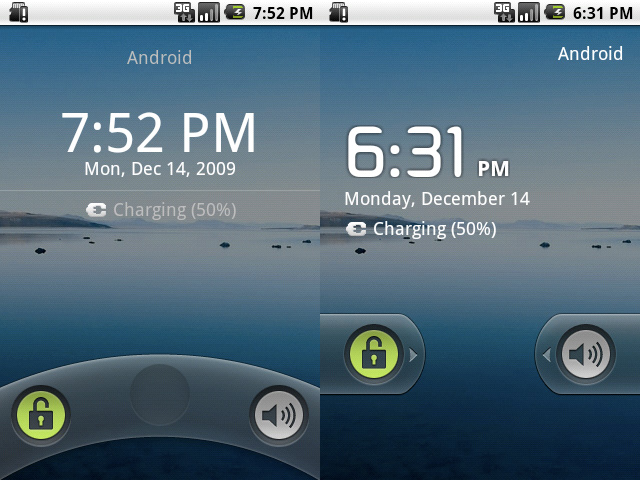
Battery Life Increased
This is Verizon’s claim and not my own, however, the phone did last the grueling holiday drive from Sacramento to San Diego with some juice to spare. That includes a solid two hours of music streaming with Pandora and a half hour of using Google Maps Navigation to find my way out of a shady corner of Los Angeles.
Auto Focus Fixed
Some people have reported problems with the Droid’s auto focus ability. The update fixes this and shortens the delay time between shots.
Improved Call Audio
Somehow, Google managed to improve the already impeccable audio during calls. The difference isn’t drastic in my opinion, but I’ll take their word for it.
Speakerphone Fixed
I never ran into this problem before, but when receiving a call on call waiting, the speakerphone turns off. The speakerphone now remains on.
Bluetooth Improvements
The update eliminates the background echo created when using a Bluetooth headset. If you have a car like the Lexus R400h which allows you to transfer contacts via Bluetooth, you are in luck. Android 2.0.1 improved the ability to beam up your phone book with Bluetooth.
Support for Seven-Digit Numbers
You can now send text messages and multimedia messages to seven-digit numbers. Also, you can merge contacts with seven-digit numbers.
Visual Voice Mail Delay Fixed
Verizon Visual Voice Mail provides an interface for your voice mail. It allows you to view caller information and voice mail information for each message without having to deal with the standard “to replay this message, press 7, etc.” New voice mail messages now appear right after they arrive. It used to take a few minutes for the message to show up. WiFi access has also been enabled.
Other Thoughts:
On another note, I’m hoping Google finds a better way to control the audio volume. Right now, there are separate volume levels for calls, ringer, media playback, and navigation. To adjust the volume, you have to open a corresponding application and then use the buttons on the side of the phone to adjust the volume. For instance, I have to open the media player to change the media playback volume. So, if I’m listening to music at a reasonable level and the navigation decides to scream at me, I have to switch to the navigation application to relieve my ears. I’d like the side buttons to control the master volume have individual volume controls in the notification area. That way when I need to make a “LEFT ON ANDERSEN PARKWAY IN ONE QUARTER MILE!”, I can quickly turn it down.
Support: Droid Update Info
Related: Motorola Droid Review