Palm Pixi Plus (Review)

Palm Pixi Plus Specifications:
- Provider: Verizon Wireless
- Operating System: Palm webOS
- Display: 2.63-inch 320×400 multi-touch
- Camera: 2.0 Megapixel Camera + Flash
- Music: MP3, WAV, AAC/AAC+
- Video: MPEG4, H.263, H.264
- Memory: 8GB internal
- Dimensions: 4.37L x 2.17W x .43D inches
- Battery: 5 hours talk time | 350 hours stand-by
- Wireless: WiFi 802.11 b/g & Bluetooth 2.1+
Body: 4/5 stars
The Palm Pixi Plus features a slim thin body with a simple design. On the top of the phone, there’s a the 3.5mm jack for headphones and a power button to turn the phone on and off. The volume rocker, mute switch, and micro USB port are all on the right side. The speakers, camera, and LED flash are all on the back side. The Pixi Plus fixes the issue I had with USB flap that I complained about in my review of Sprint’s Pixi. Palm made a slight design tweak, placing the magnet that fell off into the casing so it can’t get lost. Other than that, there’s only one cosmetic difference between Verizon’s Pixi Plus and Sprint’s Pixi: the carrier’s logo above of the screen. The phone is sleeker than the Palm Pre Plus and is definitely one of the friendlier looking phones on the market. If I had to change anything, I’d ask for a slightly faster processor, more RAM, more internal storage, and a microSD expansion. It’s something Palm needs to keep doing to progress in the mobile playing field.

Gesture Area: 5/5 stars
This is probably may favorite feature on both the Pre Plus and Pixi. It makes multi-tasking quite easy and even fun to use. Just like with the other Palm devices I reviewed, I definitely pleased with the responsiveness of the gesture area. The phone picks up on the swipes every single time. Depending on way you swipe, the light follows in that direction. So for example, if you move back by swiping your finger from right to left, and the gesture area lights up from right to left in the same fashion. When you open up an application, the gesture area light stays as a solid bar to signal that you can use it. The gesture area light turns off when the phone goes inactive or when you’re not using an application. It also can pulse to indicate that there’s an new message, missed call, or voicemail waiting for you.
Display: 3.5/5 stars
I’m a bit disappointed to say that display did not live up to my expectations. Some of the previous problems I faced with the original Pixi weren’t addressed with the Pixi Plus. The accelerometer never functioned the way I intended it too. For instance it often wouldn’t switch to landscape or had a long delay when I held it sideways and at other times would randomly rotate a web page when held upright. Next, since there isn’t a on-screen keyboard, the landscape mode is rather annoying to use since you’ll have to go back to input text or a new URL. The display also lacks a bit of color depth versus the Palm Pre Plus. It isn’t noticeable until you hold it besides it’s older sibling. Images and web pages simply don’t look as rich in color. The applications and programs lined up well with the 320×400 display without any major drawbacks. I found the touch-screen to be fairly responsive although the slow CPU would sometimes cause everything freeze up for a few seconds at times. Overall, with a multi-touch interface that’s easy to use, it does get the job done and most customers won’t have any major complains.

Keyboard: 4/5 stars
As I mentioned when I first reviewed the Pixi, the keyboard seemed like it would be difficult to use. However after some practice it was easy to master. I in fact ended up prefering it over the keyboard on the Palm Pre. But here’s the thing, the keyboard on the Pixi Plus actually feels a bit different than the one on the original Sprint Pixi. The “click” response and material just have a feel to it. The first time someone uses the keyboard, they’ll definitely hit a few wrong keys in proximity with their intended target. However customers will begin to appreciate it after some time. I was disappointed to learn that even with the latest Palm webOS update, the phone still lacked a decent auto-correct feature. On the bright side, I still enjoyed the backlit keyboard. Just as with the other Pixi, the phone lacks a good auto-correction feature. The keys are backlit and light up automatically and emit an audible *click* sound when pushed down. The keys and buttons are fairly small, but spaced out the best it possibly could be.
Operating System: 2/5 stars
The webOS operating system is awesome in my opinion, but still falls behind Android and iPhone OS in many regards. In addition, while Pre Plus definitely pulls its own weight with plenty of RAM, the Pixi struggles to run the webOS environment. The phone features a mere 192MB RAM versus the 512MB on the Pre Plus. The phone sometimes even lags with just one application running. Considering how slow the phone became at times, the fact that it can still multi-task was surprising. Although I can run multiple applications simultaneously, actually using those isn’t practical. For example, if I only open Pandora to listen to some music, I immediately begin to face a lag when scrolling through my home screen icons. When sliding from one menu to another, it takes the OS about three-quarters of a second to respond. If I try to launch a “favorite” web page, it takes about a second and a half to simply load the window, not even beginning to download or render the web page. Even if I were to visit a fairly simple web page, there’s definitely a lot of lag that makes scrolling and zooming in the browser a nuisance. On the other hand, the Pre Plus responded on all those grounds fairly instantly. That little extra RAM that went into the Pre Plus could have done wonders for the Pixi Plus. That little mistake sets back the usability of the webOS interface drastically for customers. It’s a good-looking device, but a failed opportunity.

Synergy: 5/5 stars
As always, this is another one of my favorite features on Palm webOS devices. Synergy lets you integrate all your contacts from Google, Facebook, Microsoft Exchange, LinkedIn, and Yahoo into a single list. After a one-time login and syncing these accounts, you’re able to browse through your contacts, calendar events, and emails easily. I would definitely suggest being connected to a WiFi network during the initial synchronization especially if you have a lot of contacts, calendar events, and emails. The Synergy software is also intelligent enough to match the same contacts into single contact cards and display events from different calendars together without sending mixed data back to the server. This feature definitely puts Palm one step above its competitors. Also, since you’ll have to sign into a Palm account when you turn on the phone, the free service automatically backs up every bit of data onto their server. If you were to lose or break you phone, a single sign-on back to your Palm profile will retrieve all your settings and data.
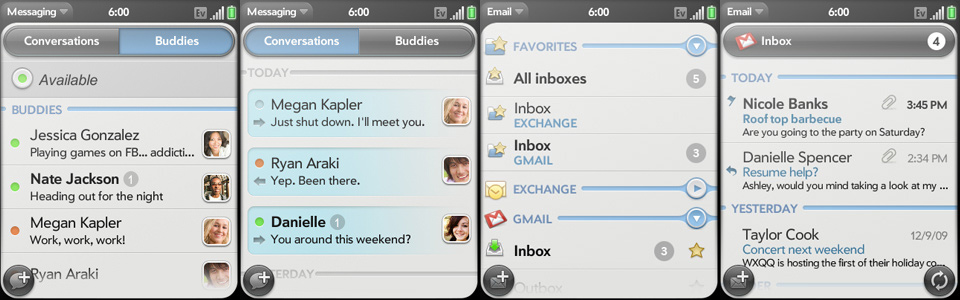
Messaging: 4/5 stars
The messaging featured fared well on my scale. All your conversations and emails are organized with regards to a contact in chronological order. The forwarding feature for texts becomes especially handy as it saves the time of copying/pasting a messages. And yes, it does have copy and paste when needed. When receiving texts or emails, a nifty popup notifies you at the bottom portion of the screen. If you choose the view the message later, a small notification remains below the home menu bar. The notifications never feel cluttered and you can touch that notification to bring it up or slide it away slide it away. In addition to messages and emails, other notifications that appear in that area include missed calls, voicemails, events, and so on.

Call Quality & Network: 5/5 stars
Paired up with Verizon Wireless, I just about always have signal wherever I go. The call quality was fairly decent. I could hear the person on the other end fairly clearly and vice versa. It definitely wasn’t comparable to the audio quality of the Motorola Droid, but isn’t an issue. Placing calls was quite a simple task as well due to the webOS interface. I can simply begin typing a name into the home screen to search through your contacts. There’s also an easy-to-use on-screen dial pad. Profile pictures that all pulled in from social networks such as Facebook are a nice touch. I never faced any dropped calls and that’s just all I could ask for. On the other hand, our editor who owns an AT&T iPhone constantly struggles to maintain a phone call in the same area. Other than that, I’d have to mention that data rates were also fairly satisfactory. With the addition of WiFi, I Verizon Pixi Plus users will have to depend less on a 3G network than Sprint Pixi customers.
Multimedia: 3/5 stars
I’m disappointed to say that the Pixi Plus failed to handle multimedia well. I first was let down to learn that this phone entirely lacked Verizon’s VCast service which is on just about all their other phones. Although it has YouTube for entertainment, having some variety is nice. Even the Sprint Pixi featured SprintTV, which was a great service. Also, as with the Pre Plus, some videos, which play seamlessly on an iPhone, could not play on this phone. Fortunately, the music feature did not run into any problems. All my music was neatly organized by the usual artists, albums, and genres. I could easily drag and drop music from your computer onto the phone when connected with a USB cable. The phone would automatically index the files after syncing. The built in Amazon MP3 store is also a great way of purchasing music. If you enjoy discovering new music like me, you can download the free Pandora application as well. In addition, you can connect this phone to set of stereo speakers or a car with a standard 3.5mm AUX jack. The phone also supports Bluetooth AD2p stereo profiles for wireless headphones such as the Jabra Halo, Altec-Lansing BackBeat, or Nokia BT-905.

Camera + Video: 3.5/5 stars
A new webOS v1.4 update enabled video recording on both the Pre Plus and Pixi Plus. After launching the camera application, a single click switches over the video mode. The program doesn’t limit recordings to any time duration, but rather the amount of free space left on your phone. The application even has a little tool to trim and crop portions out of a video without a computer. It even backs up a copy of the original clip when making edits. The webOS allows sharing video recordings by email, MMS, Facebook, or YouTube. However when it came to the camera, things weren’t that exciting. There simply weren’t any enhancements made here. There’s no editing tools to crop or modify a photo. Even the settings for the camera mode is a let down. There’s not much other than the option to enable or disable the geo-tagging and flash. The camera manages to take decent pictures, but only in well-lit situations. The 2 mega-pixel camera is definitely on the low-end side especially for a phone that touts itself as a “smartphone”. Palm seriously needs to give this phone a better camera and quick. Other than that, it snaps images fairly quickly and it also has plenty of social sharing features as well.
Mobile HotSpot: 4/5 stars
The Mobile HotSpot feature is one of those features that makes this phone stand out. Palm was one of the first to introduce this feature built into a smartphone rather than a dedicated MiFi device. It’s easy to launch the MiFi application and within a minute I created my own SSID (network name) and WPA/WPA2 security passphrase. The applications allows for up to 5 WiFi devices to utilize the 3G network at a time. The results from several speed tests from Northern California met my expectations: 1.5 MB/s down and .5 MB/s upload. The speeds will definitely slow down if there’s 5 devices utilizing the network at once, but it’s not a problem for one or two devices. The only drawback would be the toll on battery life. I’d definitly recommend finding a power outlet if you plan on enabling the MiFi feature as it can drain the entire battery in just 1-2 hours. The other drawback would be the price. It costs an additional $40/month for enabling the feature. That being said, expensive data rates are just as expensive for any device on pretty much any network.

Conclusion:
When I look at the Pixi Plus and other competitors, it makes you wonder why anyone would spend anything on this phone. The price isn’t too appealing since it’s $79 after signing a two-year contract. As the voice for the customer, I’d say they are not getting their money’s worth if they don’t spend a few more bucks to get the Palm Pre Plus which is the real deal. The phone definitely has a lot of potential and comes in a neat package, but is a step behind in hardware specs. If it had a better camera, more RAM, a faster processor, and more storage, then I might give it another look. With the webOS falling to a halt with just an application or two running at a time, it’s hard to recommend. While some may prefer this form factor over the Palm Pre Plus, I’d definitely suggest reconsidering. With the Palm Pre Plus already in the shadows of other smartphones such as the Apple iPhone, Motorola Droid, and Nexus One, the Palm Pixi has no chance. It’s hard call and I feel sad to say it, but invest your money in another device.
Buy: Pixi Plus FREE on Amazon
Links: Verizon Wireless Palm Pixi Plus | Palm.com Pixi Plus