Another Look At Peek
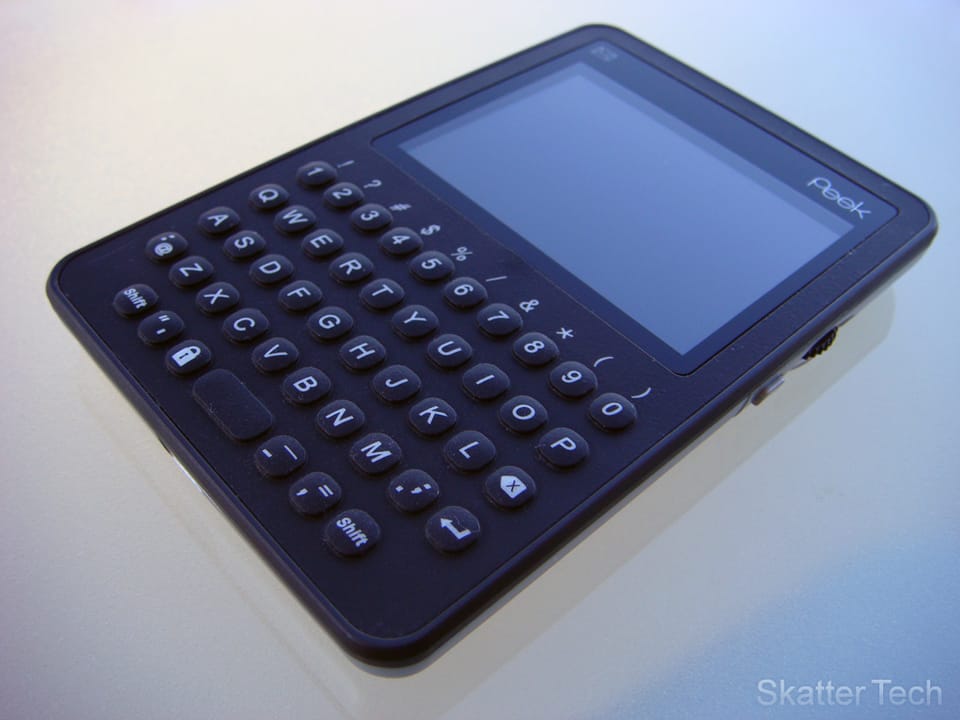
PeekSocial
This app a quick way to view live feeds and set status updates on Facebook. After an easy set-up on on a computer’s browser, users will receive e-mails from Peek containing items from your news feed. The frequency of these emails is customizable from the online interface. To set status updates, there is an option from the main menu that provides a simple text entry box. The options and functionality are quite limited. There is no method for communicating with friends like with mobile Facebook applications. Peek does a great job at the no-frills functionality it does offer, but the feature should be seen as “read-only.” As all communication is text-based, it does feel restricting at times given its inability to view photos and videos, or follow links. Despite the application’s shortcomings, setting status updates is quick and easy, and reading the feed is a great way of keeping up with friends while not getting distracted by the rest of Facebook. So while the application will definitely add greater functionality to the Peek, it can not replicate the experience true native online experience.
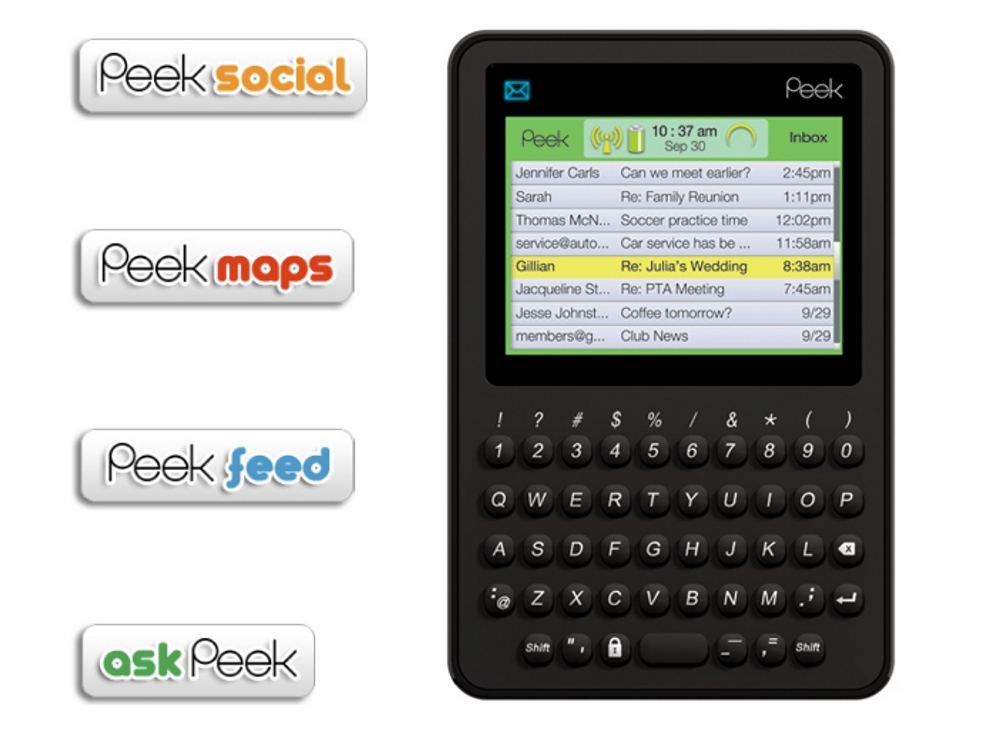
PeekFeed
RSS reader should be glad. This app brings RSS to the Peek and even aggregates Twitter feeds. In addition, it imports OPML files to simplify the transition from your current feed reader. The application definitely works toward bridging the lack of web browser. However, like the standard emailing features of Peek, there is no access to outside links or ability to view images. Some may see this as an issue, but, considering the main use of RSS feeds is simply to read articles, most users should have no problem. To deliver the news, there will be a “digest e-mail” containing all updates in the selected feeds. Digest messages offer configuration settings for specific days and time intervals, but have a limit of 10 maximum feeds. This can also be restricting for those power users who subscribe to dozens of various feeds. However, those who casually use RSS should have no problem narrowing down ten.
PeekMaps
This feature is more like a novelty than anything else. It share’s a user’s location with friends online by simply sending a link. The application’s only realistic use is its compatibility with Foursquare, a social networking tool which utilizes geo-location. Those who use Foursquare will find the application a great addition to their Peek. For everyone else, it will end up an unused and unnecessary feature.
AskPeek
Have a question? AskPeek. It’s a question and answer service. The application provides a very rudimentary method of obtaining weather, news, or local information compared to the features of today’s smartphones. Peek provides a number of various e-mail addresses such as weather-, news-, or local- @askpeek.com. Any Peek user can send a message requesting specific information in each category. Although it is tedious to email each various address to receive information, it works. The service is very convenient for weather forecasts or finding a local address. Overall, it is a great addition for any Peek user.
Bottom Line
These applications are fitting complements to the Peek. They should not, however, be used as the deciding factor of the purchase. Although they provide added functionality, they do not alter the primary function of the device. The main use will still be email, and the device’s interface will remain the same. For those who already own a Peek, the applications will be a free bonus. Those who are considering buying a Peek should look more into the body, interface, and ease of use of the device before deciding. For more details on the Peek please read Skatter Tech’s in-depth review.