Mozilla Firefox 3.6.4 Brings Crash Protection

Mozilla is hoping to stop the trend that “as many as one in three browser crashes are currently caused by problems with various third-party plugins.” In order to do this, Firefox now has plugin isolation, meaning that the video playback plugins are sandboxed away from the browser. This is accomplished by running the plugins as a separate process. Therefore, any crashes caused by the plugins will not force the browser to crash. Instead, a gray box will appear indicating that a plugin has crashed. This way you only have to refresh the tab as opposed to restarting the whole browser.
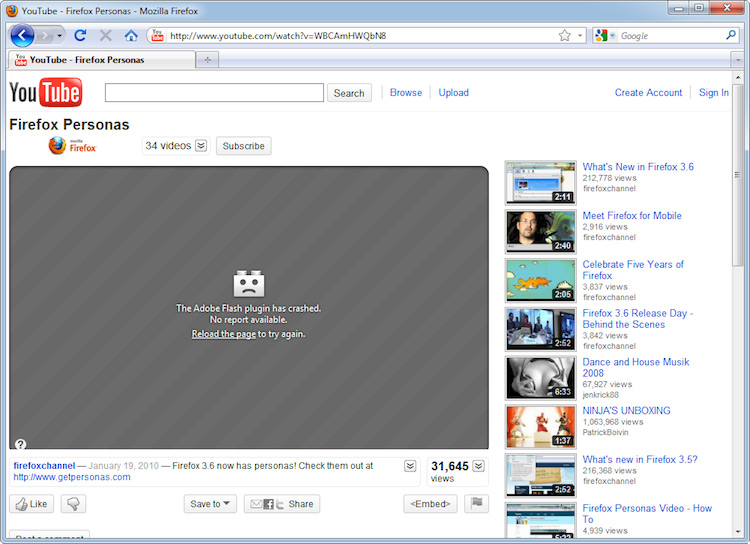
This is great for Linux users. If my experience has been like others’, I often had to “xkill” Firefox if it crashed while loading a Flash intensive webpage or video. The only redeeming quality was that the browser would remember the last opened tabs, so that when it was restarted, I would not lose all the tabs I had opened. It would have been nice if Crash Protection included the same type of sandboxing for tabs as well, similar to how Google Chrome handles tabs. Then, if a page crashes, only the tab would crash and need to be closed as opposed to the entire browser needing to be.
It is disappointing that it took Mozilla so long to include features that have been in Safari and Chrome for so long. Both browsers have had crash protection for a while, and Chrome has had tab isolation since its advent. Mozilla is just about the last holdout to include such a feature. Currently, there is no schedule for other plugins to be included in Crash Protection. The feature also does help ensure that users are running the latest versions of the popular video plugins by forcing users to update to the most recent versions. Mozilla, in essence, is helping users to decrease the likelihood of being the victim of a malicious attack or crash.
Links: Mozilla’s Release Notes