Firefox 4 Beta 1 Arrives
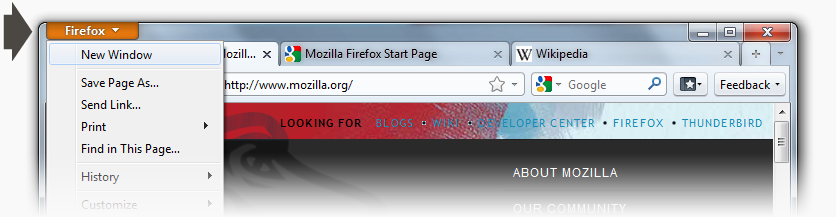
The most noteworthy feature of Firefox 4 Beta 1 is that now, like Chrome, tabs run along the top of the browser by default. This shift was made in order to give tabs “top visual priority for more efficient and intuitive browsing,” as well as to streamline the tab controls on the browser page. Users should note that this is just the default setting; if you like having the tabs on the bottom, the layout can be adjusted to suit your personal preference. Unfortunately, this option is not available for Mac OSX or Linux yet, though Mozilla does say that this will be changing soon once the theme on these two systems’ betas has been modified to support the change.
Another change is that a new add-ons manager, which acts like an actual tab, has replaced the old one, making it easier to manage add-ons and further customize the Firefox 4 browser. This new design is much less cluttered than the previous one, which many users will likely find appealing. Other space-saving changes include the removal of traditional menus and replacing them with a single orange Firefox button (again, currently only on Windows 7 and Vista), the merging of the Reload and Stop buttons into a single button, and replacing the Bookmarks Toolbar with a Bookmarks Button by default.
Other new features and changes include:
- The ability to search for a switch to already opened tabs in the Smart Location Bar.
- A new extension management API (Mozilla says that UI will be changed before the final release). Also, significant API improvements have been made available for JS-ctypes (a foreign function interface for extensions).
- Crash protection for Windows, Mac, and Linux when Adobe Flash, Apple Quicktime, or Microsoft Silverlight plug-ins crash.
- CSS Transitions are partially supported.
- Full WebGL support is included (however, it is currently disabled by default).
- Core Animation rendering model for plug-ins on Mac OS X (also, plug-ins which also support this model can now draw faster and more efficiently).
- Native support for the HD HTML5 WebM video format. There will also be A new HTML5 parser and support for more HTML5 form controls.
- An experimental Direct2D rendering backend available on Windows browsers (also turned off by default).
- Web developers can use Websockets for a low complexity, low latency, bidirectional communications API. They will also be able to update the URL field using HTML History API’s without having to reload the page.
- More responsive page rendering through using lazy frame construction.
- Link history lookup is now done asynchronously to provide better responsiveness during pageload.
- CSS :visited selectors have been changed to block websites from being able to check a user’s browsing history.
This looks impressive on paper and in promotional videos, but the real question is can this beta live up the hype? Skatter Tech’s general manager Sharath Shroff has been using the Firefox 4 Beta 1 for about half a week now on Windows 7, and he gave me a brief breakdown of his thoughts on the beta browser:
“I’ve noticed a definite increase in speed; it’s not crazy faster, but a bit, which was enough for me. I really like the support for HTML5, especially since Chrome and Safari have supported it for a while now, and WebM support is nice as well. I’m still waiting for the App tabs (which were mentioned in the developer’s video above), though, and when running maximized, the browser doesn’t interface properly with Windows 7. By this I mean that the Aero Snap feature doesn’t work properly; I cannot move my mouse to the top of the screen and just click and drag and the window. This is a little strange, since Aero Snap works for all other apps and windows, just not Firefox 4. But all in all it works fine and I like the new features a lot, especially the HTML5 and WebM support.”
With all its new features and attractive user interface, Firefox 4 looks at the very least to be a great threat to its competitors, and may possibly even be poised to overtake them to become the leading open source browser the way it was back in 2008 when Firefox 3 was first released. Of course, it ultimately comes down to whether or not users will download it. These features are definitely a step in the right direction, so I would be surprised if Firefox 4 isn’t successful.
Users interested in trying out Firefox 4 for themselves can download the beta from the Firefox web site.
Link: Mozilla