CCleaner Releases Version 3
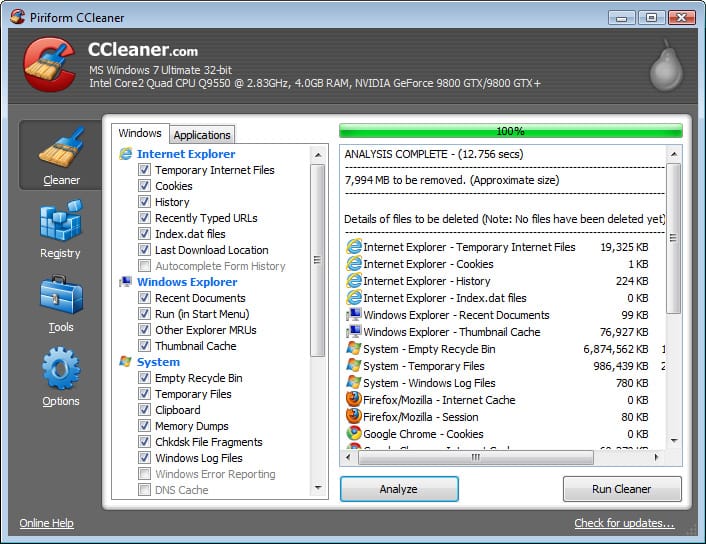
Here’s the full list of changes:
- New CCleaner 64-bit native EXE.
- New UI graphics and icons.
- New internal scanning architecture.
- New Drive Wiper tool screen under Tools section.
- New Intelligent cookie keeping functionality.
- Improved support for IE9.
- Improved support for Google Chrome.
- Improved HTML5 Database Storage cleaning.
- Added support to clean Microsoft Silverlight Isolated Storage.
- Added support for AVG AntiVirus 10.0, Audacity, LogMeIn Hamachi, BitTorrent and Windows Game Explorer.
- Improved support for Vuze.
- Added new environment variables: %SystemDirectory%, %SystemDirectory32% and %SystemDirectory64%.
- Improved Registry backup to address problems when saving values.
- Improved cleaning Windows Log Files for 64-bit OSs.
- Many UI improvements and bug fixes.
While the previous versions of CCcleaner were great, it was sorely lacked 64-bit support. As most new computers are making the switch away from 32-bit operating systems, supporting 64-bit becomes increasingly important. The HTML5 database cleaning comes at a perfect time as people are spending less time with desktop apps and more time in their browsers. It will work well with modern web apps such as the Google Chrone Web Store.
When you first open up the program, it will ask permission to intelligently scan cookies. This is quite useful since it won’t remove important cookies for websites you regularly use such as Facebook and Gmail when cleaning your system. Users would previously have to log back into websites after CCleaner ran. The 3.0 update clearly eliminates the hassles.
Finally, the feature that I thought was most interesting: the drive wiper tool. This included feature can securely erase an entire drive or just the free space. This prevents hackers from attempting to recover or restore data from those parts of the hard drive. This is a perfect solution for those protecting their data before selling a machine. CCleaner is one of my favorite system tools and one of the best PC system cleaners out there, definitely check it out.
Links: Download CCleaner