Tin Eye Offers Reverse Image Search
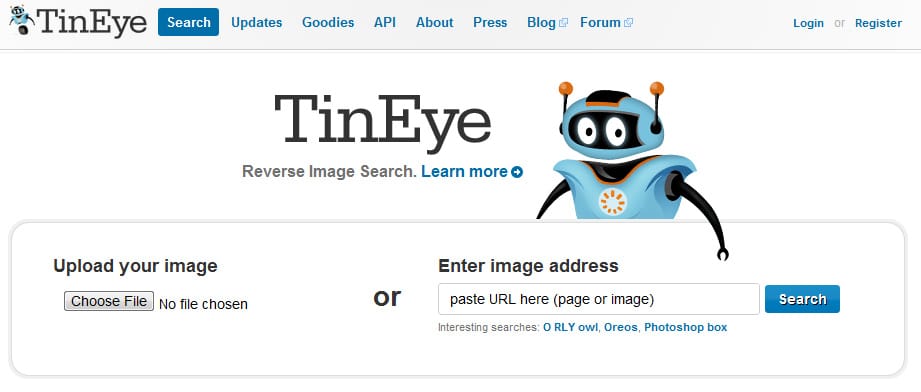
A plugin has been available for Firefox users for sometime, but an extension for Google Chrome is finally available. The add-on incorporates a “Search Similar” context menu item when right-clicking on an image. Clicking that option will launch Tin Eye’s search page, offering results in a new tab.
The page includes some useful stats such as number of images searched, time it took, and even makes it easy to return to the original image. The search page also offers a few sorting options to make finding the image you want easier. The default sort organizes items to feature the largest images first, but sort options for “Best Match” or “Most Changed” are also available. There are also sharing features built-in for sending results to Twitter, Facebook, and Email.
Tin Eye also offers image comparisons, meaning users can compare images that look similar, but may have some changes made. The implementation is fairly neat: hovering over an image toggles between the original and the result. There are also details such as source, file name, and links to the original file associated with each image, simplifying the experience.
While the service offers a great start, I’d like to a grid layout similar to Google Image Search. While the current list layout works, it isn’t easy to browse through numerous results at once. This can get somewhat annoying for users since the original image takes up a lot of room at the top of the page, forcing users to scroll down to reach results below. A grid layout would be far more efficient, with slightly bigger images (or at least the option scale). However, the service is pretty handy for people like me who are constantly looking for better quality or higher resolution images. The addition of the Chrome extension makes the service even easier to use. Hopefully it will continue to improve.
Links: TinEye.com