Apple Details Mac OS X Lion, iOS 5, And iCloud At WWDC 2011

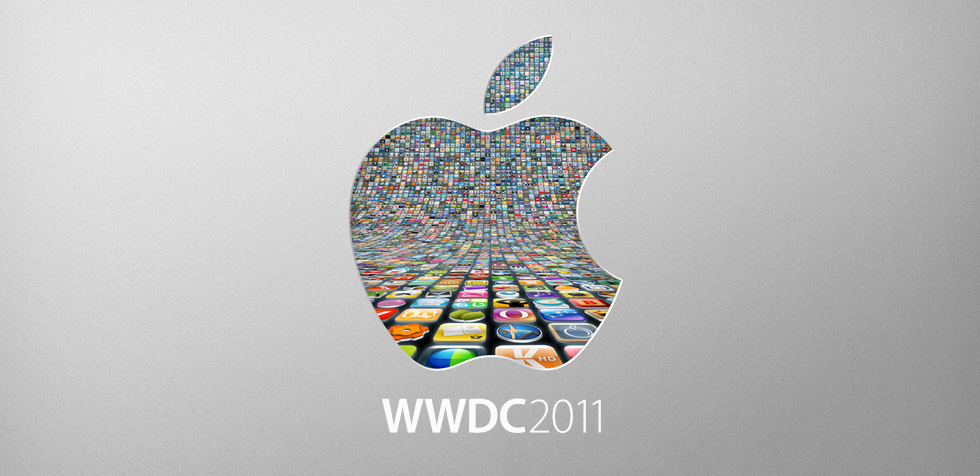
Apple went into incredible detail on Mac OS X Lion, iOS 5, and iCloud today at the WWDC 2011 keynote as expected. Many rumors circulated around the announcements made, but a significant amount came as a surprise. Read on for all the in-depth coverage.
Mac OS X Lion

The Mac demo began by covering some of the basics that are coming to Mac OS X Lion. These include a shift toward multi-touch gestures on the trackpad, full-screen apps inspired by the iPad, and Mission Control. Mission Control (pictured above on the right) is a combination of the Dock, Exposé, and Spaces that allows the user to view the entire computer at a glance. All of these new features were previously unveiled at the OS X Lion event back in October.
The more prominent announcements of Mac OS X Lion are easily the new Mac App Store and the Launchpad. Both aim to merge the experiences from iOS and Mac OS X. Since the Mac App Store’s launch in January, it has risen to the number one software channel for personal computers. Launchpad (pictured above to the left) is a grid of icons and folders in Lion similar to the home screens on iOS. Put simply, it serves as a place to launch and arrange apps on your Mac.
Lion includes many productivity enhancements that will no doubt make a lot of users happy. Documents now have auto-save built right in. Plus, a new feature called Versions keeps previously saved copies of the document and enables the user to revert back to one if needed. This works even if the app closes completely. Apple also announced AirDrop, a new peer-to-peer network for quickly sharing files over the air to another computer. Finally, the Mail app is getting an iOS-inspired makeover in Lion with conversation threading and a powerful, new search tool.
In a brand new, yet somewhat expected move by Apple, they are making Mac OS X Lion available only via the Mac App Store. The optical disc is gone. As for the price? Just $29.99 for Snow Leopard users to upgrade. The developer preview is out today and the final release will be in July.
iOS 5
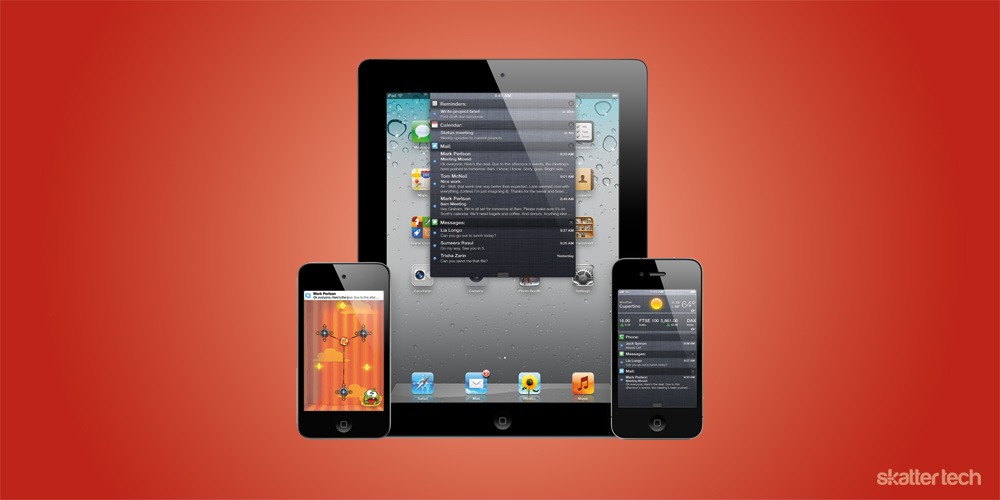
The spotlight has been on iOS 5 for months now and all the details are finally here. The first new features is a revamped notifications system, which generated big cheers as you might imagine. The redesigned system combines all notifications into one view that the user can access by swiping a finger down from the top of the screen. They are no longer an interruption. Instead, the notifications overlay the current view at the top of the screen. The lock screen also displays this information. Swiping across an individual notification on the lock screen brings the user right to the app.
As rumored, Twitter integration is finally here! The option “Tweet” now appears in apps across the board. This means web pages, videos, photos, and more can all send straight to Twitter. Even better, photos and usernames are pulled right into your Contacts if enabled to do so.
There are some major new changes coming to Safari in iOS 5. For one, Reading List unfortunately kills the very popular Instapaper app. Yes, save any articles you come across to Reading List and get to it at another time. Tabbed browsing brings real tabs to the Safari app on iOS, effectively replacing the current tedious UI.
Instapaper is not the only app Apple is putting to rest today. If you are familiar with Wunderlist, you know it is a great app for storing reminders and things to do. Well, the new Reminders feature serves the same purpose, but with the ability to store the location and more. All the reminders sync automatically to all other iOS devices and of course to your Mac.
The camera on iOS gets some nice additions, too. There is a new lock screen shortcut right next to the slider that will take you straight to the Camera app. The volume up button takes a photo. Photo-editing is finally built right in to the operating system as well — cropping, rotating, red-eye reduction, and more.
Many are already pretty excited about Twitter integration or the new notifications system. My favorite feature announced today furthers the post-PC transition. iOS devices no longer require syncing or setting up with a computer. Ever. Plus, software updates are now pushed over the air.
Yes, there is still more news to report. iMessage is a messaging service for all iOS customers including iPad and iPod touch users. It features the ability to send text, photos, videos, and contacts. BlackBerry Messenger just died.
Some other minor announcements for iOS 5 are Newsstand for purchasing and storing magazines, a built-in dictionary across the entire operating system, a new split keyboard option, and additional social features in Game Center. Developers are getting a seed of iOS 5 today, while the rest of us will have to wait until this fall.
iCloud

The most anticipated announcement for WWDC 2011 hands down is iCloud. Apple is branding this as the new “digital hub”. There is no need to take a photo on one device, sync it to the computer, and sync it back to all other iOS, Mac, and PC devices. iCloud will store all of this automatically in the cloud. In addition, the main apps for MobileMe — Contacts, Calendar, and Mail — are now iCloud apps, rewritten from the ground up. Everything is kept up to date instantly and backed up daily.
But it is not just Contacts, Calendar, and Mail that work with iCloud. iTunes purchases, App store purchases, iBookstore purchases, iWork documents, spreadsheets, and presentations are all kept in the cloud. Any songs not purchased from iTunes are matched to ones in the store, but for a fee. Plus, Apple is releasing iCloud APIs for developers to integrate all of this functionality into their apps.
Built into the iOS Photos app as part of iCloud is Photo Stream. All the photos get stored there, on the Pictures folder of a Mac or PC, and even on Apple TV. Of course, photos added or imported sync to all devices.
One of the huge drawbacks to MobileMe was the price. It sold for $99 per year. I am happy to report that iCloud is launching with iOS for the outstanding price of free. The iTunes Match service, however, will be $24.99 per year.
Closing Remarks
So there you have it. Apple — and in particular, Steve Jobs — fully detailed Mac OS X Lion, iOS 5, and iCloud. Each clearly met the expectations of technology enthusiasts everywhere. Steve Jobs is still not back at Apple full time, but is obviously well enough to present keynotes for the company. Best wishes to him.
Now, it is time for developers to start playing around with iOS 5! The rest of us have to wait in anticipation for a little while longer.
Links: Apple