Firefox Tip: Set Multiple HomePages
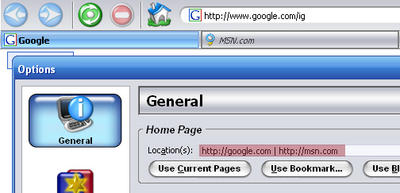
Firefox has the ability to create multiple homepages, becuase of its tabbed browsing ability. If you choose to use this feature, each time you open up Firefox or hit the home button it will load two homepages. One of them in the foreground and one in the background. To do this just go Tools -> Options -> Location(s). In this field enter as many URLs as you wish seperated by a space and a ” | ” in between. (EX: http://google.com | http://yahoo.com so on…). This is a great feature if you have multiple homepages that you like to visit often. Also remeber that choosing too many pages at once will cause the Firefox to take much longer to start up.
Update: Another “easier” method to set multiple homepages is to open up multiple tabs that you would like to use as your homepages. After doing so go to Tools -> Options -> HomePage -> Use Current Pages. This will automatically set all of currently opened tabs as your homepages.
Link: Mozilla Firefox
Related: Mozilla Thunderbird
Recent Posts: Free iPod Nanos | Downgrade PSP v2.0 to v1.5