Exclusive: LG Venus Unboxing

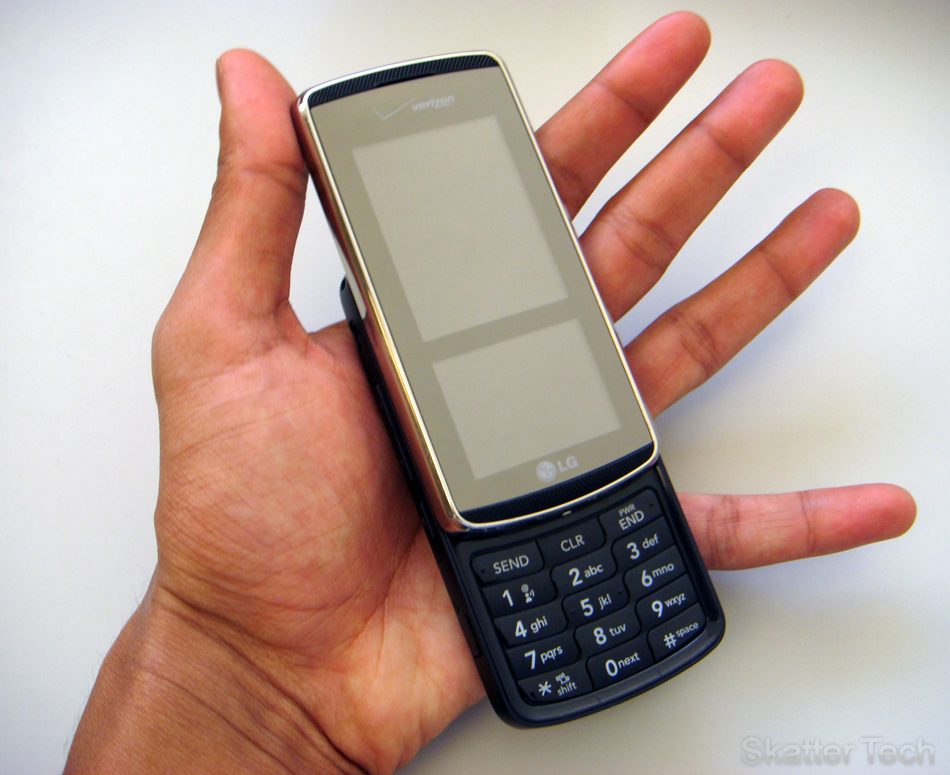
We just got a hold of the brand new LG Venus (aka VX8800), which I though I’d unbox before we publish our review this week. The phone will be available online and in Verizon Wireless stores later next week. As for this phone, it very compact compared to the LG Voyager and it’s loaded with a ton of features. The phone has two screens, the bottom one is touch sensitive. The phone has a dedicated button to start playing your music, a 2 mega-pixel Camera/Camcorder, Bluetooth, and microSD expansion. Plenty more details, information, and our full take on the phone will be included in our review this week. Keep reading for more unboxing pictures of the LG Venus.
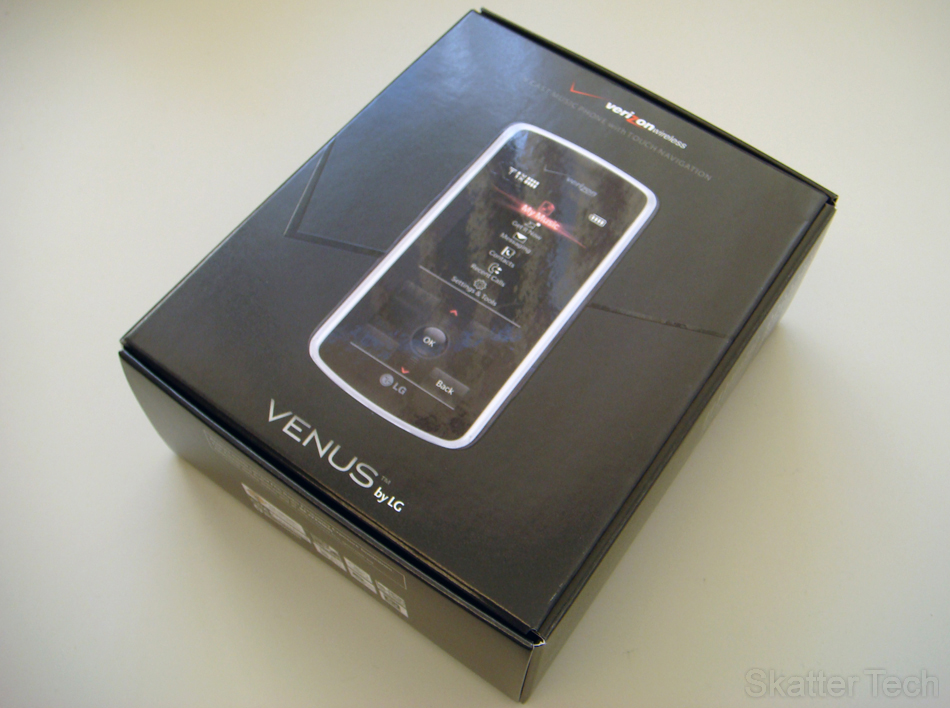
In the box you’ll find a CD with drivers and software for transferring your music library onto the LG Venus, a quite large User Manual, a Quick Start Guide, and the Power Cord.

The phone was a whole lot shinier and smaller than I though it would be! I like it!

A neat little pouch for protection and a USB cable are also included with the LG Venus.
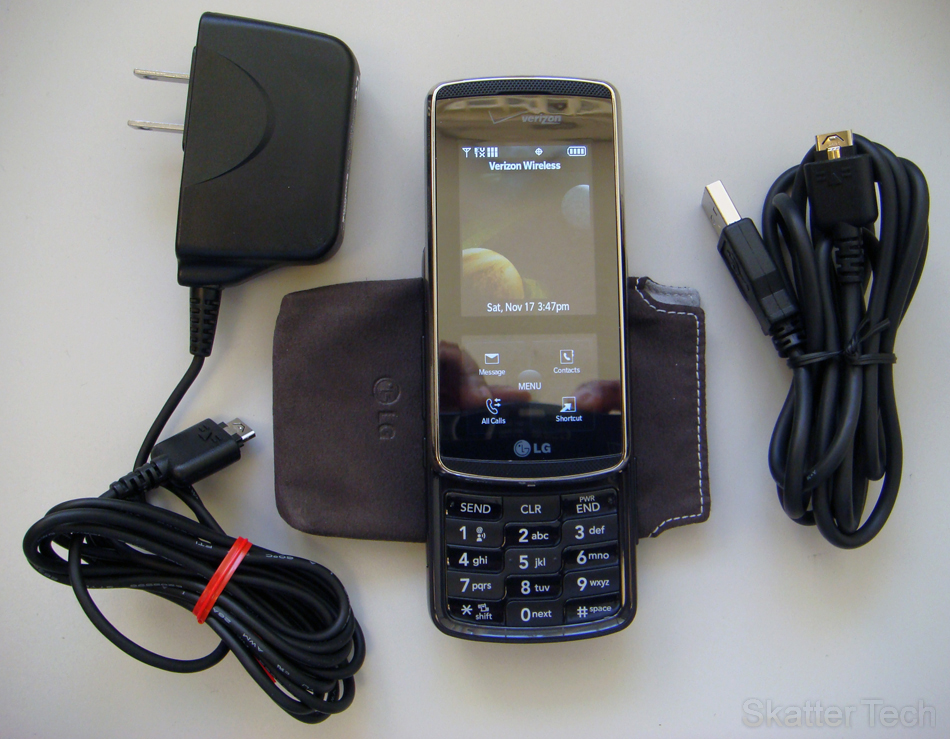
I couldn’t think of anything better to compare it to, than the hot new LG Voyager.

I haven’t played with this phone too much just yet, but I’ll get you guys the full scoop within a day or two. So sit tight! Also if you do happen to have specific questions, ask them in the comments and I’ll do my best to include it in the review! Meanwhile check out our LG Voyager Preview.