Dymo DiscPainter Review

The Setup – 4/5 stars
Getting it ready to go was easy. I just had to insert the ink cartridge and plug in the power supply. I decided to use my Apple iMac running OS X Leopard instead of my Windows Vista laptop for a chance since the box claimed that it supported both platforms. For some reason installation failed the first time around. After uninstalling everything and reinstalling the software, it seemed to work just fine. I don’t know whether it was just a random glitch on my end or if there’s a real underlying problem. But other than that once it was setup everything looked and ran quite well. The program seems to be a bit outdated for OS X Leopard, however it still worked and got the job done.

Creating Labels – 3.5/5 stars
For my first test, I decided to scan the top of the Juno DVD that was sitting on my desk using my flat-bed scanner. Once I imported the image I cropped it in Adobe Photoshop and imported it into the “Discus for Dymo” application. I then centered and adjusted the image to fit properly on the overlay of the disc it would be printing onto. For the second test, I downloaded a high resolution digital image of the Ubuntu 8.04 Hardy Heron CD. I followed the same procedure to adjust it on the screen, before I proceeded to print anything. Overall the label creator was functional, but could seriously use a GUI update. I also had Roxio Toast 9 Titanium, which included a CD/DVD label creator. The program supported the Dymo DiscPainter and also had a very powerful designing application which was much more modern than the included software. Despite that, I continued to use the included program for the purpose of this review.
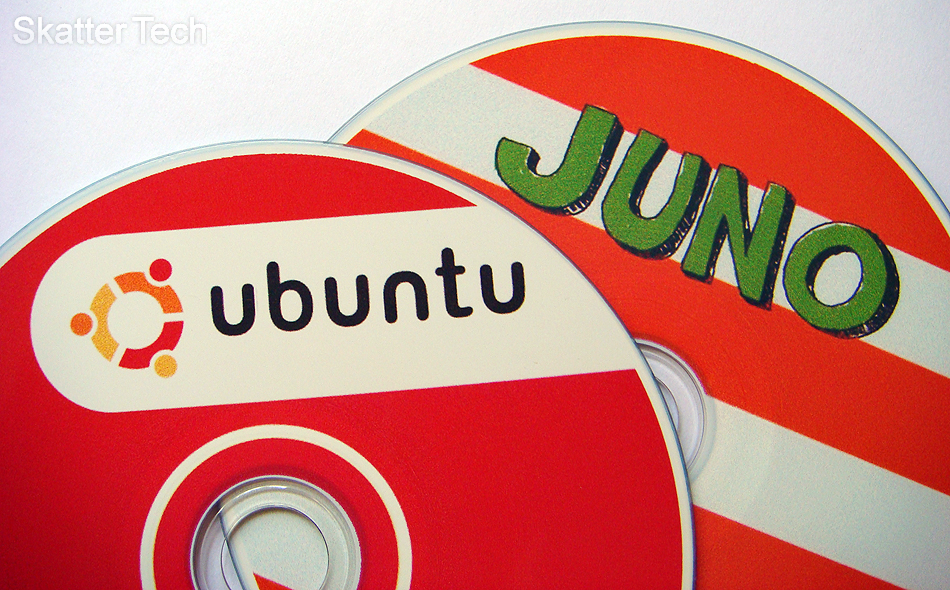
Disc Printing & Quality – 5/5 stars
In the end the most important aspect of this entire product is the quality of the discs it produces. Fortunately it did a superb job of printing the discs. The Dymo DisPainter works fairly fast as well, it didn’t take more than a minute or two for each disc. In addition if you happen to be really bored, you can entertain yourself by watching the printer inject the ink onto the CD/DVD since it has a clear cover in the front. The final product looked glossy and truly professional. Although the colors weren’t entirely prefect, I wouldn’t have been able to tell the difference between the blank CD with the Juno label and the original Juno DVD if I had not seen both of them together.
Conclusion
Overall the Dymo DiscPainter is solid and gets the job done. The included software could really use a major overhaul, however for those aware of alternatives such as Roxio’s Labeler will benefit using those. The only downside of this product might be the fact you’ll have to purchase ink specific for this product and purchase special media with printable tops. Continuing with that thought, this is an excellent product for those who plan to be constantly using this device to print labels onto discs. However for those who use this occasionally, I would rather suggest going about using a standard printer with sticky labels since it is a much more affordable route. The DiscPrinter has a MSRP of $280, however it is available for prices around $250 from stores such as Amazon.
Links: Dymo.com DiscPainter
Buy Now: DiscPainter for $250 via Amazon (no tax + ships free)