Windows 7 Dual Monitor Snap Tip
I recently wrote about setting up Dual Monitors in Windows 7 and today I’ve got a tip to alleviate some issues many of those users face. Although Windows 7 handles multiple monitors better than Windows Vista, it’s still faces a few issues. The new window Snap feature is a great addition and works se
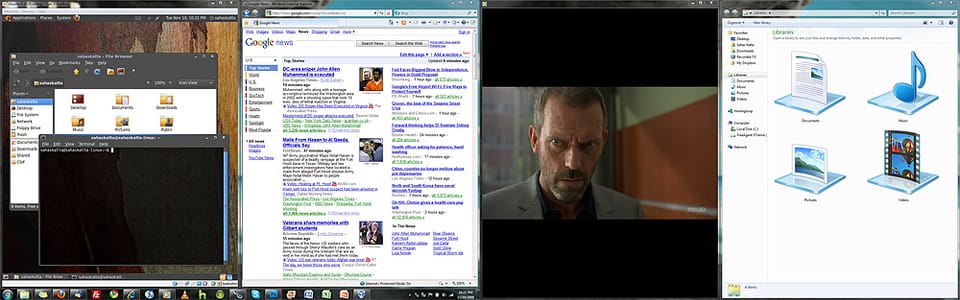
- Snap Right: WIN Key + Right
- Snap Left: WIN Key + Left
Fortunately after digging through the “internets,” I found a solution workaround. To move an active window to the left or right half of the center divider, just hit the WIN Key + Right or WIN Key + Left. Repeatedly pressing through either combo continually moves the window to all the possible snap positions. You can also add the SHIFT key as another modifier to have it jump to the same position on the next display. I’m definitely not a fan of having to do this and would have definitely preferred a visual method, but it’s the best option at the moment. It’s a lot better than manually resizing windows…
Microsoft, if you’re listening, please make a small tweak or two for Service Pack 1.