IronKey: Encrypted Flash Drive (Review)


Last month we wrote a small piece about IronKey’s Hardware Encrypted Flash Drive, which can self-destruct. The folks over at IronKey were kind enough to provide us with sample unit for review. For those of you that don’t know what the IronKey is, it’s pretty much one of the safest flash drives available on the market. And yes, it does “self-destruct” its insides rendering it completely useless when someone tries to steal your data. Right off the bat, we’ve got to say that we’re quite impressed. Just to begin with, the IronKey required no additional software to run. (No issues with our Windows XP or Vista machines.)
Main IronKey Features:
- Military-Grade Encryption
- Self-Destruct Sequence
- Secured Online Back Up
- Stealth Browsing (Tor)
- Password Management
- Water/Tamper-proof
- 1GB, 2GB, & 4GB Sizes
What Is The IronKey?
Just like any flash drive, the IronKey lets you store data onto it for portable storage. But unlike your normal thumb drives, any data placed onto the memory is encrypted by IronKey’s Cryptochip technology. If this drive were stolen or lost, no one would be able to access your data since it’s encrypted. And this isn’t just any simple encryption, the data is first software encrypted with 256-bit AES then encrypted once again with 128-bit AES. As far as I am aware of, this technology has never been cracked to date. (correct me if I’m wrong.) If some one were to actually try to guess the password or tries to brute force their way through, the IronKey will self-destruct after 10 failed attempts. If the thief was a bit more “hard-core” and attempted to physically open the drive to directly read the contents, the IronKey will be able to detect the intruder’s presence and destroy itself as well.
What Else Can It Do?
In addition to protecting your data, the IronKey can manage all your passwords and will allow you to browse the web securely and anonymously. Instead of saving your passwords into your browser when logging into a website, the passwords are encrypted and saved onto the IronKey. Since it’s encrypted no one can get those passwords without the IronKey’s main password. Using the IronKey’s password manager tool is easy as plugging in the thumb drive, not additional software was required.
For secure browsing, the IronKey utilizes a VPN, which tunnels all traffic through a secure transport. This meaning, you can securely browse the web from even unsecured WiFi networks or public HotSpots and not have to worry about someone stealing your information. And for anonymity, the IronKey also sports a very impressive dedicated high-performance Tor network. This technology uses state-of-the -art cryptography to create a multi-layer encryption for your data which then travels through multiple networked Tor servers to prevent anyone from getting any information about your machine.

How It Works:
Just plug the IronKey into your Windows XP or Vista machine and a popup will prompt the user to name the drive and setup a password. (Unfortunately it doesn’t work on Mac OS X) When you purchase an IronKey and plug it in for the first time, the software on the flash drive prompts the user to setup a password. Once complete, the IronKey generates AES encryption keys, sets up up the secure file system, and configures the on-board Firefox browser. IronKey also offers their customers the option to create a secure backup of all your data online so users would be able to download their data if their flash drive was stolen. Anytime the IronKey is plugged into any computer (XP or Vista) after it has been setup, it will simply prompt the user for a password. The data and security tools will be inaccessible unless you login. Once logged in, you can save your data and settings and logout by clicking on the “Lock Drive” button found in the system tray. We didn’t test the actual self-destruct feature since it not only deletes your data, but also renders the IronKey useless. Hopefully that important part works as advertised.
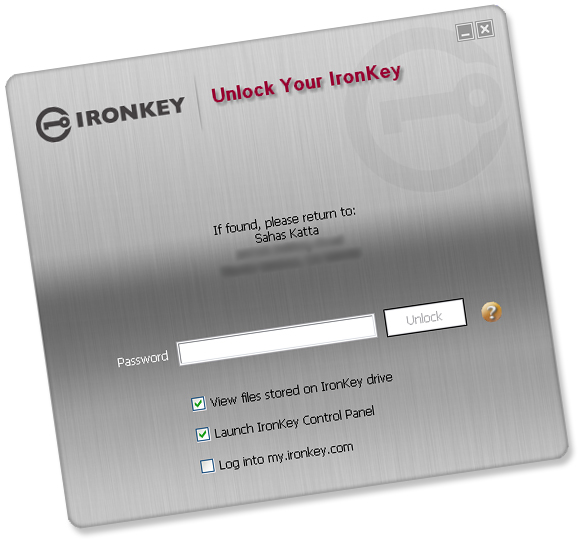
Other Information:
At the moment only Firefox was specifically designed to run via the IronKey launcher, however future firmware upgrades to the IronKey will allow more compatibility with other portable applications. You can still run any portable app, however it may not be ensured that the program will leave any remnants of data on the machine it is used with. Just like a credit card, IronKey recommend that you either engrave or sign your name onto space they have provided on the back. You can also add contact information onto the software so that there’s a “Lost & Found” message if someone plugs it into their machine. Another tool I found useful was the built in password generator which will create and save the password it generates. Therefore if it ends up being impossibly hard to remember, you don’t have to know it since the IronKey will take care of everything for you. It weighs just 0.8 ounces, is waterproof, and operates anywhere from -40 to +85 degrees Celsius (-40 to 185 Fahrenheit). The IronKey is available in 1GB, 2GB, and 4GB capacities priced at $79, 109, and $149 on IronKey.com respectively. It is available for cheaper through other resellers. This drive is a great tool for business people, those who want to carry sensitive data, want an easy way to manage passwords, and/or browse the web safely.
Links: IronKey.com | Watch Demo
Buy Now: 4GB – $135 | 2GB – $100 | 1GB – $72