SanDisk Extreme 32GB SDHC (Review)

Performance:
If you are a professional photographer, it’s a pain when your DSLR camera has to freeze up for a few seconds to wait for the data to get copied over from the cache to the memory card. It’s annoying when you realize that you finally have a great camera but the cheap included memory card is a bottleneck. Although speeds aren’t necessarily an issue for casual consumers, those making their way into professional photography will find many situations when fast write speeds are necessary. Sports games and keynote presentations are great examples of when the burst mode demands fast write speeds. SanDisk’s Class 10 SDHC memory cards hopes to solve those problems.
These cards claim theoretical transfer rates of up to 30 MB/s. After running some benchmarks, I found that read speeds clocked in at around 26 MB/s and write speeds were around 22 MB/s. A powerful Windows 7 machine took about 14 seconds to copy 50 JPEG images totaling in at 110MB over to the SDHC card. Copying over a single 100MB video file took drastically less time than multiple files that take up the same amount of space. That’s probably due to a file system delay to create a header to a new file. Overall, you won’t need a benchmark tool to tell you that this card is faster. The first time I copied some files over, I saw a noticeable difference over my older SanDisk Extreme 4GB Class 6 card.
The Extreme Class 10 SDHC is also perfect for those with new DSLR cameras that sport HD video recording capabilities. The Nikon D5000 or the Canon Rebel T1i are perfect examples. According to SanDisk, the card’s transfer rates apparently surpasses the requirements needed for HD recordings. That makes this an excellent complement for those planning to record HD videos. On another side-note, if you’re into extreme weather photography, the card apparently can operate in temperatures low as 13 F and high as 185 F.
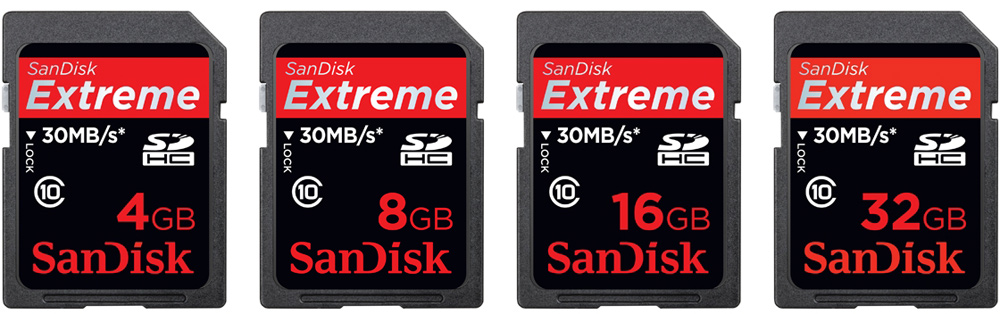
Recovery Software:
With a premium card, it’s important to include recovery tools. Although it shouldn’t happen, memory cards sometimes get corrupted. Although cameras are designed to avoid issues from abruptly being turned off while saving images, it still happens. SanDisk graciously includes a license to RescuePRO which has a $40 value. If your card were to become unreadable, just install this program. Insert the card and let the program do its work. There’s a good chance that the program will be able to do some magic to recover those images that your standard Windows or Macintosh file system browser can’t do.
Experience at CES:
Skatter Tech was put this to the test on our Canon Rebel XSi during the Consumer Electronics Show in Las Vegas. Snapping images rapidly of glimpses of new products on stage and of rapidly moving sideshow presentations wasn’t an issue with this card. The entire process was smooth, the Class 10 speeds were handy. However, once I threw an included 4GB SDHC Class 2 memory card, the difference was quite apparent. The camera constantly choked up after a few shots. While a Class 10 might not be necessary for everyone, if you have an entry-level DSLR, at least consider getting a Class 6 card.
Price:
SanDisk offers four Class 10 Extreme SDHC cards in 4GB, 8GB, 16GB, and 32GB capacities. The MSRP for these are $70, $119, $195, and $388, respectively. SanDisk’s pricing is usually drastically higher than what it actually ends up retailing for. For example, the 32GB SDHC card with an MSRP of $388 is actually available for as low as $219 on Amazon.com. For Class 10 cards, the 16GB and 32GB models are available for the most gigabytes per dollar, but those are a bit too expensive for the average consumer to pick up. I would definitely recommend Class 6 SDHC cards to the mass market since they are much cheaper. If you’re a professional photographer, the convenience of not having to swap cards and the ability to record HD videos and snap photos rapidly makes this worth the price. Plus, if there’s ever a problem, SanDisk includes a Lifetime Warranty.
Buy: SanDisk Extreme 32GB SDHC
Links: SanDisk.com Extreme SDHC Card Lineup