Facebook Select All Bookmarklet
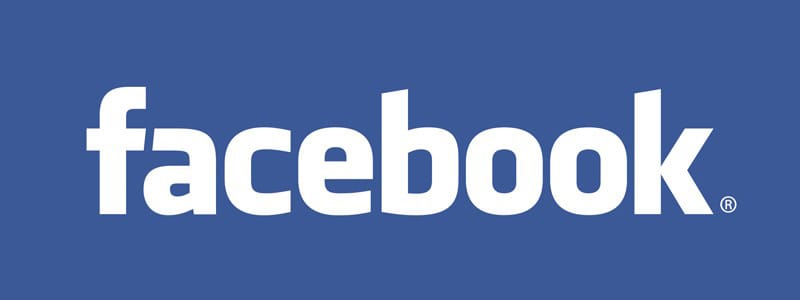

Companies are flocking to create Fan Pages, Events, and Groups on Facebook as it has grown into the largest website on the internet. The social networking platform is the best place for creating mini communities that are accessible to large audiences. Unfortunately, inviting friends to join these is a hassle. To avoid spamming, Facebook requires users to individually select each friend. This is nothing more than a nuisance for the average user since it’s not too difficult to circumvent. To help everyone out, I’ve created a convenient bookmarklet that can solve the entire issue. Here’s how to make it work:
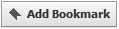
- Drag the icon above into your browsers bookmarks.
- On Facebook browse to a Fan Page, Event, or Group.
- When the invitation dialogue appears, click on the bookmarklet.
- Every friend’s name will become highlighted. Click Send Invitations!
Some browsers may hang for a moment when auto-selecting your friends, but it shouldn’t cause any problems. I’ve tested it successfully in Firefox, Internet Explorer, Safari, and Chrome. Please feel free to let us know if you have any issues or questions in the comments and enjoy!
Links: Facebook.com/skattertech