Handbrake: Convert Videos For BlackBerry
When it comes to video conversion software, HandBrake is probably the best free option. For starters, it is open source, takes advantage of dual core processors, and runs on Windows, Macintosh, and Linux. Handbrake lets users convert just about any video file or DVD into a compatible format for an i
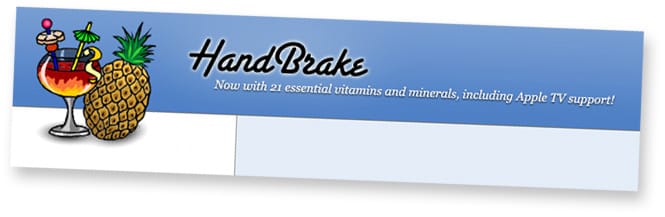
Today, I’ll walk through a quick tutorial for the BlackBerry Bold 9650:
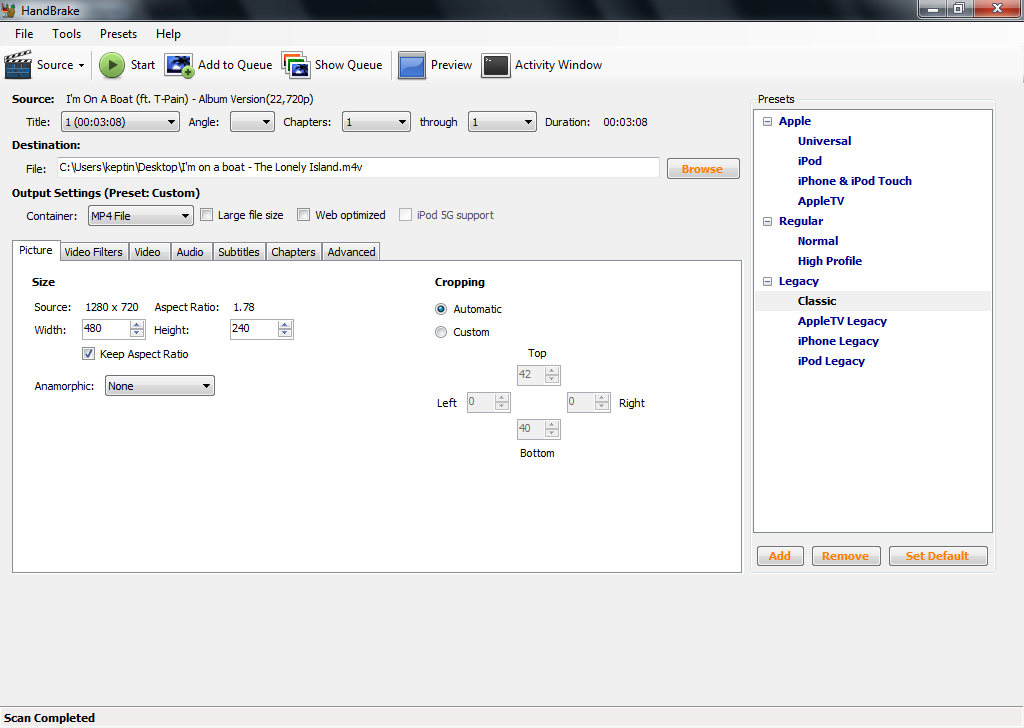
- Select a video file from the Source Menu
- Choose a file name and destination directory
- Pick ‘Classic’ in the Preset Column
- Check the “Keep Aspect Ratio” box in the Picture tab
- Set the width to 480 pixels, leave the height alone
- In the Video Tab, set the Framerate to 23.976 FPS
- Also adjust the Average Bitrate to 750 kbps
- Finally, in the Audio Tab, set Mixdown to Stereo
Once those easy steps are complete, hit start and wait for your video to convert. Duration may vary depending on your computer’s hardware performance.
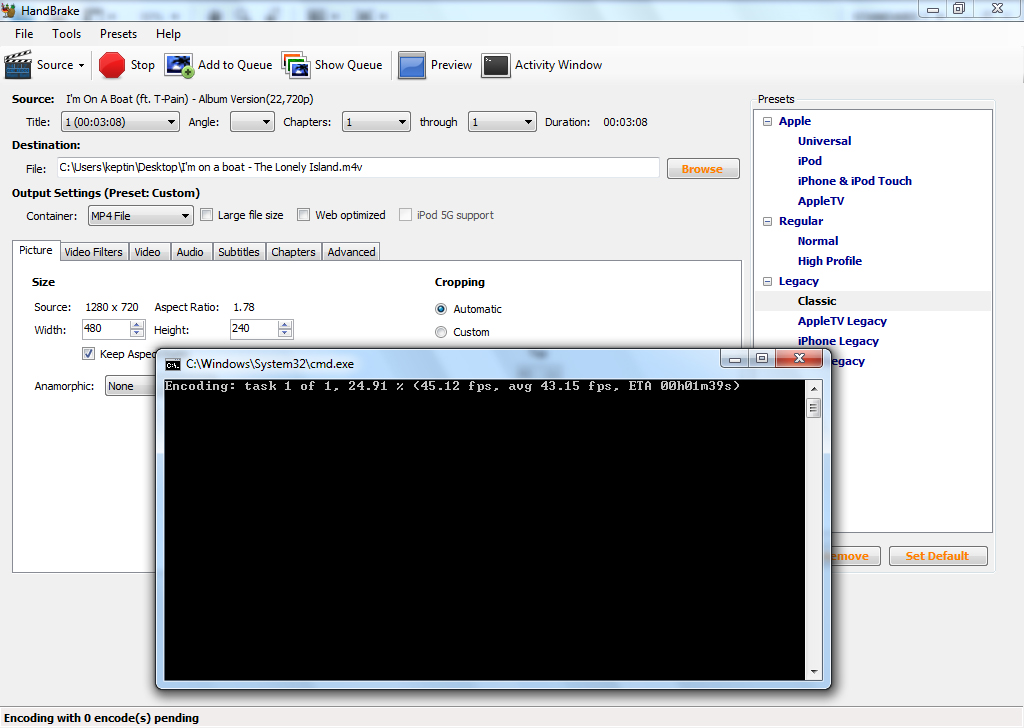
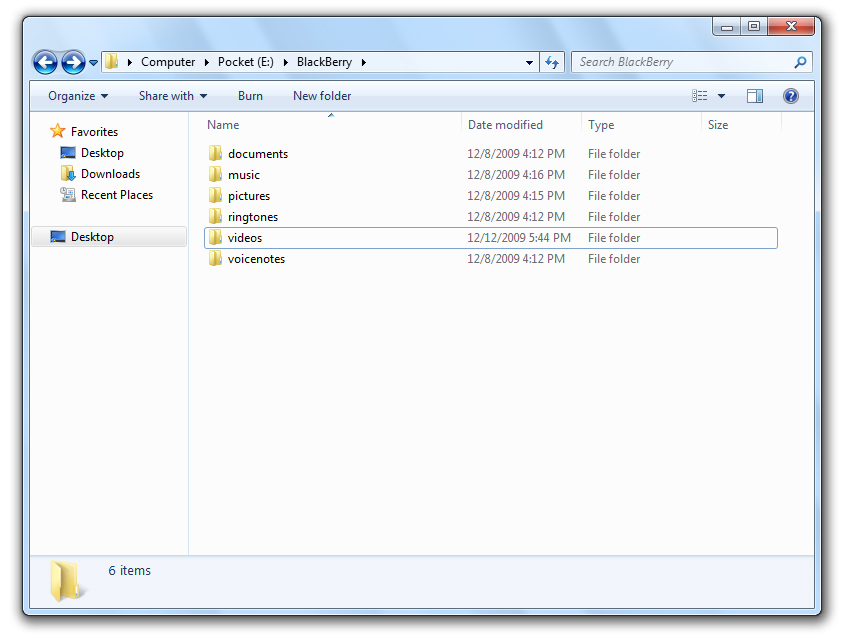
Once converting is complete, it’s time to get the video file onto the BlackBerry Bold 9650. You’ll need a microSD to SD adapter or a microUSB cable. Once you have access to the card, copy the converted file into the “videos” folder and that should be it. The video application should replay the video just fine.
Links: Handbrake.fr
Editor’s Note: This article was co-written by Josh Shapiro.