Motorola Xoom – Verizon Wireless (Review)

A little over a year ago, Skatter Tech boldly stated that the debut of the Motorola Droid was the start of an Android revolution which would eventually take over the leading Apple iPhone brand. Fast forward a little over a year and Google’s platform now has the largest smart phone market share.
This time around, it is all about tablets. Apple introduced the iPad last year running its popular smart phone OS, leaving competitors scrambling. Getting back into the game, Motorola Mobility announced the Xoom at CES 2011 — the very first Android 3.0 Honeycomb powered tablet.
While the Motorola Xoom will never come close to beating the Apple iPad 2 sales figures, it is once again the first stepping stone of something larger. I predict that Google’s new tablet-optimized Android platform will likely take first place with the largest market share in about a year.
For those not familiar with the Xoom, it offers many great features for a first-generation device. These include a HD display, a dual-core processor, a multi-tasking enabled operating system, access to thousands of apps, 4G connectivity (upgradable), a mobile hotspot, video chat, and much more.
Build Quality

Coming in at about 1.6 pounds, the Motorola Xoom is somewhat heavier than the upcoming Samsung Galaxy Tab 10.1 and even the brand new Apple iPad 2. The device features an all-black body with silver linings for the Motorola, Google, and Verizon Wireless branding. The slightly rubberized matte finish is smooth and comfortable to hold, but it easily attracts temporary stains from greasy hands.
The Xoom extends 9.8 inches long, stands 6.6 inches tall, and is a half-inch thick. The widescreen form factor might be somewhat unusual at first to iPad owners, but it is not an issue for first time tablet users. When it comes to build quality, the Xoom is by no means disappointing but it is not nearly as streamlined as the iPad 2. I would have preferred to see a uni-body design.
The Design

Staying in-line with Google’s Android 3.0 Honeycomb guidelines, Motorola went with a button free design. The traditional home, menu, back, and search keys are now part of the on-screen interface. However, the Xoom still has two physical buttons. A volume rocker is on the upper left side of the device while a power button is on the upper left portion of the back side. It may seem unconventional, but it falls perfectly in line with your fingers when holding the device in a landscape orientation.
There is a standard 3.5 mm headphone jack centered on the top of the tablet, while a micro HDMI port is on the bottom. Although the Xoom has a micro USB connector for syncing multimedia, recharging requires a proprietary cable which is rather frustrating. A front-facing 2 megapixel camera is right above the display and a 5 megapixel one resides beside the power button on the back.

In addition to 32 GB of internal storage, Motorola also includes a microSD card reader with support for up to another 32 GB of expansion. Unfortunately, it is useless until Google releases a software update for Android. While the latter is self-upgradeable, owners will have to ship their Xoom back to Motorola for re-outfitting with a 4G LTE module when the components become available. While it is not a problem for the WiFi-only model, it is a major drawback for Verizon Wireless customers.
Display
The 10.1 inch Xoom has a 1280-by-800 pixel resolution, which is greater than 1024-by-768 pixel resolution on the 9.7 inch the iPad 2. This also means that Motorola’s 150 ppi display has a larger pixel density making text crisper than the 132 ppi display on the iPad 2. When it comes to movies, the Motorola Xoom offers a nearly perfect fit with a 16:10 aspect ratio while the 4:3 aspect ratio on the iPad 2 leaves blank bars above and below.
Unfortunately, the screen also has some drawbacks. Motorola uses a standard TFT display which has slightly washed out colors. With that being said, most users will never notice unless they place it besides an iPad for comparison. The Xoom’s Viewing angles are good enough for use from any orientation, however it still does not look as good as the IPS displays in Apple’s tablets.
For those wondering, using the Xoom under direct sunlight is still a problem as it is with most gadgets. Devices such as the Amazon Kindle escape that fate with an e-ink display. At the least, the ambient light sensor does a decent job of keeping the device well-lit and conserving power when necessary. I was not too thrilled to find that the OS takes a second or two longer than it should when rotating the device. Even the Samsung Galaxy Tab 7 was a split second faster.
Operating System
If you have used an Android smart phone, you really have not tried Android 3.0 Honeycomb yet. The new OS has been heavily revamped despite the fact that it runs on similar code, supports the same set of apps, and has many familiar UI elements. Google essentially reinvented its mobile OS to take advantage of a tablet form factor with a new look, easier navigation, better multitasking, improved organization, and subtle notifications. Reading about Android 3.0 is not really as effective as seeing it in action, so I recommend watching my walk-through video above.
If my demo was not clear enough, I can definitely say that everything from the home screen interface, multi-tasking, notifications, and pre-installed apps are well polished. The refreshing out-of-the-box Tron-inspired theme tops it all off setting it apart from other tablets. Even the native tabbed browser experience is a great blend between a touch screen interface and a desktop-like browser.
The Apps

Google’s largest hurdle is now apps. Although there are over 200,000 in the Android Marketplace, I only found about 50 tablet-optimized Honeycomb-specific apps. Apple has a major year-long head start with nearly 65,000 tablet-specific apps. With that being said, do not forget that the vast majority of the smart phone apps run on the Motorola Xoom without any issues. I easily got just about every one of the approximately 50 apps on my HTC EVO 4G running on the tablet.
While iOS zooms into iPhone apps on the iPad, Android 3.0 handles the situation differently. Older apps scale to fill the entire screen with a fluid width versus having to run in a small centered emulator-like window. I found that most apps remained crisp and did not have to suffer from blurriness. I should note that a few Android 2.x apps were buggy and that some even failed to run on Honeycomb.
I also felt that core pre-installed apps are a great example Android 3.0 Honeycomb’s capabilities and a sign of the things to come. Buyers will be glad to find that there is no pre-installed bloat-ware on the Xoom aside from one game. For instance, the Glaxy Tab 7 was filled to the neck with carrier-branded and 3rd party apps which users could not remove. Verizon Wireless does include a section in the official Android Marketplace to let users grab optional apps such as VCast.
Cameras and Video Chat

The Xoom truly packs a punch when it comes to photography. The 5 megapixel sensor on the back, paired with a dual LED flash, snaps some great pictures and can capture 720p video. The new camera settings interface offers access to most adjustments right from the viewfinder without forcing users to dig through menus. Like most smart phone cameras, the camera quickly begins to suffer in low-light situations. Fortunately, day time photography and well-lit areas are not an issue.
Although the rear camera is an appreciated addition, I can not imagine using it regularly. The large screen makes for an impressively large viewfinder, but the form factor is just too big. One the other hand, the front-facing 2 megapixel camera adds a lot more value. After a few Google Talk video calls, I was quite impressed. The video quality actually looked better than the standard integrated 1.3 megapixel cameras found on most laptops, but dark rooms once again diminish quality.
I found that audio and video occasionally get choppy while placing calls over Verizon Wireless 3G. While calls are not a problem over WiFi, I would still like to see some optimizations in a future update. Fortunately, it is a small price to pay when other tablets such as the iPad 2 still require a WiFi network for FaceTime calls. Keep in mind that the experience will likely be better over a 4G network.
I was also impressed to find that the Honeycomb OS even provides nifty image stabilization for steady video streams. It is even possible to switch over to the home screen or other applications when a call is in progress. Music playback automatically fades to a pause when answering a call. Incoming call notifications are also subtle with a non-intrusive alert. Third-party apps such as Tango make it possible to place calls to Android smartphones or iOS devices.
Network Speeds and Hotspot
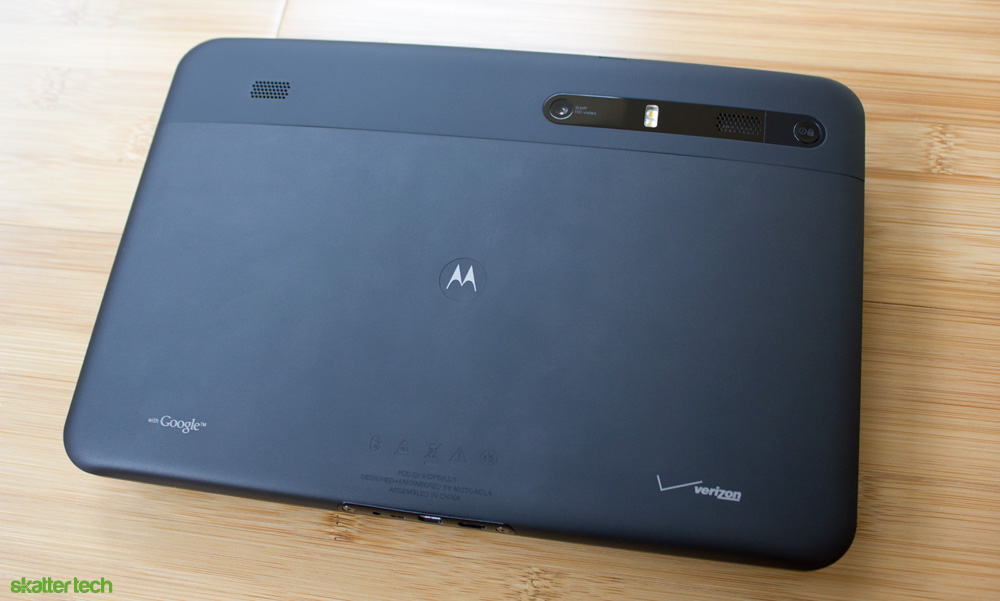
Although our Motorola Xoom has Verizon Wireless mobile broadband access, a WiFi-only version is also available. Both support 802.11 b/g/n for 2.4 GHz and 5 GHz frequencies. The 3G speeds are on par with what we expected. I was getting steady 1.5 Mbps downloads and about 1 Mbps for uploads. Unfortunately, I did not have a chance to test 4G LTE speeds since the module is not yet available. I hope that it is on par with the impressive numbers I saw on the LG 4G LTE USB modem.
The mobile hotspot, which is a part of the Android 3.0 core, actually works quite well. Up to five devices can get online with your 3G connection over WiFi. The interface lets users customize the network name, pick a new pass-key, and even beef up security to WPA2. The large battery also lets it keep running for over 5 hours. This feature will probably become a lot more useful when Motorola begins offering upgrades for access to Verizon Wireless 4G LTE.
Battery Life
Android 3.0 Honeycomb runs quite efficiently on Motorola’s hardware and the Nvidia Tegra2 technology probably is a major factor. The Xoom’s 6500 mAh battery will easily last through at least 5 days of moderate use with 3G and WiFi enabled. For those wondering, my daily test routine included browsing the web, possibly playing a Flash video, checking emails, scheduling events on the calendar, enjoying some music, snapping a few photos, and even looking up directions. I even made a few quick video calls, played some games (Angry Birds), and watched a few downloaded podcasts.
Lasting through a work week is quite important and the Xoom definitely excels. However, I would not be surprised to see varying results once users get their unit outfitted with a 4G LTE module.
The Bottom Line

The Motorola Xoom is an impressive piece of hardware and the Android 3.0 OS is quite innovative. The entire package makes for a great tablet experience with many features which competition does not offer. When it comes down to pulling the trigger, there are a few things you need to consider. Apps for popular web services are still scarce for Honeycomb. With many Android 3.0 tablets heading to the market, I am confident that things will change, but early adopters will have to wait.
In addition, there are a few more temporary drawbacks. While Adobe addressed the issue of Flash support with a recent update, buyers will have to wait on Google for a patch for microSD support and Motorola for a module to enable access to Verizon Wireless 4G LTE. Customers will eventually have access to additional storage space and faster network speeds.
As for pricing, customers will have to shell out $600 and sign a two-year contract with Verizon Wireless, meaning having to pay a minimum of $20 each month for two years. That adds at least another $480 to the total cost of ownership. Verizon Wireless also makes an un-subsidized version available for $800, which offers the freedom to pay only for the months you wish to use mobile broadband. Both these models are too expensive in my opinion.
If you are considering a Xoom, I would suggest picking up Motorola’s WiFi-only model. While you will not have integrated internet access, you can easily get online using the mobile hotspot feature on your smart phone. It also lets you cut down on having to pay multiple bills, which is always a plus.
Buy: $800 on Amazon for 3G/4G | $589 on Amazon for WiFi-only
Links: VerizonWireless.com | Motorola.com