Video: Android 3.0 Honeycomb Walk-Through
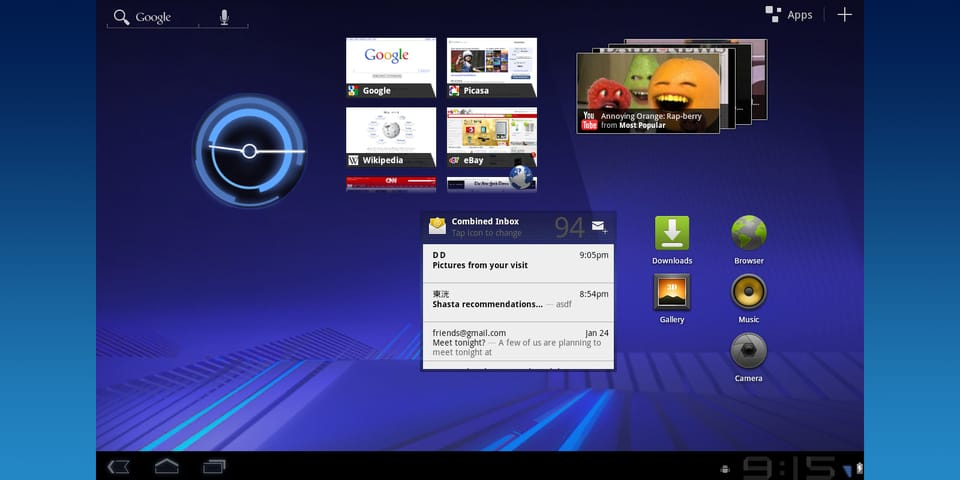
I had a chance to spend about a week with the brand new Motorola Xoom and I was rather impressed with the new operating system. Android 3.0 Honeycomb offers a refreshing interface and many people are not aware the improvements it has over the older smart phone OS. For those of you who have yet to get their hands on one of these tablets, I decided demo five new features that makes the fresh out of the oven Honeycomb OS great for the tablet form factor:
Home Screen Interface
The new Android 3.0 code-name Honeycomb OS features five home screens for widgets and application icons. It starts out on the center home screen and users can swipe to either the left or right to access the others. A new space themed Tron inspired interface is apparent throughout the entire system, not just the home screen. Google has hinted that the next Android upgrade for smart phones will inherit the new look. A handful of interactive widgets come pre-installed. Organizing items on the home screens is easy and intuitive with great visuals.
Voice Actions
Google may have initially introduced this feature about a year ago at their I/O 2010 conference, but the feature still impresses. Without having to program or train your device, the cloud-based Voice Actions perform tasks based on your command. Users can initiate music playback, start GPS navigation, send emails, set alarms, visit webpages, or search the internet with simple commands.
New Bundled Apps
The new tablet-optimized Honeycomb OS also brings a set of quality pre-installed application that take advantage of the large screen size. Most of these offered more features and were more responsive than the iOS 4.x counterparts on the original iPad in my opinion.
- Google Books – 3D carousel view, two side-by-side page view
- Web Browser – tabbed interface, Adobe Flash support soon
- Calendar – flexible and supports multiple calendars
- Camera – a new layout for easy access to settings
- Clock – a full screen clock which also shows set alarm time
- Contacts – a convenient two-pane view
- Gallery – stacks represent folders of photos and videos
- Gmail – two-panes, snippets show previews of messages
- Google Maps – 3D buildings and two finger zoom and rotate
- Movie Studio – edit and publish videos on the go
- Music – cover flow interface and views for Albums/Artists
- Settings – reorganized layout for easy customizing
- Talk – supports video chat and multiple conversations
- YouTube – 3D wall for featured content
Multitasking and Notifications
Switching between apps is easier than ever. While users generally had to hold down the home key on smart phones, there is now a dedicated app switching icon at the lower left of Android 3.0. It displays the five most recent used applications. Notifications now appear in the lower right task bar by the clock. It is easy to dismiss or react to a notification. A quick settings panel is also within reach at all times for access to WiFi, brightness, screen lock, and other options.
Web Marketplace and Chrome to Phone
The new web-based Android Marketplace is compatible with Honeycomb tablets. It is easy to install new apps to your tablet even if you are not in the same room. Of course, no cable required. It works as long as your tablet is online with either 3G, 4G, or WiFi. The Chrome to Phone extension also works perfectly with the Motorola Xoom tablet. I pushed webpages, maps, videos, and other content over to the tablet with a single click from my laptop.