Evernote is a digital note-taking application that hopes to rethink the traditional method of the pen and paper. The service offers the ability to turn a variety of media formats into notes, making it something of a mix between a scrapbook and a journal. The application organizes everything from essays, photos, to just random thoughts. While other competitors have failed due to proprietary technologies, Evernote succeeds with its cross-platform compatibility. The free price tag is tempting, but after a few days in use, there is a lot to say about whether the application is helpful or simply another hassle.
Compatible Platforms:
- Windows XP/Vista/7
- Mac OS X
- iPhone and iPad
- Android
- Blackberry
- Palm Pre and Pixi
- Windows Mobile
Desktop Application:
The desktop platform is by far the most powerful version, especially when compared to the mobile iterations. Although I’m using the Windows client, the Mac version is technically identical. The application offers the ability to create text-based notes as well as store web clips, computer screenshots, and to-do lists. Evernote also accepts files formats including image files, audio recordings, and PDFs. The application automatically organizes notes by running Optical Character Recognition (OCR) on all data. This enables all stored documents, including pictures of text, to be searchable. Browsing through notes is a simple task since everything is organized by date or name. Furthermore, the application lets you create multiple notebooks, which are essentially folders that can represent different parts of your life. I found the application helpful for jotting down quick notes during lectures and for saving images from the web.
While computers already offer the ability to organize and search through files, Evernote’s real value is in making data accessible. Cross-platform synchronization allows users with multiple devices to view or create files from just about anywhere. This leads me to my experience with the mobile iPhone App.
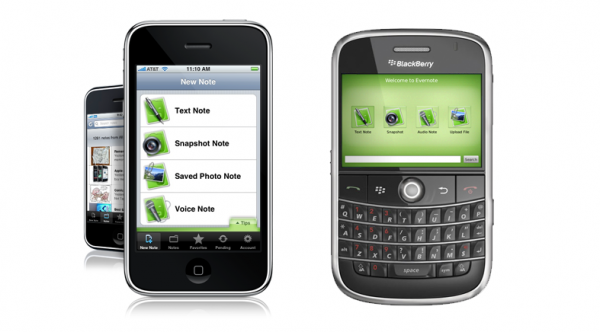 Mobile Application:
Mobile Application:
The free iPhone application took merely seconds to install, and offers scaled back desktop-like features. After launching the application, the user is presented the options of creating Text, Image, and Voice notes. While the iPhone App is somewhat limited with only these choices, other platforms such as Blackberry and Windows Mobile allow uploads of any file format. The OCR feature is once again a powerful tool since it can turn images into searchable text. Whether it is a quick snapshot of a business card or a passage from a book, Evernote will digitize everything into text. While it’s not very practical to type an essay on the iPhone’s small touch screen, it is convenient for viewing previously saved notes. The synchronization is a great feature especially because Apple’s included Notes App is not compatible with iTunes or any other desktop service. Evernote users will never need to email themselves files again due to the lacking features of the current iPhone OS.
Web Version:
While the desktop programs and mobile application are great tools, they are often limited to the devices you own. Evernote’s web interface solves that issue by making all your data available through any computer’s web browser with a single login. The web page is great for viewing content and creating notes. It also supports simple file uploads to the service. In addition, Evernote offers a convenient “secret email address” that will auto-import text and attachments that are sent to it. There’s also support for linking accounts with Twitter; however, it likely doesn’t have practical real-life use. This is due to the maximum character limits of Twitter.
Who is it for?
Evernote is not for everyone. Those who are already organized and have only one machine will find no value in it. The majority of people already use included tools such as browser bookmarks and simple folder structures to stay organized. I for instance use Microsoft Word for note taking and Dropbox to make my files accessible from multiple locations. Dropbox’s tight operating system integration across platforms is by far superior for simple file synchronization. However, Evernote does have an edge when it comes to storing quick webclips, voice memos, and photos containing text. The application makes it easy for just about anyone to get their digital life in order. For those who are disorganized and have multiple machines, Evernote will do wonders. In place of a messy desktop littered with temporary files users will have a single program with a convenient search bar.
The Bottom Line:
Evernote does an excellent job at what it claims to do. Features such as OCR are especially unique as well as quite accurate and helpful. Synchronization is usually quick, and the interface is easy to navigate. Unfortunately, it will not be replacing dedicated tools such as Microsft OneNote or Word anytime soon. Those who are unsure about whether Evernote will simplify their life can give it a shot without spending a penny. Keep in mind that there is also a premium version of the service which offers uploads of any file format and 500mb per month of storage. While this service did not suit my personal needs, others may find it a helpful tool. The entire package is put together neatly and will not disappoint.
Links: Evernote.com



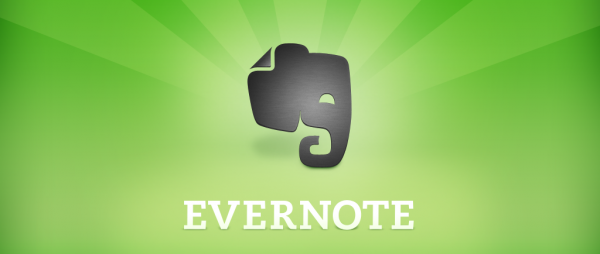






Think the reviewer missed the whole point. Evernote’s power is in its organization, indexing, and searching capabilities. No chance of accomplishing that in word. Can you index and search a PDF file in WORD?
Nice quick overview of Evernote – thanks
I have been using evernote for a month now and I think it is far superior to many other programs and I muce rather use it than, say, drop box because of the many file formats it supports. Plus I love taking random notes and pics on my android device and uploading it with evernote. I think its pretty awesome!
Have you tried Springpad, I switched over to that from Evernote. I still use Dropbox of course, but Springpad is more useful for me. It lets me save types of items that I can categorize and share easily.
I have been using Evernote for way over a year now and have found that it is an indispensable tool in keeping me organized. I combine its functionality with the GTD (Getting Things Done) methodology to significantly increase my productivity and keep my sanity in today’s fast paced world. Evernote has continued to improve their software and add functionality with each new release. Long live Evernote!
I recently started using Evernote and its “free” storage space is severely limited. I have over 4000 pics on my iphone and have used only half the iphone capacity. I uploaded 166 pics from the iphone to Evernote, used 99% of Evernote upload capacity and recieved a warning notice that Evernote utilization would be restricted until the next cycle. From a practical standpoint Evernotes data restriction allows only 2% utilization of my iphones capacity per month. With this strict data limitation, it is more functional to use my iphone, ipad, and laptops and “Forget Evernote”.
Nevernote!
Are you really going to buy a notes software that in 5 years will cost you more than the actual ipad?
Well, maybe, but this one is a real disaster.
You will not be able to access your notes offline, YES, again, if you write notes, and you want to access them when you are not connected to the internet, it will be IMPOSSIBLE.
They don’t tell you this, and why? because they want you to write many notes, and then when you realize the problem, you will have to buy this thing, for 5$ a month!!
I was searching google for days of :”Why are my evernotes disappearing”, many did, and the answer you reach in the end is, that your notes are not disappearing, its actually intentional, so you will have to buy it later.
And here comes the best part, I bought it.
I bought it because I needed the notes (all my todo list of my site http://www.lingolearn.com were there), and then, again, they have a bug, that you can still can’t access it unless you are online, it is widespread, and many people have this bug.
So they send you a ridiculous template, just check it out, a computer whiz will probably have problems with doing what they want, instead of saving my time, this unethical program has taken hours, and much frustration.
Check their reply, and BEWARE, those guys are unethical, stay away.
Are you creating notes while offline, then attempting to edit them (before going online again) and finding the contents blank? Or are you attempting to access notes that exist in your account, clicking into them to edit them, and finding *those* contents blank. If the former, that is a bug, that should be corrected with the instructions we sent you previously. If the latter, it can be corrected by setting up your offline notebooks.
Once you set up your Offline Notebooks, you need to sync them completely before they will be available to read offline. To do so:
On the iPhone/iPod click Settings
On the iPad click the “Satellite” icon and go to Settings
Then select Notebooks and set the slider to “On” for any notebooks you wish to download.
Depending on the size of your notebooks, this can take hours, or possibly up to a day. We suggest doing this over wifi for the fastest sync time.
Until you have completed this synchronization step, you will not be able to read your notes offline, as they have not been stored on your device.
Also, any notes that contain links to files, as opposed to the actual file attachments, will be able to be viewed offline, but the linked web pages are not stored, so when you click the link, you will receive a Page-Not-Found error.
Evernote Support
Hahaha, yeah, right…