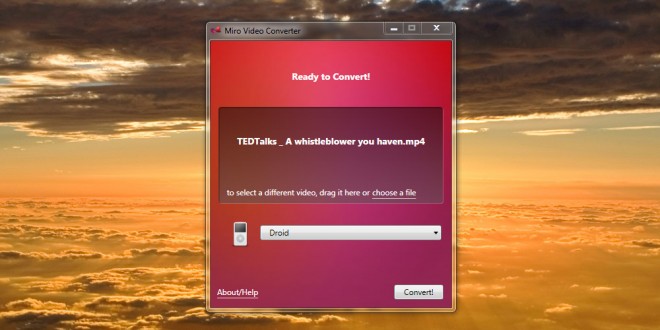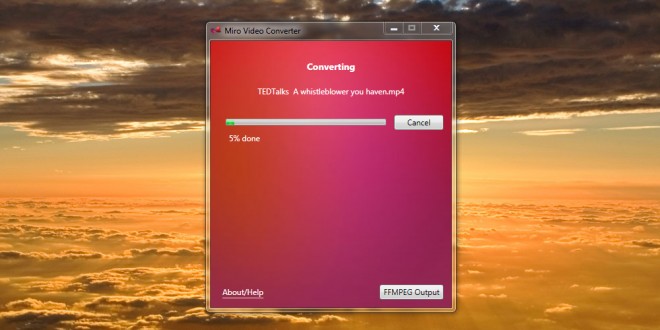A question that comes up often? “How do I convert videos for my Android or iOS device?” Apple iPhone users have iTunes for optimizing video, but the program lacks support for many popular formats. On the other hand, Google does not even offer a desktop client for managing multimedia. Our friends at Lifehacker and Tested each featured potential solutions, but I think the following solutions is even better: Miro Video Converter. While there are hundreds of apps that offer similar capabilities, this one is by far the easiest to use, is entirely open source, and actually looks fancy.
How To Convert
- Drag a video onto Miro Video Converter.
- Select a preset from the drop down menu.
- Hit convert, wait a few minutes, and that’s it!
You do not have to deal with aspect ratios, codecs, frame rates, resolutions, or any other technical jargon for that matter. In fact, those options are not even available for reconfiguring. One the progress bar hits 100%, the newly optimized video will appear besides your original file in the same folder.
Supported Devices
Miro Video Converter includes defaults for about eight Android devices and four Apple devices. The Sony PSP is also a preset for those that still use one. I should note that the listed Android smart phones are last generation models. The Atrix, Droid 2, and Droid X, and other recent ones are missing from the list. With that being said, the MP4 preset worked perfectly on the EVO and Thunderbolt. I am also doubtful that the program takes full advantage of the high-resolution playback capabilities of the new iPhone 4 and iPod touch, but converted videos still play without any glitches.
Supported File Formats
I dragged several video files into Miro Video Converter from various sources including Apple iTunes Podcasts, DVD rips, YouTube downloads, Vimeo files, and more. Every file was immediately recognized. For the geeky, the supported formats include AVI, H264, MOV, WMV, XVID, Theora, MKV, and FLV. The program can re-encode them to variations of MP4, Ogg Theora, or WebM.
Other Thoughts
Although I am definitely a fan of Miro Video Converter, I still keep Handbrake on hand. The latter is also open source and offers hundreds of exporting options. Those come in handy at times when you have a device that requires a peculiar resolution or another setting. I would definitely like the team at Participatory Culture Foundation add more presets for recently popular device and possibly even tablets. For the most part, Miro Video Converter should get the job done for most Android and iOS users. The program runs on both Macintosh and Windows, which should cover most grounds too.
Links: Miro Video Converter