As we mentioned last Friday, Skatter Tech was able to get a hold of the brand new Motorola KRZR K1m for Verizon Wireless. The KRZR’s features include a 1.3MP camera, MicroSD, speaker phone, external iPod-like touch-sensitive controls, Bluetooth, and V Cast Music/Video. We had high expectations and hoped that the phone would be as good as it looked, unfortunately we ended up being quite disappointed.
Motorola KRZR K1m Specs:
- Provider: Verizon Wireless (CDMA)
- Form Factor: Clamshell Flip Phone
- Dimensions: 4.05H x 1.73W x 0.67D (inches)
- Weight / Battery Life: 3.6oz / 4hrs30mins
- Digital Camera: 1.3 megapixels
- Storage Space: MicroSD expansion (2GB max)
- Communications: Bluetooth + USB
- Others: Speaker Phone and Music Controls
- Price: $199 with new 2 year contract
KRZR Body – 5/5 stars
The shape of the KRZR is much more comfortable and natural to hold compared the RAZR. The phone is way skinnier than the RAZR, but is slightly thicker and taller. At first glance the phone looks expensive, sleek, slim, and glossy, however just as a PSP or an iPod the, KRZR’s coat is prone to fingerprints from even the slightest touch. Motorola has improvised the keypad dividing them with more natural grooves which helps finding keys, without looking, much easier.
Digital Camera – 2/5 stars
The KRZR’s 1.3 megapixel camera is pretty much the same as the one in the RAZR v3m. Other KRZR models have a 2 megapixel camera, however Verizon’s K1m has been cut down to keep prices low. Motorola has also failed to add a flash to the phone, which although not too powerful often will be handy when taking close up shots in the dark.
Display – 4/5 stars
The internal display is much crisper and brighter than that of the Motorola v3m. However it is extremely delicate and placing even the slightest amount of pressure causes the “ripple effect” in the LCD which may damage the display. The external display is a bit dull and with the fingerprints all over, it may be hard to see in sunlight.
Music Playback – 4/5 stars
Unlike the RAZR, the KRZR supports Mp3 playback as well as WMA and V Cast Music. Verizon’s Media Player is well developed and makes browsing through music easy. Users can view songs by artists, albums, genres, or search just as iPods do. The media player also offers the use of playlists, library shuffle, and even display’s album art. The #1 problem is that users must navigate through many menus before they can get their music started. (Can be annoying for people who plan to listen to music a lot.)
External Controls – 3/5 stars
The addition of external touch-sensitive music controls, which the RAZR lacks, was a good concept, but is flawed. There is no way for a user to start music playback from the external controls, the phone must be opened to do so. The controls are also sometimes too sensitive and the current song may be skipped or paused when the phone is picked up.
Speakers – 4/5 stars
The speaker phone quality is quite clear and has minimal or no static. It sounds more clear and is louder than that of the RAZR, however it is still poorly position on the back of the phone. Both music playback and speakerphone will sound muffled if the phone is in your hand.
MicroSD – 3/5 stars
The KRZR now supports use of up to 2GB MicroSD cards. The space can be used for image, video, and music storage. The card slot is unfortunately placed underneath the battery pack lid making it a hassle to get to. If you don’t have a USB cable and the drivers to sync music back and forth, it will be a pain to remove the card every time to transfer files.
Bluetooth – 5/5
Because Verizon has finally “un-crippled” the Bluetooth, the KRZR can now send phonebook entries, pictures, and other data between devices. When testing the handsfree feature with the Lexus IS250, we found that he KRZR now sends the phone’s signal strength, battery level, and other data to the car’s display, unlike the RAZR.
Overall the KRZR is a decent upgrade from the RAZR v3m. There is however a major lack of innovation. Even so, the KRZR will probably be replacing the current RAZR’s place in the market. If all you need is a phone with basic features that can make calls and looks good, this maybe for you. If you are picky and like customizable feature packed phones, there’s not much that the KRZR can offer. The phone is a bit pricy, currently about $199 with a new 2 year contract or $99 for existing customers eligible for upgrade.
DEAL ALERT: FREE Motorola KRZR K1m (w/ new plan)
Related: Verizon Wirelesss – Moto KRZR
Update: Verizon currently charges about $30 for a USB cable and some drivers, but if you already have the cable and are just looking for the drivers you can get it from the link below. Once installed, your phone will be detected as a portable audio device and you will now be able to sync the music in your Windows Media Player Library with your KRZR. After installing you may need to restart your machine. But once complete you will be able to use your computer to charge your KRZR and sync music. To start, go to Get It Now -> Music -> Sync.
Download: Moto_KRZR_Driver.zip (Note: driver found on developer.motorola.com)
Update: If the driver above doesn’t work, try installing the patch from Verizon’s site.
Download: Sync_Music_Fix.exe [Thanks for the info Elizabeth]




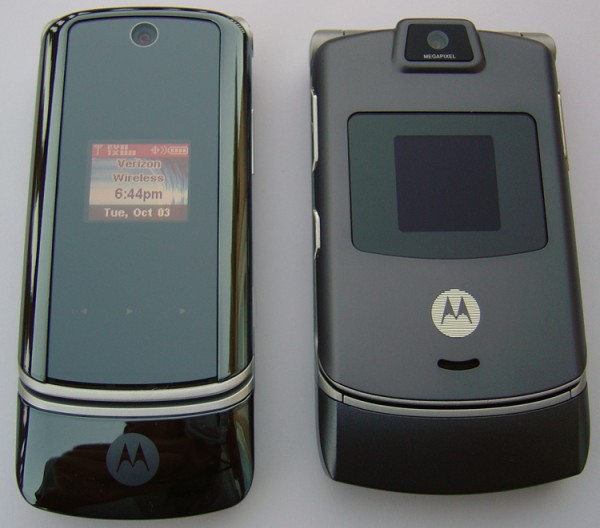






I’ve followed the steps elizabeth provided to properly sync music……..however when i try to sync it says connection failure. Is there a specific motorola cable i need to use, because im just using a standard mini usb cable now. When i plug it into my pc it still says that its found the KRZR K1m, but the sync feature wont work
Edit: One more thing, the buttons on the front of my screen doint light up at all and are completely inactive. Any ideas on how to activate this feature, im a verizon customer.
Edit: I have this same problem too. Loook to the left of your ringtone, do you have a lock symbol there? I have a lock symbol and my phone will not play any audio files
Hi, I was just wondering if anyone know how to transfers music or picture from a SD card to the Krzr? Also is there any way to set up as a ringtone? After reading all the comments I am still confused about my phone and I am completely geting frustred
This topic rocks, I downloaded the software from the link given above by sahas and the patch by Elizabeth, and my KRZR K1m was up and running in 5 minutes with mp3s. Unfortunately I havent bought a memory card yet, so am limited by the internal memory, so transferred few songs. Thanks guys for all the info!
I wish I could use these as ringtones too….
I have been able to transfer mp3’s from my PC to the KRZR, but can’t set my mp3’s as ringtones. Has anyone else been able to set mp3’s as ringtones or know if this phone is capable of doing that? If so, please help…if not, I feel like I’ve been terribly mislead by motorola and verizon…
How do you transfer or edit phone book from k1m/L7c phone? I did installed USB drivers and they work is there a program like it is for Motorolla V710 ?
I have a micro sd card in my Verizon k1m and i am able to put music on it and everything works fine. i still havent got all of the things worked out w/ connecting it to my computer but im not to worried about that. I’m looking for a way to get my ringtones to the phone. i can create .mid ringtones which seem to be the format the default tones on the phone are in but i cant get my own on there. i have tried getting it to set a song as a tone and i have tried emailing a tone to the phone from gmail. any ideas?
How do you transfer the music from the sd card to the phone. Can you give me directions because I am having a hard time. Also, is the front of the phone, suppose to light up, meaning the play and forward buttons by default or is there a way to turn it one. Or mines is just another problem with the phone. This phone has given enough problems and I wish you guys can help if not, then I don’t like this phone.
For anyone having the same problem as i did ( the ringtones were locked up and you couldnt play them but they worked when someone called) i had to trade in my phone for a new one….my new one seems to be doing fine, and now the blue buttons work and the music transfer was successful
is thier a way i can use the mp3s on my krzr to play like ringtones?? i would like to know
Ok so I just got two different stories from verizon. The phone support said you’re supposed to be able to make ringtone files and put them on the flashcard and use them as ringtones. The store said no this phone does not have the capability to bring in outside ringtones and that you can only BUY new ringtones from the online store.
So now I’m working on returning this phone and getting th LG 8300 which my roomate got free software called “bitpim” that syncs his music, calender, phone contacts, pics, and ringtones all for free and never had any problems. Ringtones are playable on that phone and the music player can be started with the phone closed, all of which cannot be done without spending $60 at Verizon and the tech support line cannot even support.
By the way there is a bug with the K1m phone firmware in that if an alarm is going and you hit the talk button on the bluetooth device, the phone locks up and you have to remove the battery to restart (meanwhile the alarm goes on forever!).
Um-Alot of you guys have commented that you got your Micro Card to play music on your phone, help?-
Anyone know how to sync this phone with a Mac? I have all of my contacts in Address Book and Entourage and would like to just dump them into the phone either via USB or Bluetooth. Has Verizon disabled this capability?
i have been having trouble getting my songs to load from my MicroSD memory card. its like my phone freezes every time i try to load the musc files and the my phone temporarily loses service. i think it might be a defect in the phone or maybe in the card. i have no idea. is anyone having the same problems or knows how to fix it ?
Ok, so i was transferring pictures from my imac to my new Krzr via bluetooth, and i know that since the Krzr doesnt have much internal memory to make the file small (but this was an photoshop edited picture, planned to be set for my background) so i changed the quality of the picture and got it down to 2mb (i know still fairly large, but i didnt think it would be a problem) so i transferred it, thinking that my phone would accept it, it did. The only problem is that when i tried to se the new picture it was just a blank image (this is also what happens when i try to set it as a background). Cant say i have a clue about whats wrong, but i dont want what little space is on the phone, to be taken up by a blank image. And thats not even the biggest problem, i dont know if its the format of the photo, but i can only see the blank image when i try to set my wallpaper, like, it doesnt even exist in my pictures folder, which is considerably stupid considering i cant delete it. Wondering if you guys can help me out?
I have the KRZR too and installed the MPT. Whenever I try to open the phonebook or calander or anything, I get the message “This function is not available…bla….bla…bla.” What am I doing wrong?
Thanks, Tim
Could you go to a Sprint store to get the Motorola user interface back onto a Verizon KRZR?
Sprint JUST listed the KRZR for sale on their website, and I’m not sure if it’s even in the stores yet. It was to come to the stores within the 1st 2 weeks of Nov.
I take it no one has figured out how to use mp3’s as ringtones yet?
I have gotten ringtones to work. But it’s not as easy as 1-2-3.
1)If you have installed “Motorola Phone Tools” (MPT), uninstall MPT.
2)Run the sync-fix found on this page and then REINSTALL the Motorola Driver listed on this page.
3)Download “Motorola Software Update” (MSU)and install it.
4)Download P2KCommander v3.2.2, and place it in the directory “C:\p2kcommander”
5)Run MSU.
6)Connect the phone and wait until in the lower left hand corner an ESN number appears. DO NOT CLOSE MSU, simply minimize it.
7)Run P2KCommander.exe, DO NOT RUN THE AUTOSTARTER.
8)In the right-hand size drop-down list box select P2K Mobile Device.
9)It will read the phone structure, navigate to a/Motorola/Shared/ringtones and copy your MP3s to this folder.
10)Navigate back to a/ and delete MyTonesDB.db.
11)Disconect your KRZR from the computer, turn it off and turn it back on.
12)If you followed these directions (I’m to lazy to find where I got these directions and credit them)
Thanks Elizabeth, I owe u one…
as far as e-mailing your files, it’s able to be done. you need to send them as an attachment as a PIX message. for me, having verison, it would be (your number)@vzwpix.com and attach the file. the files should be, as stated above, below a certain size, and i think it is, in fact, 250kb max. it will then show up and you have the option to save the sound, and it will list with your ringtones.
Thanks Elizabeth and Sahas, I got connected with Windows Media Player, and enjoy the songs…
One thing I noticed which may make difference on the setup is the version of WMP. I could not get my cell phone to connect to PC until I upgraded to WMP V11, which is the latest one I could find on MS web page. Hope this could also help others.
Before I could get connected to WMP to load songs, I can charge my cell phone with the USB cable, but I lost this feature. Does any one know how to get the charge battery via USB function back? Thanks.
I followed the steps listed about by TimA…I now have the file on the phone, its listed under music as a ringtone, but when I go to my ringtones, it doesn’t show up.
Any ideas?
I’ve been reading alot of websites on the krzr and have installed alot of different drivers/sync fixes and have mpt vers 3.X, so i got it to work by pretending my phone was a Vc3, and was able to transfer files to my phone. The problem is the files are on my phone, but aren’t in my music folder, so i figured it didn’t transfer so i went to try again and they were on my phone in the sounds folder, but restarted my phone and tried all different stuff and they still don’t show up.