The long wait is finally over. The LG VX9900 (aka LG enV), an upgrade to the popular VX9800, has finally arrived. Skatter Tech readers are in luck since Verizon Wireless was kind enough to send us a unit a few days before the launch. With a ton of new features, a new body, new interface, and a reasonable price tag, the phone has definitely met our expectations.
The phone looked quite big at first since we recently spent time reviewing the Motorola KRZR and LG VX8600, but according to the specs is actually much sleeker and shorter than the original “The V” phone. In terms of basic features, the LG enV (pronounced “envy”) features an impressive 2MP camera w/ flash, microSD expansion, stereo speakers, bluetooth, a full QWERTY keyboard, and standard V Cast Music/Video functions. This phone might just be Verizon’s “best phone of the year”.
LG VX9900 Specifications:
- Provider: Verizon Wireless (1.9GHz CMDA)
- Form Factor: Laptop-like w/ QWERTY keyboard
- Dimensions: 4.64H x 2.08W x 0.78D (inches)
- Weight / Battery: 4.6oz / 4hrs 30mins talktime
- Screens: External 128×160 & Internal 240×320
- Digital Camera: 2 megapixel camera and camcorder
- Storage: ~50MB internal + microSD (2GB max)
- Others: Bluetooth 1.2 + Stereo Speakerphone
- Price: $150 with a new 2-year contract
LG enV Body: 4/5 stars
Although the VX9900 is larger and very block-like compared to most flip phones, it’s still more compact than the VX9800. The phone can not be placed upright since all sides are rounded or even placed down on its back properly since the camera bulges out. The inside of the phone is designed quite well and everything is where it should be. The keyboard keys are backlit and spreadout. Overall the phone is a bit bulky for average users and isn’t the best looking phone, but size and looks can be thrown out considering the features it has packed inside.
Displays: 4.5/5 stars
The outside display (65K 128×160 px) is a way too small, but luckily the enlarged interface allows access to most required functions. The internal display (262K 240×320 px) is pretty bright and the colors are just stunning. It’s one of the best displays we’ve seen in a while.
Music Playback: 5/5 stars
The VX9900 support playback of unprotected MP3 and WMA files plus purchased V Cast Music. Music can be browsed by Artists, Albums, Genre, or Songs, similar to iPods. A neat addition is “Music Only Mode” which disables incoming/outgoing calls limiting the phone to just a Mp3 player to save battery life. Although the music player takes a few seconds to load, with the right setup music can be started in just 2 clicks.
Speakers: 4.5/5 stars
The enV has dual speakers for stereo surround, which makes music sound a whole lot better. Even when the volume is loud, the sound is still clear. The phone also utilizes the same speakers for calls, making it probably the best speaker phone we’ve used. The only downside is that, since the speakers are on the inside, they only sound good when the phone is open.
Digital Camera: 5/5 stars
The enV features a 2 megapixel camera which can snap shots up to 1600×1200 px. The images are bright, clear, and crisp, which is pretty good for a camera phone. (click to enlarge sample) The camcorder can record up to 1 hour clips at 320×240 px, but only 15 second clips can be mailed. Photos can be taken with the phone closed and held sideways like a traditional camera, but can also be taken using the larger internal display when open. Since the cam is on the back, the outside display turns on for self-portraits when flipped open. Other than that the phone also has a mechanical lens cover, flash, night shot, self-timer, and some extra effects.
Interface: 5/5 stars
We have to congratulate VZW for finally giving the interface a huge make over. The ugly red bars and menus are gone! The new “communicator” style has a new layour, soothing blue colors, and some animated items. However the important internal menus are still organized the same way as regular VZW phones. Some items in the main menu seem misplaced, but it isn’t a big issue. VZW has also included another style which is very similar to the classic theme, but with new icons/colors.
MicroSD: 4/5 stars
Music can be transfered to the phone using the “Sync” feature, however we were unable to do so since Verizon hasn’t released the USB cables or drivers yet. (check back for that) We instead directly copied the music onto the microSD card using an extra card reader/writer. Card access is easy, it is right under a flap on the right-side. Update: We got our Music Essentials Kit, but there are still some bugs. When syncing with Windows Media Player 11, the software keeps detecting the phone as a new device each time it’s plugged in. (auto-sync won’t work) We were also unable to get the Album Art to display on the phone, which worked perfectly with the KRZR. Card Reader/Writer Users: Format the card in your phone first. Folders for music, flix, and pics will be created. Finally just place the proper files into the correct folders.
Bluetooth: 5/5 stars
The Bluetooth (v1.2) on the enV now supports many new profiles, which include: headset (mono), hands free (ex. car), data modem, stereo speakers, image printing, contact cards, file transfer, and wireless keyboard. Supports saving up to 20 different device “pairings”.
Overall we would recommend this phone for people who take a lot of photos, heavy email users, music listeners, and “computer geeks”. If you usually only use your phone for making calls I’d suggest finding a smaller phone, which you will definitely appreciate more. If you do plan to get it, it will be available in stores and online starting Monday, November 27, 2006. If you are a current Verizon customer and are eligible for the every two year upgrade, the phone can be yours for as low as $50 + tax. However it will cost new customers signing up for a 2 year contract $150. New customers can get the phone for FREE after a Mail in Rebate online. (link below) For the features this phone has its an extremely good deal.
DEAL ALERT: FREE LG enV w/ New Plan (via Amazon)
Links: Verizon Wireless – LG VX9900
Related: LG VX9900 Data Sheet (.pdf)
Recent Reviews: Motorola KRZR Review



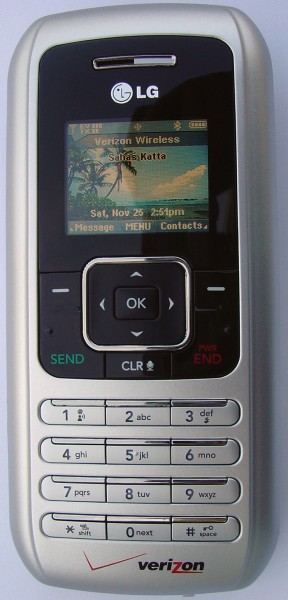








Hey! I have had the enV for almost a year now, since December actually. I’ve had this one huge problem where whenever I loose service, the phone awkwardly says to me “LOSS OF SERVICE”. It is SO annoying and I can’t find a single way to turn that off besides from turning it on vibrate or silent.
Anyone else have this same problem or know how to fix it?
thanks!
[Comment ID #28624 Will Be Quoted Here]
I just got mine, so I’m not sure if this is it or not. Go into “Settings and Tools”, then to “Sound Settings”, to “Service Alerts”, and then to “ERI”. I have mine set to “Off” and have not gotten that. Actually, I did not get any alert when I was at my sister’s (aka the cell phone black hole. no carrier works there!). So, although you won’t get any alert when you are out of the service area, it should stop the annoying voice. Hope this helps!
do *22899 + send
I have had my Env since Christmas 2006 and really love it, but I wonder if anyone out there has been able to load music videos I have tried but to no avail
[Comment ID #28625 Will Be Quoted Here]
No that’s not it…I have the same “problem” with mine, and the ERI sound setting has always been set to off…but I still here “LOSS OF SERVICE” whenever it goes out of service and my phone isn’t on vibrate/silent.
Yes, all you need is a SD card and free software called “Super”. Make sure your PC/Laptop have a SD card reader. Then, drag the video file into Super and convert it to .3G2, so that EnV will recognize it.
AIM: eatfishy
[Comment ID #28626 Will Be Quoted Here]
What does this do?
My only comment on the VX9900 is “Awesome”. However, can someone please explain how to turn down the volume on MP3 playback. I have it set to the lowest settings for both earpiece and volume control on the unit. Still, the music is too loud.
I just switched over from T-Mobile to Verizon and purchased the envy phone. I had a blackberry pearl and on the pearl it allowed me to use my MP3’s as ringtones. I have not been able to figure out how to do the same with the envy. Does the envy support MP3’s as ringtones? HELPPP!!!
Hi, I am considering buying this phone but there is one drawback that I can see. The volume when using the vz navigator is almost unhearable even on high. If the car air conditioning was on or there was a truck beside you on the road I know I wouldn’t be able to hear it. Has anyone else noticed this problem. ( The volume overall for music, voice etc. seems fine…it’s just when using the navigator)
[Comment ID #28775 Will Be Quoted Here]
go back one page and read my previous post…
Does anyone know if an enV 2 is coming out anytime soon? I was just wondering because i’m thinking about getting this phone, but if a newer verison is coming out I would want that instead. I haven’t heard anything about it, but I was just wondering. And… how long has this phone been out now? Thanks!
I’ve been hearing a few questions about an “enV 2” and I just wanted to update everyone on some information. This is actually the second major model of this series. The VX9800 was the VX9900’s predecessor. And what all you guys are waiting for is the VX10000 (ten thousand)!!! It will be available possibly as early as this December. It retains the same form factor as the enV featured in this review but it’s got a bit surprise. The front of the phone is a huge touch screen interface like the one on the iPhone. The internal screen has been upgraded to a wide screen display as well. There is also possible talk about built in flash memory, however that is still uncertain at this time.
Here are some leaked images of the VX10000: Front Side | Inside | Left Side
Enjoy! – Skatter Tech Admin
[Comment ID #28256 Will Be Quoted Here]
Hey Mike (or any other Mac-ers out there…)! I was going to try the SUPER software you suggested, but it looks to only be Windows compatable. Can you reccomend anything comperable that works with OSX? Thanks!
I’m not sure of any other free software besides SUPER. Go to afterdawn.com and search for it there. That website listed a lot of free software.
I don’t know if I have been missing something or my phone has done this all along, it vibrates and rings at the same time? Vibrate is turned off,so I am not sure why this is happening or if it’s been doing it all along and I just didn’t notice, obviously I haven’t had the phone long. I looked in the booklets but didn’t see anything about this, am I missing something? I certainly would like to have the vibrate turned off all together. Thanks for your help. Oh and of course since I finally get the phone I want, there will be a new one out anytime. Oh woe is me..
One real real easy way to convert your videos on any operating system is Zamzar. First either upload a video you’d like to convert or link to a online video (YouTube, Google Video, etc.). Next select the conversion format to “3gp.” Finally enter your email address and it will send you a link to download the converted file when complete. This is a easy method, however is hard for those with slow uploads.
The other method would be to use VLC which is a bit more complicated that most applications, but I know it will work on Macs for sure. Just try encoding the video as H.263 or MP4 and the audio as MP4A or AAC. Also make sure the video is at 320×240 resolution.
I love the LG enV but it keeps shutting itself off no matter what I am doing or where it is. This happens about a couple of times a week. Anyone else having the same issues? Plus, the reception has been very staticy lately. I’ve called Verizon and also have updated it via the airway (*228) but I am still having the issue. I’m gonna take it in since its under warranty and get a new one…..anyone else have this issue?
I currently have an Lg phone. It is OK. I would love to get a new phone and should be shortly, but am still deciding whether or not to get the enV. Is it worth it? How much does it cost?
Another Stupid Question;
I have my phone programed to vibrate and ring, but it only rings. I check every time it doesnt vibrate, and it says vibrate is on. Same with my txts, it only makes a beep. Anyone else have this problem/ know whats up?
To ethan, I really like my en V Orange, I have a few problems but just lack of knowledge on my part I think. I paid next to nothing for mine, but that is probably because they will be coming out with the new model anytime now. It was almost time for my renewal with verizon and I am getting a $50. mail in rebate, so I paid like 3bucks and some change, so I am pretty happy with that part. Good luck and I hope you find what you like, I have been having fun with mine so far.
Mike G. I have been able to convert my video to 3gp files, but when I load them into my flix folder on my card my phone is not showing the file. Is there anything else I should try? I have formatted my card several times and I am using AVS converter 4.4 to creat .3pg video files. Thanks for you help!
I’m not sure will all .3pg works properly on EnV. I converted all my video files in .3g2 and it works fine for me. I actually use a free software called SUPER to convert videos.
Any Mac users out there have any luck with connecting the phone with a USB cable? I tried just connecting it and nothing. I tried downloading drivers from the LG website and they appear not to be not Mac compatable. I want to try using Bitpim, but I can not get it to recognize my phone. Any help wpuld be appreciated. Thanks!
Aly I might be talking through my hat but I couldn’t get my vibrate off, then I shut off the master volume and my phone just rings like I wanted it to, so I was thinking maybe you need to turn yours on. Just a guess here, like I said I am learning something everyday, and this forumn does help..Good luck.