The long wait is finally over. The LG VX9900 (aka LG enV), an upgrade to the popular VX9800, has finally arrived. Skatter Tech readers are in luck since Verizon Wireless was kind enough to send us a unit a few days before the launch. With a ton of new features, a new body, new interface, and a reasonable price tag, the phone has definitely met our expectations.
The phone looked quite big at first since we recently spent time reviewing the Motorola KRZR and LG VX8600, but according to the specs is actually much sleeker and shorter than the original “The V” phone. In terms of basic features, the LG enV (pronounced “envy”) features an impressive 2MP camera w/ flash, microSD expansion, stereo speakers, bluetooth, a full QWERTY keyboard, and standard V Cast Music/Video functions. This phone might just be Verizon’s “best phone of the year”.
LG VX9900 Specifications:
- Provider: Verizon Wireless (1.9GHz CMDA)
- Form Factor: Laptop-like w/ QWERTY keyboard
- Dimensions: 4.64H x 2.08W x 0.78D (inches)
- Weight / Battery: 4.6oz / 4hrs 30mins talktime
- Screens: External 128×160 & Internal 240×320
- Digital Camera: 2 megapixel camera and camcorder
- Storage: ~50MB internal + microSD (2GB max)
- Others: Bluetooth 1.2 + Stereo Speakerphone
- Price: $150 with a new 2-year contract
LG enV Body: 4/5 stars
Although the VX9900 is larger and very block-like compared to most flip phones, it’s still more compact than the VX9800. The phone can not be placed upright since all sides are rounded or even placed down on its back properly since the camera bulges out. The inside of the phone is designed quite well and everything is where it should be. The keyboard keys are backlit and spreadout. Overall the phone is a bit bulky for average users and isn’t the best looking phone, but size and looks can be thrown out considering the features it has packed inside.
Displays: 4.5/5 stars
The outside display (65K 128×160 px) is a way too small, but luckily the enlarged interface allows access to most required functions. The internal display (262K 240×320 px) is pretty bright and the colors are just stunning. It’s one of the best displays we’ve seen in a while.
Music Playback: 5/5 stars
The VX9900 support playback of unprotected MP3 and WMA files plus purchased V Cast Music. Music can be browsed by Artists, Albums, Genre, or Songs, similar to iPods. A neat addition is “Music Only Mode” which disables incoming/outgoing calls limiting the phone to just a Mp3 player to save battery life. Although the music player takes a few seconds to load, with the right setup music can be started in just 2 clicks.
Speakers: 4.5/5 stars
The enV has dual speakers for stereo surround, which makes music sound a whole lot better. Even when the volume is loud, the sound is still clear. The phone also utilizes the same speakers for calls, making it probably the best speaker phone we’ve used. The only downside is that, since the speakers are on the inside, they only sound good when the phone is open.
Digital Camera: 5/5 stars
The enV features a 2 megapixel camera which can snap shots up to 1600×1200 px. The images are bright, clear, and crisp, which is pretty good for a camera phone. (click to enlarge sample) The camcorder can record up to 1 hour clips at 320×240 px, but only 15 second clips can be mailed. Photos can be taken with the phone closed and held sideways like a traditional camera, but can also be taken using the larger internal display when open. Since the cam is on the back, the outside display turns on for self-portraits when flipped open. Other than that the phone also has a mechanical lens cover, flash, night shot, self-timer, and some extra effects.
Interface: 5/5 stars
We have to congratulate VZW for finally giving the interface a huge make over. The ugly red bars and menus are gone! The new “communicator” style has a new layour, soothing blue colors, and some animated items. However the important internal menus are still organized the same way as regular VZW phones. Some items in the main menu seem misplaced, but it isn’t a big issue. VZW has also included another style which is very similar to the classic theme, but with new icons/colors.
MicroSD: 4/5 stars
Music can be transfered to the phone using the “Sync” feature, however we were unable to do so since Verizon hasn’t released the USB cables or drivers yet. (check back for that) We instead directly copied the music onto the microSD card using an extra card reader/writer. Card access is easy, it is right under a flap on the right-side. Update: We got our Music Essentials Kit, but there are still some bugs. When syncing with Windows Media Player 11, the software keeps detecting the phone as a new device each time it’s plugged in. (auto-sync won’t work) We were also unable to get the Album Art to display on the phone, which worked perfectly with the KRZR. Card Reader/Writer Users: Format the card in your phone first. Folders for music, flix, and pics will be created. Finally just place the proper files into the correct folders.
Bluetooth: 5/5 stars
The Bluetooth (v1.2) on the enV now supports many new profiles, which include: headset (mono), hands free (ex. car), data modem, stereo speakers, image printing, contact cards, file transfer, and wireless keyboard. Supports saving up to 20 different device “pairings”.
Overall we would recommend this phone for people who take a lot of photos, heavy email users, music listeners, and “computer geeks”. If you usually only use your phone for making calls I’d suggest finding a smaller phone, which you will definitely appreciate more. If you do plan to get it, it will be available in stores and online starting Monday, November 27, 2006. If you are a current Verizon customer and are eligible for the every two year upgrade, the phone can be yours for as low as $50 + tax. However it will cost new customers signing up for a 2 year contract $150. New customers can get the phone for FREE after a Mail in Rebate online. (link below) For the features this phone has its an extremely good deal.
DEAL ALERT: FREE LG enV w/ New Plan (via Amazon)
Links: Verizon Wireless – LG VX9900
Related: LG VX9900 Data Sheet (.pdf)
Recent Reviews: Motorola KRZR Review



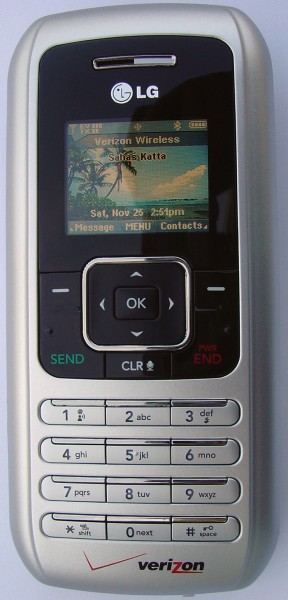








What is the deal with the gray button on the earbuds? Why would they design this so that you have to push the button to hear the music through the buds? Does anyone have a solution to the earbud problem?
Okae…
Christopher Holland…To get games on the phone, you HAVE to use Get it Now. There is no other way with Verizon, since they don’t allow the phones to support java.
Bosco…Go to a Verizon store and get the Music essentials kit for the 9900. Or just use a card reader to put music into the microSD’s my_music folder.
chris s…You purchased the wrong music essentials kit…On the top of your box it says for LG VX8500 and one other phone right? And the earbuds plug into the USB/power port correct? You need the music essentials kit that says “Supports: LG VX9900 Phone” on the top flap of the box. Those earbuds plug into the headset jack on the phone. And you won’t have to hold the grey button down…But you can press and hold the grey button for a couple seconds to answer phone calls since it is not just headphones, but a stereo headset (meaning it has a microphone).
I don’t know why but people at Verizon seem to have been giving alot of people the wrong music essentials kits for this phone. Luckily I go the correct one.
Nortisan: yeah I know. besides that fact that there is an easy hack to get it free. I would gladly pay $10 for such a good navigator on my phone. I think such a strong feature could have been mentioned in the review.
haha…I know bout that hack too…to I’m a bit hesitant to try it with a program that is constantly accessing the network. hehe
Like the phone, though outside screen has a small font so you need good eyesight to read time.
Answer to Kirk’s question regarding the Lock Code and formating the Micro SD card. The default lock code is the last 4 digits of your cell phone number. (Verizon’s tech support was most helpful)
This is by far the best phone I’ve ever purchased until I received the bill. Verizon did not advise of all the charges they will add to use the full e-mail synching service. The e-mail and vcast charges are higher than charges for full windows based phones with better internet and e-mail. There are other phones that cost a bit more and have all the features for the same monthly charge. I am very disappointed.
“If you are a current Verizon customer and are eligible for the every two year upgrade, the phone can be yours for as low as $50 + tax.” Where did you find that deal? I can’t find that at Verizon or Car Toys. Is it online?
I am going to get this phone in a few month’s But all my mp3 files are on my mac is there any way that when i get the phone that i could transfer then onto the fone through a memory stick onto the regular pc? Also what is the difference between the V and the Env?
You can transfer all of your files to a microSD flash memory card, as the enV has a microSD slot. There are several differences between the two phones. The V is an older, bulkier version. There is no reason to get the V at this point, as the enV incorporats all of the V’s features, more or less, and is thiner and lighter.
Edit: BTW, if you transfer files to a microSD, be sure to put the card in the phone first so the proper formatting / folder naming can take place.
@Jaime
When the review was written during the launch period of this phone, Verizon was offering it for that price. However now, due to the increase in popularity, they have raised the prices. It will probably cost $100 + tax after the Every 2 Year Upgrade plan. If you are not a customer yet, you can get the phone for FREE (after rebate) through this link.
yeah i have been with verzion for like 2yr now so i have to wait till june to get the env it sux that i have to wait.
I’ve been wanting to get the “EnV” since “The V” came out; well, I thought that my contrat is almost up in a couple of months… but, I found out that my contract isn’t up until next year. So… I’m not a music fan when it comes to downloading music (except for game music). Anyway, I’m a huge text fan, but I’d like to download some games that are air-time free and free software, but… doubt that’d ever happen (which would be nice!).
What are your thoughts or differences between “The V” and the “EnV”? Such an example would be shooting videos and storing them (regardless of length), megapixel comparison (The V = 1.3 MP and EnV = 2 MP), and the like?
I heard that the env is a better phone to have then the v. I iwsh i was getting the env now instead of jne but it’s like 3hundered something just for the phone with out the plan. i use to have the vcast but i got rid of it becuase it was expensive plus the plan i have now. so i am gonna be looking for a cheaper plan at verizon with the unlimited txt messaging and i would the getting the vcast agian for the env. does ne1 recomend ne thing else for the phone?
@William
The enV is LG’s replacement for the ‘V’ There is no reason for anyone to purchase the old phone anymore. The VX-9900 has been improved over its predecessor in literally every single way. The new phone has better battery, slimmer, less weight, better camera/videos, brighter screen and plenty more. P.S. DO NOT spend $300 on this phone! If you can’t upgrade, WAIT. A even newer model should be released by then.
It wants me to agree to a EULA, which LG required Verizon to include on the phone (according to Verizon’s *611 Customer Service), before I send or recieve e-mail from my phone. Is there a way to push Gmail to the phone without agreeing to LG’s EULA?
I got the phone. Looks nice, MP3 plays is excellent, sound quality from incomeing calls: poor. I brought it back, tried another VX9900 and it was the same! lows and high are clipped off, others models sounded fine. but the 9900 sound is poor on the phone calls!!!
I’m considering buying this phone but I’ve got some key questions.
1. Bluetooth Protocols – Can I transfer files to it via bluetooth, specifically ring tones? If I have an .mp3 file on my computer, how can I make that a ring tone on the phone? As I currently understand it, I have to text the ring tone to myself in order to use it as a ring tone. Is there no other way?
2. Jacks – Is there a standard headset jack or will I need an adapter.
I’ve really been frustrated by Verizon’s lack of support for key features that other carries support.
Thanks.
yes i have bought this phone and i love it, but i have a quick question. is there a way to get other themes on the phone in addition to the 2 themes that are already on it
I bought the music essentials kit, but i don’t have windows on my mac…it says it is only compatible with windows xp…how am i going to get music or ringtones on my phone? Edit: for the VX 9900
This review and a few comments indicate that the enV will support a 2GB microSD card. The user guide for the enV says that the max is 1GB. What’s the deal? Is the user guide somehow wrong?
Yes, then the user guide is wrong if it says that…I have a 2GB microSD card in mine right now. And it doesn’t cap it at 1GB like the V did. I am able to use all 2 gigs of it.
Thanks, Nortisan. You using a Sandisk microSD, or another brand? I’ve already ordered a 2GB Sandisk microSD, hopefully won’t have any difficulties with it.
No problem…yeah I’m using a Sandisk, it works great
Hrmm…one more question that may be important…did you format your 2GB Sandisk microSD with the enV, or with your PC?