The phone everyone’s been waiting for is finally here. The LG Voyager, which is also known as the LG VX10000, is an upgrade to the popular LG enV (VX9900), which we reviewed around this time last year. Skatter Tech was lucky enough to get a hold of this unit, courtesy of Verizon Wireless, and I’ve been putting it to the test since I got it last week. Just for a quick overview, the Voyager features a touch-screen display plus an internal wide-screen, a full HTML browser, a QWERTY keyboard, Mobile TV, and a ton of other new features. Although LG seems to be taking their communicator series in a whole new direction, I would still say that Voyager is definitely a worthy upgrade to the enV.
LG VX10000 Specifications:
- Provider: Verizon Wireless (1.9GHz / 800MHz CMDA)
- Form Factor: Laptop-like w/ QWERTY keyboard
- Dimensions: 4.64H x 2.12W x 0.71D (inches)
- Battery Life: 240 mins talk time & 480 hours standby
- Screens: 480 x 240 pixel TFT external & internal
- Digital Camera: 2 megapixel camera and camcorder
- Storage: ~185MB internal + microSD (8GB max)
- Special: external touch screen and mobile tv
- Others: Bluetooth 1.2 + Stereo Speakerphone
- Price: $299 with a new 2-year contract
LG Voyager Body: – 5/5 stars
The VX10000 is a bit larger than your average phone, but no one should be complaining once they see what it has to offer. The phone stands 4.64-inches tall, is .71-inches thick, and 2.12-inches wide. The Voyager retains the same height as it’s processor, the enV, but is slightly wider and thinner as well. The phone should fit into most pockets, but might be a bit of a stretch for tight jeans. On the front of the phone, you’ll find the large touch screen display followed by the SEND, CLR, and END hard-keys lined up at the bottom. On the left of the phone, there’s a camera button, a spring-loaded hold key, and a toggle volume control. The microSD card expansion and the 2.5mm headset jack are the left side, while the charging port, which doubles as the USB connector, is on the bottom. You can charge your phone via USB as well! Other than that, there’s a two mega pixel Camera centered at the top on the back and a battery pack right below it. One the inside of the phone, there’s another display located between two speakers on the top portion and the illuminated QWERTY keyboard on the bottom. The keys are well spaced out are are large enough to type quickly, making it possibly the best keyboard I have seen on a phone to date. Also, unlike the enV, the Voyager actually sits flat on a surface, so no wobbling!

The Two Screens: – 5/5 stars
The biggest disappointment in the LG enV was the extremely small external display. All that has now changed since the LG Voyager’s 2.81-inch touch screen display takes over the entirety of the front and even replaces the numeric keypad. The phone’s internal display is also 2.81-inches diagonal, but isn’t a touch screen. Both the screens have a resolution of 400 by 240 pixels and a color depth of 262K. The quality of both displays were excellent. They were bright and clear enough to view in direct sunlight. The accuracy and responsiveness of the touch screen display was great, but some buttons and items were too small and hard to reach, so interface could use a bit of work.
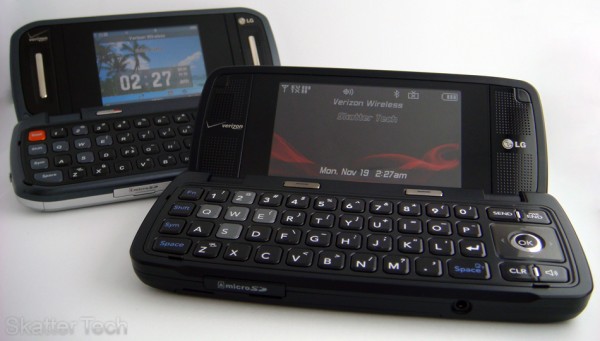
Music Player: – 4/5 stars
I had a great experience with the Music Player on the enV and was hoping for a big upgrade, but it seems as though there hasn’t been any chances. The main complain would be that the interface for the player is completely different on the external and internal displays. The interface for the outside portion has been designed for use with the touch screen and works fairly well. It actually looks quite neat and allows browsing by Songs, Albums, Artists, or Genres. You’ll have the ability to purchase music from the mobile store, shuffle your music, and search your library. Unfortunately the same can’t be said for the internal interface. The music player on the internal display is still using the standard theme found on the enV and a plenty of other Verizon Wireless phones. In addition the developers have managed to make such as simple program actually look worse and just for starters it doesn’t even utilize the full display. Instead the program has been cropped to a 320 by 240 pixel frame with black borders. Despite this, the playback functions work quite smoothly and the player didn’t have any other major flaws. For supported formats, the Voyager can playback unprotected MP3, WMA, and AAC files in addition to songs purchased through the phone. (Will work with Amazon MP3 & iTunes Plus!) Overall the player is functional and even displays Album Artwork for a nice touch, but it could have been better.
Speakers & Headphones: – 3.5/5 stars
One reason I liked the enV and its predecessor the LG VX9800 (aka “The V”) was the fact that they all had built-in stereo speakers. The LG Voyager carries on that tradition, but there’s a problem. The speakers in the LG Voyager sounded quite horrible and began to crack terribly even before we got close to reaching full volume. (No bass as well.) I would have expected for an even better experience, but these speakers prove otherwise. Since the LG Voyager is also a music phone, I would have also expected them to implement a standard 3.5mm headset connector. Instead, the Voyager maintains a 2.5mm headset jack meaning that you’ll need to purchase an adapter for use with your regular headphones. As Bluetooth headsets are becoming so cheap and barely anyone uses wired headsets anymore, I wonder how long it will take for manufacturers to phase out 2.5mm jacks and replace them with 3.5mm ones. Fortunately, listening to music with headphones on the VX10000 was a much better experience than with the speakers, but quality was still no where as good as on the VX9900.

Digital Camera & Camcorder: – 3.5/5 stars
The LG Voyager features a 2.0 megapixel camera, which also functions as a camcorder. Photos can be taken at a maximum resolution of 1600 by 1200 pixels, while videos can be recorded at a max of 320 by 240 pixels. No improvement for either of those functions have been made since, as those were also the maximums on the enV. The camera and camcorder allow setting the white balance and choosing color effects for captured content. The external display can be used to take self portraits when the phone is flipped open. The camcorder can record up to 1-hour videos, however only clips under 30-seconds can be emailed. On the other hand, images of any size can be emailed. The camera also has an auto focus function, which drastically improves the quality of your photos. The part that was quite disappointing was the fact that LG has removed the retractable cover, which protected the lens, and the built in flash, which was quite handy in low-lighted situations. Overall, the image quality seems to have actually degraded.

microSD + Syncing: – 4.5/5 stars
LG has taken a big jump with microSD technology, now supporting 8GB cards. That’s a fairly good increase considering that the enV was limited to 2GB microSD cards. Although 8GB cards might be a bit pricey at this point, you should be able to purchase a 4GB microSD card online for under $40. As for syncing music, it was as simple as it could get. Your computer will recognize the Voyager as portable media player (mass storage device), so no additional drivers were required. You will, however, need to pop in the CD and install the drivers if you do wish to use your phone as a data modem. Once the device was recognized I was able to use Windows Media Player to transfer the music onto the Voyager. If you prefer to directly copy files onto the phone using the file explorer, that works smoothly as well. Mac OS X users, unfortunately, will have to use an SD card adapter to copy their music onto the microSD card since USB drivers are not yet available. Even Windows users will also end up having use a SD card reader/write occasionally, since it isn’t possible to access your photos and videos when using USB.


Bluetooth: – 4/5 stars
There hasn’t been exactly too much improvement with Bluetooth technology either. The LG Voyager continues to use Bluetooth v1.2, which the enV already had. Most new phones including the LG Muziq, which we reviewed a few months ago, and the Apple iPhone now boast a Bluetooth v2.0 platform with Enhanced Data Rate. Despite this, the LG Voyager was still able to work perfectly with my Samsung WEP200 headset, which uses Bluetooth v2.0. The VX10000 also supports using Bluetooth for use as a dial-up modem, with wireless stereo headsets, for transfering phonebook/calendar entries, and sending images to your computer. So it should still be able to do just about everything important.
HTML Browser: – 5/5 stars
First off, let me say that this is in no way comparable to the Safari browser on the iPhone and iPod Touch, which is amazing. This is, however, a HUGE improvement over the standard BREW browser found on most Verizon Wireless phones, which could only handle WAP pages. The browser is simple, easy-to-use, and works with both the external touch screen and the internal display. Even large web pages (ex. digg.com) loaded eventually, but using it was not practical since it took too long to load or navigate. The browser doesn’t support flash or ajax, but was sufficient enough for viewing text, images, and links. Most of the websites we tested it with worked surprisingly well. When using the external display you’ll be able to drag the page around with a finger, otherwise you’ll have to use the four-way navigation pad. Additional “screen optimized” and “text only” views are available along with the zoom function. The Voyager also delivers the web content over a 3G network which is faster than the iPhone’s 2G.

The Interface: 4.5/5 stars
The LG Voyager external interface is probably the most attractive interface I’ve seen on a phone from Verizon. To use the screen, you’ll have unlock it first by either clicking on the un-lock key on the screen or by pressing the hold key on the left spine. At the bottom there are four quick access buttons: Messages, Dial Pad, Menu, and Phone book. Clicking anywhere else on the screen will bring up a shortcut menu with even more icons to different apps. Just about all the phone’s features including the music player, navigator, web browser, V Cast Videos, camera, and text messaging is use able through the external screen. There are some applications including Mobile Email and Get It Now programs that can’t be used through the external display, so you’ll have flip open the phone. Another neat hardware feature implemented into the Voyager is tactile feedback. When something on the touch screen is clicked, the phone emits a vibrating impulse indicating that an action has been detected. The internal interface has received a clean makeover, but will remain very familiar to enV owners. The enV’s “Email Key” has now been replaced another shortcut menu, offering easy access to plenty of functions. Although the interface wasn’t perfect, it looks good, was usable, and was quite impressive.
GPS Navigator: – 5/5 stars
One feature I did truly did enjoy was the built-in GPS Navigator. The program, which costs $9.99 per month, gives subscribers access to maps, turn-by-turn directions, and local searches. The part that I like the most was that the voice narration actually read out street and highway names instead of simply stating “Turn left ahead” or “Make a right turn”. For example, actually reads out “Turn left onto Saratoga-Sunnyvale Road,” “Exit freeway on the right for San Francisco,” and “Keep right on Mission Blvd.” Most navigators I’ve used including those built into Lexus/BMW cars and portable Garmin/Magellan, couldn’t do this. The one’s I’m talking about were over an year old, so I’m sure new ones can read out names and do much more. Purchasing a decent navigator can cost a few hundred dollars, so spending $120 for a year of subscription isn’t too bad. In addition, if you don’t want subscribe and don’t use your navigator that often, you can pay a one-time fee of $2.99 for 24-hour access. Overall navigation tool was well polished, worked on both screens, and will come in handy if you’re ever lost.
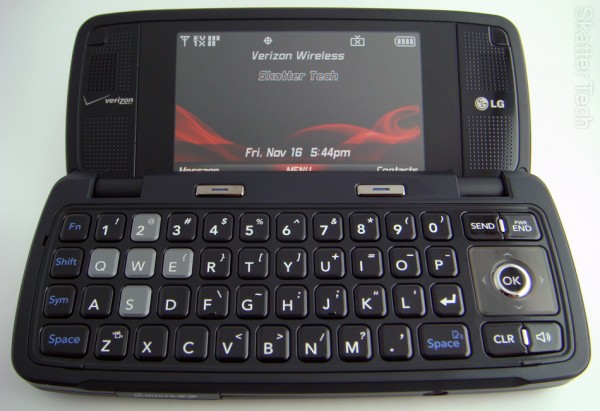
Messaging: – 5/5 stars
In addition to text, picture, and video messaging, the VX10000 also has an easy-to-use email client which will work instantly with your Yahoo! Mail, Live Mail, AOL/AIM, or Verizon accounts. If you do happen to have your own server or use another mail service such as Gmail, you can even enter in your own POP3/IMAP and SMTP servers. The only downside was that the functionality was quite basic and didn’t even allow opening links in messages. Despite this, it remains a good way of getting a sneak peak of your inbox, replying to messages, and composing new ones when you’re away from your computer. The phone also has a built in Instant Messaging client which will work with AOL, Windows Live, and Yahoo! protocols. The program runs smoothly on both screens, allows viewing your buddy lists, and participating in multiple conversations at once. Both the Mobile Email and Mobile IM clients have the ability to run in the background and display notifications when new content reaches your phone.
Other Goodies: – 5/5 stars
The LG VX1000 comes with a bunch of extra tools including a calculator, calendar/date-book, alarm clocks (3), stopwatch, world clock, notepad, tip calculator, and a voice recorder (1 hour max). The address book can hold one thousand entries with five numbers and two emails per contact. Unique ringtones and photos can be set for each contact as well. The voice dialing feature allows making calls by reading out names in your address book or dictating numbers to dial. The final extra feature we’d like to touch on is Mobile TV. We would have reviewed this feature, but there was one problem. What’s the problem? There was no coverage in our area. The service only works in three cities in California and a total of 25 cities through the entire United States.
Despite my minute complains over speaker/headphones quality, the music player, and camera, the LG VX10000 is still probably the best phone offered by Verizon Wireless. In my opinion this will be a big seller for the holiday season and will probably be difficult to get a hold of. I strongly recommend this phone if you plan to actually use the features it offers, otherwise going with a more compact phone will suffice. Verizon Wireless has even been kind enough to throw in a USB cable so you don’t have to purchase a Music Essentials Kit to sync your music. If you plan to purchase this phone it will be available online and in stores on November 21st, 2007. You should also be able to pre-order the phone by calling Verizon Wireless or visiting their website. The LG Voyager will run you nearly $299 after signing a new 2-year contract and submitting a $50 mail-in-rebate. If you are eligible for upgrade, you should be able to get another $50 or $100 kicked off price based on your current calling plan. Overall the phone will take a bit getting used and even though it’s a bit on the pricey end, you are bound to enjoy what it has to offer.
Deal Alert: LG Voyager for $199! (with new 2-year contract)
Links: Verizon Wireless | Voyager Data Sheet (.pdf)
Related: LG enV VX9900 Review | Voyager Video Walkthrough








Yes mine shuts off and turns back on and it just started setting the wallpaper to the default and then back to my setting.
Hey. I’ve got a problem with my LG Voyager phone: I haven’t returned it to get a new one but…. anyway, after accessing the BT (bluetooth) menu, my phone reboots. What gives? How do I access the BT menu/settings without it rebooting itself? Let me know! Thank you!
hey.. I’m just wondering.. regardless of how people record their videos directly from the LG Voyager (assume DEFAULT settings)… what is the default video bit rate while recording? I know that it can record up to 30 fps and up to a maximum of 1 hour (60 minutes or 3600 seconds). Anyway… back to this: what is the default video (and audio if so) bit rate? Thank you!
I really like the Voyager. It is a very user friendly design. I would have preferred the sidekick slide to the voyager but the service at Verizon trumps t-mobile by far. I was wondering if there was anyway to have my voyager run on a similar operating system as any of the sidekick’s or iphone. The web browser is just was to slow for me. Another complaint that I have about this phone is that you can not run two things at once… for example with the sidekick you can close one thing and wait for it to load while playing a game and the music runs even when you shut the music window. On the voyager you have to quit what your doing to do anything else. Do you guys have any suggestions for me?
@Lilly
Unfortunately changing the OS isn’t a simple tasks on these phones. And even if you were successful in doing so, you’ll run into tons of other problems with compatibility with the service provider. I would suggest looking for another phone other than the LG Voyager if it doesn’t meet your needs. Skatter Tech will be publishing a review of the LG Dare quite soon, so I suggest taking a look into that device. I had a chance to mess with it for a bit and I had to say I was truly impressed by what it offered!
@William
That seems to be a bug, it shouldn’t be doing that. I suggest you take the phone to Verizon and ask them to do a firmware update in case it doesn’t have the latest software installed. If it still is problematic, let us know. Some one will have a solution for sure.!
@Ronnie
There are several ways to get pics from the phone to your machine. You can email it, upload it to the verizon service, use bluetooth to transfer the data, get a USB data cable, or use a microSD Card. I would suggest just using a microSD card and a SD card adapter to copy the files to your machine. It is by far the fastest and the easiest way of doing it. (the cards are quite cheap too!)
are there any games on the voyagers
hey i have a question.. my voyager plays ringtones ridiculously quiet even wen the volume is turned up all the way. I really like the fone but the only problem i have with it is the ringtone volume, it will only play on the inside speakers, and will not play on the outside ones. i even purchased a ringtone to see if it would make a difference but its still ridiculously quiet. Is there anythign i can do as far as the settings or anything like that? please let me know
Yeah the Voyager is a cool phone, but it would be nice if verizon would tell you before you sign up and buy their phone thatthey are anti-mac. As a Mac user, its really irritating that I cant download any drivers to use my brand new fancy Voyager phone with my computer. I have not run into this issue for a long time, and I am really surprised that they refuse to publish drivers for both windows and macintosh.
ADDRESS BOOK? My “Contacts” gives no option to put a street address or comments (like directions to a house). Can that be right????? Or is there a way to customize the information stored in contacts?
how do u block your phone?In case a nosy person starts to look through it and u dont want them too.
i have the LG enV, and i love it soo much. ive messed with my friends voyagers, and they suck so much compared to my enV!! and there way uglier, like the menu and stuff. i will never switch to the voyager!
I got my phone at christmas last year. While I was on a trip my screen just cracked in the inside. I didn’t drop it or anything. You can’t hardly tell what your text. The phone also locks up. The voyager is very disappointing to me. I do not recomend it. It locks up, turns on bye itself,randomly Calls people,
How do you upload phone contact list from lg voyager to your pc??? any responses they are greatly appreciated.??
hi, i used my xbox 360 head set with an adapter in my LG voyager and now when i call people they cant here me and i cant hear them unless im using the headset. can you help me?
hey Alexa to lock your phone you go to settings and tools, phone settings, security it will ask for your password if you havn’t created one its probably the last four digits of your phone number then you go to lock phone now and its locked….all you can do is call 911 and your ICE numbers and answer calls
[Comment ID #45429 Will Be Quoted Here]
It will do this to me all the time and it pisses me off, and i have returned it twice
I really love VOYAGER. i used to have the old env it doesn’t compare
to the voyager. i have one question. how do put music on it?
thank you
I am having the same problem with the phone shutting down when I’m browsing. After 2 phones, 3 trips to Verizon and several tech support calls, I was finally told that this is a known issue and that the next update should fix that. They could not not give me an ETA for the update.
You have to buy the music manager software from Verizon.
heyyy ummm i needdd helppp howw doo you lock your picturess so one can even look at them on the voyager
I just purchased the Voyager Titanium 5 days ago- looks great- but: 1- batt life short- settings for lights probably affecting it. However, While on a phone call, phone lock turned on- had to unlock screen to switch over- then screen locks also when it rings- have to unlock screen again. yet, even with lock on- phone is redialing out last number while in my Verizon beltclip pouch, in horizontal position. Is this a fluke, or a defect- or something else? I have 25 days to make up my mind for 30 day trial period. what should I do? i’m going to call tech support before i assume anything.
Hi. I’m having a/the similar problem regarding what Scott just said above. I mean, every time I call someone and then talk for however long we want to talk on the phone, it works… then, after a while, it reboots itself. What gives? :-|
My phone was locking up on the email notification screen if I let the notification screen sit for a while. I actually would have to take out the battery to be able to reset the phone. I had the software reloaded as suggested by Verizon and have not seen the problem again, but am only on my second day so I am keeping my fingers crossed. Today it rebooted by itself during a phone call so I am beginning to worry. Maybe I should call Verizon or was it just a fluke that can happen on occasion?
“Carol says
I just got the Voyager this month and I really love the phone… However, I have one Major problem.. The phone shuts down for no reason… I’ve returned the phone.. they gave me a brand new one and it happened again this morning.. shuts down for now reason.. anybody else have this problem.. thanks..”
That happens to me all the time. Once I even turned it off and it turned itself back on. I got a new phone and still have problems. Other than that I love this phone.
I am having a problem with the voyager going directly to the answering machine and not ringing. Maybe I am doing something wrong. Is there a setting to fix this?