I was in the market to buy a new laptop earlier this year and I came down to comparing to machines: the Dell XPS M1530 and the Apple MacBook Pro. I compared both of them to every aspect I could possibly come up with. Anyways both machines recently have received some upgrades so I thought I should update both comparison lists for those of you who might be looking for a new 15-inch notebook.
Update 4/20/08: Dell is now offering a 1440×900 LED and 1920×1080 Full HD displays.
I gave Apple a point for the Screen since they offer a non-glossy option which I truly prefer due to glare. Dell was expected to push out a LED screen over a month ago, however it hasn’t happened yet. The body of the MacBook Pro is cleaner, simpler, and lighter compared to the XPS 1530. In terms of Operating Systems, if you want OS X Leopard, chances are you won’t be able to get it working on a XPS; however it should a breeze to install Vista/XP on a MacBook Pro with Boot Camp. Leopard can use 4GB of RAM; however you’ll need 64-bit editions of Vista or XP to utilize all of it. Dell offers many more options for HDDs including a 64GB SSD which would be unusual for a 15-inch laptop. Dell also lets you turn your XPS into a Blu-ray player with an optional Blu-ray read/write drive which is great for watching high definition movies. I was irritated to find out that the XPS didn’t have gigabit Ethernet, which is great for transferring large files on a local network, especially when most new laptops have it. Apple won the keyboard war with its beautiful backlit keyboard with an ambient light sensor. However the XPS makes up with a Finger Print Sensor, which is great for bypassing typing passwords when people are around, and a better Web Camera. The XPS comes with a media remote control which tucks away into the express card slot while Apple now charges an additional $20 for their Front Row remote. The XPS M1530 can also be configured with a Sprint or Verizon mobile broadband card which will utilize the laptop’s antennas for better signal gain. I choose the 6-cell battery for the XPS since it was the best one which didn’t stick out. It offered only 2.5 hours of work time while the MacBook Pro gets about 3 hours.
If you didn’t already notice, there’s one major factor I left out on the chart: price. This part is what made me make my final decision which was to go with the Dell M1530. Dell offered a pretty good student discount in addition to their constant promotions. Apple also offers such discounts, but are incomparable to what Dell offers. With both configured to the highest similar specifications, the MacBook Pro was getting very close to $3000 while the Dell XPS was about $500 cheaper costing about $2500. In addition for those of you on a strict budget like I was, there’s more flexibility to remove unneeded components with the Dell to bring the price down. Anyways, that’s my two cents so please feel free to make comments.
Links: Apple MacBook Pro | Dell XPS M1530



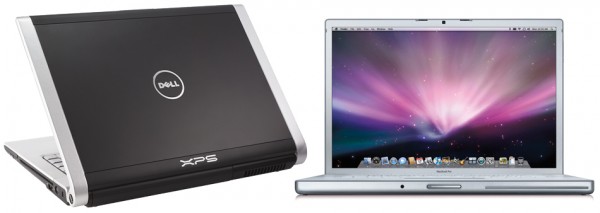
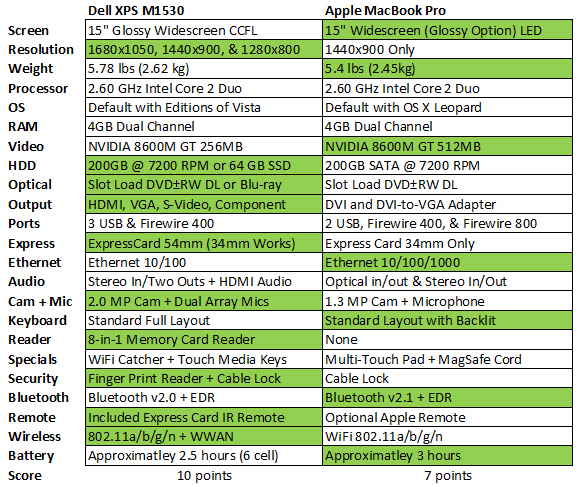




I just meant the MP is the best for gaming out of all of the apple machines with the iMac coming in really close, however, apple DOES advertise MP as the ultimate gaming machine. I agree that it is the best for gaming out of all the apple products. But DEFINETELY not the best on the market.
Mac AI over PC AI? There should be absolutely no difference unless it was a buggy release. The only differences should be in AA, AF, basically graphical things due to the differences in OpenGL and Direct3D.
I think you should go to http://www.apple.com/games/hardware for info.
I agree with the upgrading of hardware for vista but there should be no need with any rig made within these 2 years.
Also, why won’t your printer work on vista? Does the company not offer appropriate drivers?
Ah, if you made it that way, the MacPro is wayyy better at gaming compared to iMac, haha.
Anyway, yeah. HP do not offer appropriate drivers for my model, I guess it has to do with it being the cheapest among the HP all-in-one printer during that time. Go figures.
Im going to try WINE for gaming :D. Hmm, if someone managed to create a DirectX version for Mac, it would be much better and easier to bring games into OSX
You said it =D
Is WINE even available for OS X? I thought it ran solely on linux distros.
Even so, WINE is unreliable and only a handful of games are able to function properly with it. And out of the few games, they don’t necessarily function natively and you will find FPS drops.
Just get boot camp lulz!
Also, try a software called Cider.
http://www.transgaming.com/products/cider/
It isn’t really free, but its known to bring windows games to the OS X platform more reliably.
Hope it helps.
Yeah, only a handful of games are able to function but hey, its the only way to run Windows games natively. I know there are a few popular games out there that run gold on WINE. Surprisingly, some people report that it runs as fast as PC, no FPS drop what so ever. There is a company called CrossOver which is developing WINE, you must pay for their program though and its nowhere as good at Windows emulator (Parallels and Fusion). They have a normal version and a version for games which focuses on porting games into Mac. I also heard that Google is funding the WINE project.
Ah, thanks, you have quite a number of good apps, I like iAlertU, what happen if the software failed to recognize the same user?
what do you mean by “if the software to recognize the same user”?
I’m sorry but I don’t understand. Are you talking about iAlertU?
yeah, If Im not mistaken it takes a picture of the user before he/she leave the laptop and only activates once the same picture is taken again right?
So what’s the verdict, MBP or XPS M1530. I’m leaning towards the MBP. Help bash the M1530 and confirm the decision for me.
@Jean Well I personally went for the MBP for its light weight and extra VRAM. However, this comes at a cost of a SD card reader, a USB port(both kinda handy) and a large price difference. You decide what you want, the MBP can run both win and OS X so thats another up side. Not to mention its sleek and cool design. I would say the MBP is worth it if your not on a tight budget. The dell is a good deal as well but I just needed the extra VRAM for crysis ^_^
@John I don’t think so =s It’s just activated by the apple remote(menu button) and then when someone moves it, it makes a really loud alarm and takes a picture of whatever is in front of it. The only way to stop the alarm is to click the Menu button again.
Go for the MBP, if you like clean design, the MBP is definitely your call, besides you can run both XP and OSX, how good is that. I love my MBP speaker, soo clear!
yeah if it were up to me, get the MBP.
Hey, Just wondering if any of you have any opinions about which one would be better for photography. Thanks!
Hmm, okay lets take this from the hardware perspective and software perspective.
Because Dell allows you to configure your notebook screen, it is possible to have a higher resolution then MBP. My only concern about Dell displays is the quality, I heard A LOT of complaints about the M1530 screen quality that I decided that I wont be a cheap person by buying a Dell because its cheaper and have my notebook not to last for a period of 5 years, I want my stuffs to work for a long period and and not end up sending back for a display replacement. I know Apple SOMETIMES has display issues but usually its a software stuff and I heard that Apple customer service is the best, very helpful and friendly. Thats definitely a plus in my book.
Okay, now its the software side, I assume you are going to use Photoshop, somehow in terms of speed there is not much different between Windows and OS X into loading Photoshop, the difference is how do the application work in two different environment. I have used both Photoshop CS3 on Windows environment and Mac OS environment and personally I prefer the Mac environment. It makes stuffs much faster with all the features in Leopard. You can switch back between your web browser or MP3 player to your Photoshop by pressing two buttons (control + arrow keys). You have a bigger screen space compared to the Windows version (assuming both displays have the same resolution).
So I say go for Mac :D
The M1350 has the best Cost to performance ratio when it comes to performance and screen res.
The Macbook pro offers both the screens with the matte finish as well as the glossy screen. For photography, I suggest you get the matte screen. Although glossy would be much more vibrant and colourful, the matte shows true colour while glossy will only show that way on screen and it would be different on paper. For the matte, get the macbook pro as it offers a screen where truecolour would be shown. But a few downsides, have less options than the m1530 and costs a bunch more.
There are no issues about the m1530 screen john, whoever told you that doesn’t know how to treat their screen or has gotten a defected product.
All software you need, I believe that you will find it(or an equivalent of it) on OS X.
I’m contradicting myself but then again, they are both good laptops. If you are a pro photographer and it is your job, get the MBP for the matte antiglare option. If you are casual, both are good.
John Said “have my notebook not to last for a period of 5 years”
There is no laptop that would stay up-to-date with the software and hardware for that long. By 5 years, its highly possible intel will have released a 4GHz Core 2 Duo, while Nvidia will have released a card with clockspeeds doubling the 9800GX2. These advances will have left the MBP in the dust. Please also note that apple updates their laptops quite regularly, a good example would be the recent beef-up of the iMac. Even though you can keep up to date on RAM and some software, you cannot keep up to date on graphic cards(just laptops, desktops can be updated), processors, chipsets and mobos.
So please, don’t tell me you expect any piece of hardware to last 5 years. I would laugh and laugh at you. Yeah, you’d still get by if you used it for 5 years with surfing the net and playing fairly old games(Crysis is new now, but will be like pacman in 5 years) but people would smirk and laugh if you were to be seen in public.
I used to have just a 3 year old laptop, and my friend’s laptop made last year doubled my boot-up speed and basic operating speed.
Sorry if I was a bit rude but I’m just doing it for your own good. Even if I didn’t say all this, you would find your machine in the dust within 2 years and you would most likely change yourself. I’m just trying to make you know what’s ahead.
You misunderstood my point, I never say that my MBP will stay up to date till 5 years, but believe me, by that time only the softwares will be a pressure to run on my MBP like what happen to my 5 years old Dell, only now it has difficulties running Photoshop CS3. This is of course different if you buy a notebook to play games cause games will need the best hardware available but in software side, its different. Heck, they are people running CS3 on PowerBook. How old since Apple switch to Intel. I never mentioned anything about GPU, I just said that most notebook when they offer a GeForce 8600 GPU, the price will be almost or slightly (my term of slightly is different then yours cause I add in the quality and research factor into the design) cheaper then the MBP.
Thanks for the apologize but the way you reply my message is as in Im a little kid but actually I know the life expectancy of a notebook and I realize your opinion (and thinking) will be different then mine because you use your MBP for games, I use my MBP for Photoshop, Illustrator, SolidWorks. Not for games.
If I am going to upgrade my notebook a couple of years because I want to play the latest games, I would just get a Dell or GateWay cause quality would then be a little concern for me.
Sorry If I misunderstood your point. But I had a hard time understanding the way you said things(no offense) D=.
Also, it is almost near impossible to upgrade a laptop like a desktop. The only REAL thing you can change is the RAM. You cannot upgrade a graphics card on a notebook. However, whereas on a desktop you can upgrade almost everything.
Again, I’m sorry ^.^
@Lucy, get the MBP. I watched a video on youtube confirming that glossy screens do not show the real colour.
I accept your apology. Anyway why do you find a hard time understanding what I am saying? Is it cause of my sentence structure?
Chances are, if you’re looking to buy one of these laptops, price is not that big of a factor since you have a big budget. Both laptops are on the expensive side, but both of them come with nice goodies and extras. The biggest difference between the two is the availability of the operating system: The Dell can’t run OSX. I was a longtime Windows user, but when I started school and was deciding on a new laptop, I chose a MBP because it ran OSX (and the option to run Windows when I’m into casual gaming).
WUXGA+ vs LED WXGA+
any thoughts? Whats best for HD movies?
I dont care that LED is thinner and uses less battery because i mostly use in differnt rooms of house so itll always be plugged in.
[Comment ID #44828 Will Be Quoted Here]
For the purpose of HD movies, the 1920×1080 is probably the best way to go since 1080p HD content will play in that exact resolution. However there are also some downsides to getting such a high resolution display. For example all the text will be quite small making it pretty difficult to read. I currently have a 1680×1050 display and even with decent vision, I can not read text from more than a couple feet away. The WUXGA will be even more difficult to read. Also if you plan on playing games for example, your graphics card won’t be able to handle that high of a resolution so not much use.
LED is mainly good because it saves quite a large amount of battery life, but if you don’t run your machine on batteries, then it probably won’t do much use to you. But other advantages of LED is that the colors are much richer and look a whole lot better. The screen is also much brighter and is expected to have a much longer lifespan without becoming dull or dying.
It all comes down for what you plan on using your machine for. If the main purpose is for blu-ray movies, then you might want the HD screen. If you only plan to watch movies occasionally, then stick with either the LED. If you plan on playing games definitely don’t get the HD display since your computer won’t be able to handle. Sticking with either 1440×900 or 1680×1050 is ideal.
Ok. With practically all specs being the same, the XPS with WSXGA+ costs 800 dollars less with the major differences being LED and the OS X. Im hoping that the 1680×1050 will compensate for not having LED. Crossing fingers for an LG screen.
btw jonathan, i hear OS X can be installed onto an XPS since both systems use Intel. You can google to see how.
yes, you can install OS X on the XPS, but believe me, you wont want to do your work in it cause the chances of something goes wrong after an updater or after inserting an external device is very high. I have done a hackintosh on my PC and somehow, when I go to Apple.com to download the latest version or safari, Apple detected my hackintosh as a PC.
Besides, this is a very subjective manner, a lot of people who tried hackintosh ended up buying a Mac if they really like it cause its not worth it troubling around an OS that you are planning to use everyday. I am on the even if your PC has OS X, the feeling is not the same as owning a Mac hardware + software. I tried hckintosh and Im going to be honest with you, I take a real Mac anyday or dont own a Mac or even tried (make my PC into hackintosh) if I cannot own one.