I was in the market to buy a new laptop earlier this year and I came down to comparing to machines: the Dell XPS M1530 and the Apple MacBook Pro. I compared both of them to every aspect I could possibly come up with. Anyways both machines recently have received some upgrades so I thought I should update both comparison lists for those of you who might be looking for a new 15-inch notebook.
Update 4/20/08: Dell is now offering a 1440×900 LED and 1920×1080 Full HD displays.
I gave Apple a point for the Screen since they offer a non-glossy option which I truly prefer due to glare. Dell was expected to push out a LED screen over a month ago, however it hasn’t happened yet. The body of the MacBook Pro is cleaner, simpler, and lighter compared to the XPS 1530. In terms of Operating Systems, if you want OS X Leopard, chances are you won’t be able to get it working on a XPS; however it should a breeze to install Vista/XP on a MacBook Pro with Boot Camp. Leopard can use 4GB of RAM; however you’ll need 64-bit editions of Vista or XP to utilize all of it. Dell offers many more options for HDDs including a 64GB SSD which would be unusual for a 15-inch laptop. Dell also lets you turn your XPS into a Blu-ray player with an optional Blu-ray read/write drive which is great for watching high definition movies. I was irritated to find out that the XPS didn’t have gigabit Ethernet, which is great for transferring large files on a local network, especially when most new laptops have it. Apple won the keyboard war with its beautiful backlit keyboard with an ambient light sensor. However the XPS makes up with a Finger Print Sensor, which is great for bypassing typing passwords when people are around, and a better Web Camera. The XPS comes with a media remote control which tucks away into the express card slot while Apple now charges an additional $20 for their Front Row remote. The XPS M1530 can also be configured with a Sprint or Verizon mobile broadband card which will utilize the laptop’s antennas for better signal gain. I choose the 6-cell battery for the XPS since it was the best one which didn’t stick out. It offered only 2.5 hours of work time while the MacBook Pro gets about 3 hours.
If you didn’t already notice, there’s one major factor I left out on the chart: price. This part is what made me make my final decision which was to go with the Dell M1530. Dell offered a pretty good student discount in addition to their constant promotions. Apple also offers such discounts, but are incomparable to what Dell offers. With both configured to the highest similar specifications, the MacBook Pro was getting very close to $3000 while the Dell XPS was about $500 cheaper costing about $2500. In addition for those of you on a strict budget like I was, there’s more flexibility to remove unneeded components with the Dell to bring the price down. Anyways, that’s my two cents so please feel free to make comments.
Links: Apple MacBook Pro | Dell XPS M1530



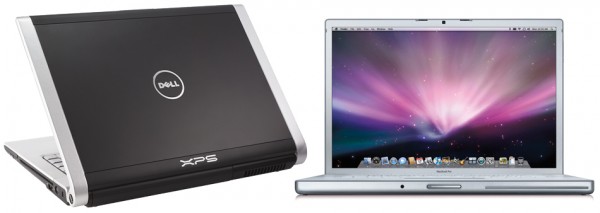
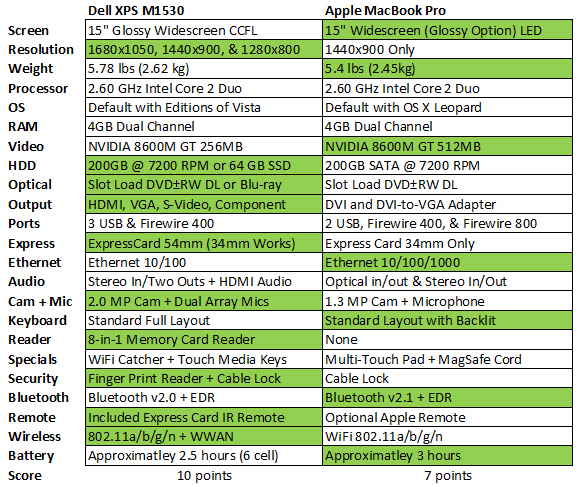




I bought an XPS M1530 last week, and I can confirm that it’s an awesome computer. Of course the first thing I made when I received the PC was to remove Winodws Vista and use a better OS on it. I’m not talking about Mac OSX but ubuntu hardy heron (8.04). Installation was snappy (25 minutes and I had a modern OS with all the software I needed installed and configured) in my 320 GB hard drive space i leaved 50 Gigs for Windows XP (for windows games). Ubuntu runs smoothly in my xps and everything works like a charm.
If you want a good OS for your XPS ubuntu is the right choice. MacMooks are surely good but they are expensive and you still need time to find cracks and serials or pay to have an usable computer. With ubuntu you have all the software you want free of charge and it’s so cool and stable!
I agree with Neff, why is Ubuntu very famous? What happen to RedHat Linux?
I run ubuntu myself, I have triple booted Ubuntu, Leopard and Vista on my MBP.
I use ubuntu as my regular workstation and web surfer cause I like the fully customizable GNOME UI and Compiz-Fusion beats expose and flip3d in every aspect.
I use vista for games and I sorta randomly switch from Leopard to Ubuntu everytime I boot up. I can’t take out leopard because my school requires me to have a computer with OS X installed.
I sorta regret not getting Kubuntu now that I’m more impressed with KDE than GNOME but I can’t possibly bother re-installing.
What kind of school that requires to have OS X installed? I never heard of such thing, cuz not many people can afford a Mac.
Well maybe its just our school then. We don’t “have” to have a mac but its highly recommended by our school.
Ah I see, that must be some fancy school then :)
lol…yeah….
there’s this PC fanboy here that knows nothing about hardware here. All the points he can possible make are:
PCs work better with stuff
macs suck
vista has aero
dell>apple
The only possible good point he says is that PCs are cheaper…I gotta agree with him on that one.
MACS SUCK DELL ROCKS APPLE RIPS OFF THEIR CUSTOMERS AND MAKES THEM PAY
yeah…that was my friend ^.^
hmmmmm…………….
What did I say about drinking jack……
yeah taht was my “friend”
I have to agree with Lolwut… Dell has better pricse but I prefer Mac OS X over Windows… For many reasons.
And Vista Aero “looks” really good and not to mention Vista Transformation Pack with XP can imitate it’s useful features, but not the “useful” User Account Control…
Also, Lolwut’s comment sucessfully made it… PCFanboy attempted to mess up multiple times…
-Fyre Vortex
People seem to be going for Macs just to run OS X. And most people want to use OS X because it:
1. Looks better.
2. Is user-friendlier.
I don’t get it. All OSes still use GUI principles set down decades ago. OS X, like Windows or X11 variants, still use textboxes, radio buttons, scroll bars, etc. There’s not much you can add to the point-and-click interface.
I admit, OS X looks nice, drop shadows and all that, ships with a few applications which make the UI a bit more friendly. But, is that friendliness worth paying hundreds of dollars for? I don’t think so. Maybe for the not-so-computer-literate like pre/primary school children. Windows has been friendly enough all this years, why the sudden change? And oh, spyware/viruses result, for the most part, from irresponsibe computer use; OSes are big and complicated, they all crash and they all have security holes, even OS X (In fact, it was the easiest OS to hack at a recent Hackfest).
Here’s a stronger reason for using OS X: It’s built on Unix but does not trade-off power for usability like other *nix OSes. Honestly, the ‘creative professionals’ Macs are targeted towards don’t care if it’s Unix. I don’t care much for it either since there a lot of free Unix-like OSes (Ubuntu, a Linux distro, being a hugely popular one) which ship with excellent graphical intefaces (admittedly, not as good-looking as OS X, but no less powerful).
If you’ve got a lot of money: buy a high-end MBP. Why the hell not? If you’re on a tight-budget, don’t even bother with lower-end MacBooks when you can get much more powerful Dells for the same price.
People seem to be going for Macs just to run OS X. And most people want to use OS X because it looks better or is user-friendlier.
I don’t get it. All OSes still use GUI principles set down decades ago. OS X, like Windows or X11 variants, still use textboxes, radio buttons, scroll bars, etc. There’s not much you can add to the point-and-click interface.
I admit, OS X looks nice, drop shadows and all that, ships with a few applications which make the UI a bit more friendly. But, is that friendliness worth paying hundreds of dollars for? I don’t think so. Maybe for the not-so-computer-literate like pre/primary school children. Windows has been friendly enough all this years, why the sudden change? And oh, spyware/viruses result, for the most part, from irresponsibe computer use; OSes are big and complicated, they all crash and they all have security holes, even OS X (In fact, it was the easiest OS to hack at a recent Hackfest).
Here’s a stronger reason for using OS X: It’s built on Unix but does not trade-off power for usability like other *nix OSes. Honestly, the ‘creative professionals’ Macs are targeted towards don’t care if it’s Unix. I don’t care much for it either since there a lot of free Unix-like OSes (Ubuntu, a Linux distro, being a hugely popular one) which ship with excellent graphical intefaces (admittedly, not as good-looking as OS X, but no less powerful).
If you’ve got a lot of money: buy a high-end MBP. Why the hell not? If you’re on a tight-budget, don’t even bother with lower-end MacBooks when you can get much more powerful Dells for the same price.
I admit that your review is totally unbiased. Well honestly, I have been using Windows for like 12 years and I never found the Windows UI friendly, I got my Mac for 2 weeks and I say that its UI and simplicity is light years ahead of Windows.
If it works for you – good. I just can’t see the logic in it; but hey, user interfaces are personal things (sorta like music, you’re never asked to logically justify why your musical tastes – some stuff simply pleases your senses more). I agree that they’re more user-friendly, and maybe I would recommend the inexpensive MacBooks to those who aren’t that concerned about hardware specs. (e.g., the occassional gamer). However, I need the specs. but I’m in no dire need for more user-friendliness.
For those reading these comments who haven’t yet bought a Mac: FYI, you can get Apple-certified refurbished computers which ship with a 1-year warranty and, according to the Apple store, online forums and some YouTube videos: they’re good as new. Google it.
lolwut?, you can install the KDE ‘suite’ just like any other package on Ubuntu. Look it up on Google. BTW, KDE 4 has been released.
@cl3m0ns Not when you can buy a copy of Leopard for $110…
WOW I DIDNT KNOW THAT :)
ty, now I have KDE. But I have to get all my stuff again…..
I’ve had a change of heart. I said that low-end MacBooks aren’t worth buying. I was wrong. I need a portable 13″ laptop, and after getting an education discount, the MacBooks do, in fact, give better value-for-money. Although the XPS M1330s have 1 GB more ram, twice the hdd and a few ports, they have serious shortcomings (according to buyer reviews) in terms of design and reliabiltiy.
Yeah, you got that correct dudeman, I hear horror stuffs about Dell M1330 or 1530 according to the buyer reviews.
If anyone really wants to know the difference between the High End Dell XPS laptops, and the High End Apple Mac Book Pro laptops check the links attached. I also will highlight some points you will find in the links. You have to go into custom options on the links I have sent for each of these laptops if you want to see them the way I have described.
The Dell XPS M1730 specs
Price for Dell XPS M1730 with specs listed below without education discount $2,394
17 inch monitor
4 GB of ram at 667 Mhz running speed
6 MB of L2 cache
512MB Nvidia GeForce 8700M GT video card
200 GB hard drive at 7200 RPM
Intel Core 2 Duo 2.5 Ghz processor
Built In Blue Tooth
Vista Home Premium Operating System
Dell XPS M1730 link below, Just copy and paste the following line into your web browser and press enter to view.
Dell Configuration
The Apple Mac Book Pro 17 inch
Price for apple Mac Book Pro with specs listed below without education discount $3,049
17 inch monitor
4 GB of ram at 667 Mhz running speed
6 MB of L2 cache
512MB Nvidia GeForce 8600M GT video card
200 GB hard drive at 7200 RPM
Intel Core 2 Duo 2.5 Ghz processor
Built In Blue Tooth
Mac X 10.5 Leopard Operating System
The Apple Mac Book Pro 17 inch link below, Just copy and paste the following line into your web browser and press enter to view.
Apple Configuration
Mac offers a 10% education discount, Just type in Apple Education Discounts in the search browser of the Apple Store. I am not familiar with Dells education discount, and there is no easily found site for one. Maybe one of you knows of the site for the Dell education discount if there is one.
In conclusion it really depends on what you want to do with your laptop, on which laptop you should get. For Instance If you want to be a engineer you probably should get a Dell Because PCs run AutoCAD, Inventor, and other Engineering programs much more efficiently then Apple does unless you install windows to your apple, and even then Apples are not quite as efficient at running windows. Gamers should also go for Dells because there is a much larger gaming library on PCs then Apples. But if you want to be a Graphic Designer, or go into some type of Digital Imaging field, or photography, you probably want to buy a Apple because Adobe programs like Dream Weaver, Illustrator, Photoshop, and most other Graphic Design and photo type programs run much more efficiently on Apple computers.
Apples are not quite efficient at running windows? what you mean by that? I found that reason not acceptable. Do explain. I agree with your other points though.
I meant to say Apples are not quite as efficient at running windows as PCs. I have a friend who has a Mac Book Pro that is about 2 years old and has 4GB of ram, and I have a Dell Presario PC that is also around 2 years old that has only 2 GB of ram but my computer runs windows XP much more efficiently then his Mac Book Pro.
Both computers have similar processors with close to the same running speeds, and similar video cards. You would think that a system with 4GB of ram would do better but it does not. My only thought as to his problem is that the version of windows he is using may not be the best version for his Mac Book.
Hey, I’m going off to college this September and I’m in need of a laptop. I just need something that I can use for photography, graphics, and writing. I would prefer a MBP since I know some people who have my same preferences and love their MBPs and swear by them, (plus they come in 15 inch versions which is ideal) but my dad’s company runs on Dells and he prefers them and insists that they are the best computers ever. Personally, I don’t really like his Dell, it feels like a corporate laptop. I need something that is light, will last, no noise, and is designed with art in mind. A good battery always helps too.
So, should I listen to my dad like a good girl and get a M1530, or should I get a MBP?
The distinction between MBPs and M1530s, in terms of functionality, is artificial. Both have roughly the same hardware and, both run Adobe applications (assuming you’d be using photoshop, etc.) just fine.
Apples used to be good for graphics in the 80s, that’s not true any more but the myth remains. Here’s what is true: MBPs look better, they come pre-loaded with OS X instead of Windows (which will make you more productive if you’re not that computer savvy), they have brighter screens, are lighter, and have a longer battery life. And finally, they cost significantly more. If money is not an issue, I would’ve picked the MBP. BTW, M1530s are 15″ as well.
MBP definitely, what you want only the MBP can offer. Quiet? Dell is far from quiet, I saw a website which they give a detail review and they even state the noise generated by notebooks. The highest noise MBP produce is 40db which is only audible, the highest Dell is 50db (noisy). I have been using the MBP in class and I love it cause it doesnt emit those noisy noise and its so quiet that the whole class doesnt care Im using MBP. Would you like it if your classmate starts getting angry at you cause your laptop is noisy and its hard for them to concentrate?
Just install WinXP in your MBP and your dad will be happy cause all of his stuffs will be compatible with your mac, and if the softwares he use is non graphic related, get Parallels or Fusion and run his apps on your Mac.
MBP will last longer then Dell cause Dell kept changing their design and once you design is out dated, the support for it will reduce. I have been using my MBP for about 2 weeks and I must say that I’m impressed with the battery performance, I can easily get around 4 hours+ if I turn off the wifi, bluetooth and sound(when not using), reduce the brightness and turn off brightness when not using. This makes it convenient to be used in classes. Also take note that Im using garage band to record lectures and word at the same time so getting 4 hours+ of battery life while running this 2 application is great.
I can also make my MBP last about 5-6 hours, Im still not sure how I did that though so I will keep you posted on how I get a total o 5-6 hours twice on my MBP.
Oh yeah and get a keyboard saver if you do a lot of typing, it will reduce your typing sound while in class :D