The Firefox AwesomeBar is great, but it does not fare well when performing Google searches. Instead of displaying search results, it automatically redirects queries to the first link using the “I’m Feeling Lucky” function. I had been searching for a way to make the AwesomeBar show all the search results, the way Google Chrome does. After a lengthy search I finally found my answer:
Follow these steps:
- Opening a new tab or window and type
about:configinto the address bar - In the Filter box type:
keyword.URL - Double click on the entry listing and replace the value with the following link:
http://www.google.com/search?ie=UTF-8&oe=UTF-8&sourceid=navclient&q=
If all goes well, performing searches with Firefox’s AwesomeBar should bring up an entire page of Google search results. Do you have any other convenient Firefox tips for us? Let us know in the comments.
Links: HowToGeek.com



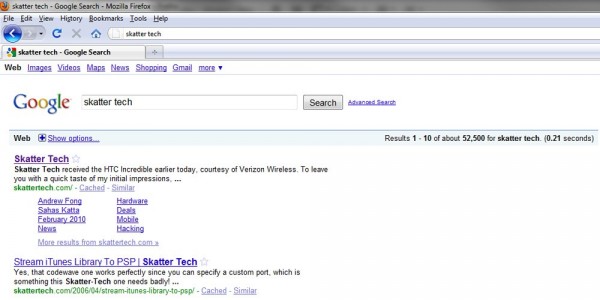




do even anyone search your blog??very unfamous
You could also use smart keywords http://support.mozilla.com/en-US/kb/Smart+keywords
Even though you’d have to type something like “g Skatter Tech” instead of “Skatter Tech”, it’s super simple to do, and can be done for all sorts of searches (I have keywords for IMDB, Amazon, GameFAQs, Bing, Google, Digg, and a lot more that I can’t think of right now).
What about the solution suggested in the following bug report?
https://bugzilla.mozilla.org/show_bug.cgi?id=585870
Your comments and critiques would be much appreciated!