As we mentioned last Friday, Skatter Tech was able to get a hold of the brand new Motorola KRZR K1m for Verizon Wireless. The KRZR’s features include a 1.3MP camera, MicroSD, speaker phone, external iPod-like touch-sensitive controls, Bluetooth, and V Cast Music/Video. We had high expectations and hoped that the phone would be as good as it looked, unfortunately we ended up being quite disappointed.
Motorola KRZR K1m Specs:
- Provider: Verizon Wireless (CDMA)
- Form Factor: Clamshell Flip Phone
- Dimensions: 4.05H x 1.73W x 0.67D (inches)
- Weight / Battery Life: 3.6oz / 4hrs30mins
- Digital Camera: 1.3 megapixels
- Storage Space: MicroSD expansion (2GB max)
- Communications: Bluetooth + USB
- Others: Speaker Phone and Music Controls
- Price: $199 with new 2 year contract
KRZR Body – 5/5 stars
The shape of the KRZR is much more comfortable and natural to hold compared the RAZR. The phone is way skinnier than the RAZR, but is slightly thicker and taller. At first glance the phone looks expensive, sleek, slim, and glossy, however just as a PSP or an iPod the, KRZR’s coat is prone to fingerprints from even the slightest touch. Motorola has improvised the keypad dividing them with more natural grooves which helps finding keys, without looking, much easier.
Digital Camera – 2/5 stars
The KRZR’s 1.3 megapixel camera is pretty much the same as the one in the RAZR v3m. Other KRZR models have a 2 megapixel camera, however Verizon’s K1m has been cut down to keep prices low. Motorola has also failed to add a flash to the phone, which although not too powerful often will be handy when taking close up shots in the dark.
Display – 4/5 stars
The internal display is much crisper and brighter than that of the Motorola v3m. However it is extremely delicate and placing even the slightest amount of pressure causes the “ripple effect” in the LCD which may damage the display. The external display is a bit dull and with the fingerprints all over, it may be hard to see in sunlight.
Music Playback – 4/5 stars
Unlike the RAZR, the KRZR supports Mp3 playback as well as WMA and V Cast Music. Verizon’s Media Player is well developed and makes browsing through music easy. Users can view songs by artists, albums, genres, or search just as iPods do. The media player also offers the use of playlists, library shuffle, and even display’s album art. The #1 problem is that users must navigate through many menus before they can get their music started. (Can be annoying for people who plan to listen to music a lot.)
External Controls – 3/5 stars
The addition of external touch-sensitive music controls, which the RAZR lacks, was a good concept, but is flawed. There is no way for a user to start music playback from the external controls, the phone must be opened to do so. The controls are also sometimes too sensitive and the current song may be skipped or paused when the phone is picked up.
Speakers – 4/5 stars
The speaker phone quality is quite clear and has minimal or no static. It sounds more clear and is louder than that of the RAZR, however it is still poorly position on the back of the phone. Both music playback and speakerphone will sound muffled if the phone is in your hand.
MicroSD – 3/5 stars
The KRZR now supports use of up to 2GB MicroSD cards. The space can be used for image, video, and music storage. The card slot is unfortunately placed underneath the battery pack lid making it a hassle to get to. If you don’t have a USB cable and the drivers to sync music back and forth, it will be a pain to remove the card every time to transfer files.
Bluetooth – 5/5
Because Verizon has finally “un-crippled” the Bluetooth, the KRZR can now send phonebook entries, pictures, and other data between devices. When testing the handsfree feature with the Lexus IS250, we found that he KRZR now sends the phone’s signal strength, battery level, and other data to the car’s display, unlike the RAZR.
Overall the KRZR is a decent upgrade from the RAZR v3m. There is however a major lack of innovation. Even so, the KRZR will probably be replacing the current RAZR’s place in the market. If all you need is a phone with basic features that can make calls and looks good, this maybe for you. If you are picky and like customizable feature packed phones, there’s not much that the KRZR can offer. The phone is a bit pricy, currently about $199 with a new 2 year contract or $99 for existing customers eligible for upgrade.
DEAL ALERT: FREE Motorola KRZR K1m (w/ new plan)
Related: Verizon Wirelesss – Moto KRZR
Update: Verizon currently charges about $30 for a USB cable and some drivers, but if you already have the cable and are just looking for the drivers you can get it from the link below. Once installed, your phone will be detected as a portable audio device and you will now be able to sync the music in your Windows Media Player Library with your KRZR. After installing you may need to restart your machine. But once complete you will be able to use your computer to charge your KRZR and sync music. To start, go to Get It Now -> Music -> Sync.
Download: Moto_KRZR_Driver.zip (Note: driver found on developer.motorola.com)
Update: If the driver above doesn’t work, try installing the patch from Verizon’s site.
Download: Sync_Music_Fix.exe [Thanks for the info Elizabeth]




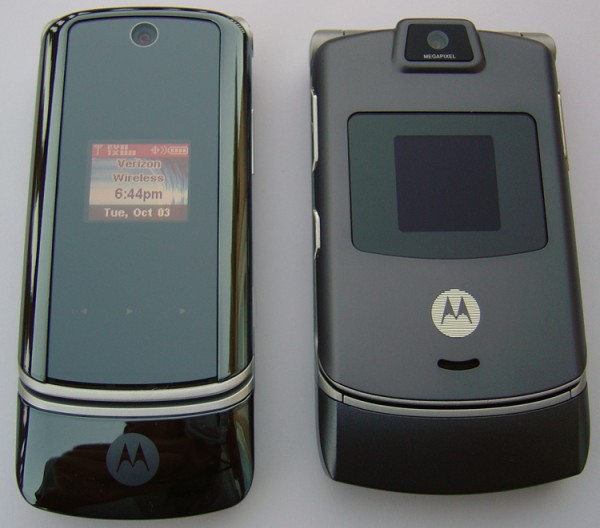






can you listin to music on the Krzr K1m with out the head set?
The Moto KRZR has a defect. Although I have only had mine for just under two weeks I am now on my 4th KRZR phone from Verizon Wireless. The backlight on the keypad is defective and does not stay on per the software settings. Often the light does not come on at all. After four KRZRs Verizon has said there is a manufacturer defect from Motorola and the are working on a fix. Despite this one flaw it (which will hopefully be fixed soon) this is still one great phone in terms of style and use.
I can listen to music with the speaker phone just fine. Just start the player with no headset jack in and it should automatically play through the speaker. I don’t find it very enjoyable because it sounds like there’s no bass and all treble but knock your self out.
[Comment ID #6862 Will Be Quoted Here]
Good and Bad news for you. Good News first, your phone isn’t defective. The KRZR has a light sensor which only lets the keypad backlight turn on when it is dark. (KRZR BacklightImage) This helps save the phone’s battery life. Try placing you finger over that spot circled in the image and opening the phone. You’ll realize what it is actually doing. Bad News, you unfortunately have been wasting probably hours doing the exchange process with Verizon. I’m surprised that people at the store are not aware about this feature (non-bug).
I am working with a Verizon KRZR first of all… I purchased a music kit and a Mobile office kit from Vreizon, both of which were for the RAZR not the KRZR. They do not have a kit for the KRZR and can not tell me when they might. I can now charge the KRZR from my lap top, sync with windows media player and make a phone call. I can not however seem to get the Quicklink mobile phone book software to recognize the KRZR nor can I get my PC to recognize the KRZR through the USB cable. Does anyone have any experience getting over these hurdles? Thanks
richard g download the motorola software update program and run it, then connect your phone. this should get the krzr to be recognized by other programs. it certainly works when you want p2kcommander to connect with it.
I got my phone to connect and everything is gravy here is what verizon sent me to do – Please follow the steps below to enable Windows XP to properly detect
the KRZR:
1. Download the necessary patch from this link:
http://support.vzw.com/pdf/Sync_Music_Fix.exe
2. Power the handset on.
3. Connect the USB cable to the PC & the KRZR handset.
4. Click on the download “Sync_Music_Fix” to run the program. Upon
completion it will display “Done”.
5. Power the handset off.
6. Disconnect the USB cable from the PC & the handset.
Once the above steps are completed, you can return to Windows Media
Player and select the music you wish to sync to the KRZR and continue with
the steps below:
1. Power the handset on.
2. Reconnect the handset to the PC with the USB cable.
3. On the KRZR, press “OK” to select the “MENU”.
4. Select “Get It Now”.
5. Select “Get Tunes & Tones” then press “OK”.
6. Select “Sync Music” and press OK.
7. Windows Media Player will launch and the KRZR should now show
“Connected”.
Then…I went to the control panel and went to Add Hardware, and added an mtp device and now it works. Hope this can help someone maybe?
unfortunately, shutting off and turning on the phone doesn’t reset the tones for my ringer. is anyone else having this problem? where you set ringtones for certain callers, and have a default tone, yet EVERY call comes up with the default tone? thanks!
lol @ the backlight issue. I can’t believe they thought it was a defect. It’s amazing how little the people at Verizon know. **help help there are voices coming out of the back of the phone … oh wait my phone’s not defective I accidentally pressed speakerphone**
@Walt… Do you have the
“call vibrate” option turned on in your phone? I’ve read that with it on, it will ring the default every time, another stupid bug. menu>sounds setting>call sounds>call vibrate>off.
Also, I was able to get to get mp3 ringtones to work. I used a sound editing program (soundforge), took the section I wanted to use, saved it as an mp3 at 64kbps to save space, and emailed it to my phone. When recieved, I just viewed it and saved it, it was then selectable with my ringtones. At first I tried the older midi format method, and that didnt work. I believe the files need to be less then 250kb for this to work. Hope this helps.
Elizabeth’s solution worked for my USB problem. Still waiting for the call back from Verizon support.
[Comment ID #6924 Will Be Quoted Here]
thanks for the help with the ringtones about vibrate.
also, i have tried to e-mail myself through e-mail providers, as well as e-mailing them to come up as a text message, but yahoo and hotmail don’t allow me to view attachments, and when i send them as a text to my phone, they don’t even come up. still curious as to how i get these on my phone.
I use gmail, and simply send them as attachments, works every time.
Walt, I am having the same problem with my Verizon KRZR. I downloaded serveral ringtones using Get It Now and one ring tone I set as my default tone and that works ok. But when I set up a ringtone for individual names in my contact list it still just rings the default tone I have set up. I exchanged it once and it still does this. I have tried turning my phone off and taking the battery out to reset it and it worked once but only once then it started acting up again and now it wont work again. I need to know if I have to take it back again.
Sahas…
Thank you so much for this info on the KRZR. I indeed have spent many many hours dealing with this. The interesting part is Verizon Wireless tech support has now determined this (apparently wrong) as a manufacturers software defect and said that a fix is on the way (told in person at VZ HQ and on their phone support line.) In their partial defense perhaps there will be a software change which will assist in the control of the light sensor. I only wish I know about it earlier…..
I spoke with Motorola Tech Support the other day for 45 minutes. They suggested that I return my KRZR to a Moto Repair Shop, an hour away, and they will take the phone for approx 14 days and repair it for me. Oh joy – imagine my delight…… So – question for you – how did you find this out?? If it is the manual I will be embarrassed – but still would love to know Thanks again – Gary
what is the smart button key to turn vibrate on?
Elizabeth…. i love you… i was gettin pissed since i couldn’t sync my phone…with WMP…. now it does… u’re awesome…. just gr8… i got my fone today…. thanx a lot…..
hi, i am looking to get a krzr k1m and i chose this phone because i was going to get the new ipdo nano as weel but as long as i buy a 2gb memory card it would save me money. the question i have is if i listen to alot of music will the battery die fast or is it decent to where i could listen to say an hour of music a day and use the phone moderatly and maybe have to charge it every 1 or 2 days?
[Comment ID #6997 Will Be Quoted Here]
odd, because on mine, it won’t let me view attachments at all on my phone, regardless of whether i try gmail, yahoo, or hotmail to send it from or check it through. i have even tried sending it as a text, but it doesn’t even show up as anything attached.
yes, How many songs can you put on the KrZr K1m, with the stock memory? oh and thanks Will for your help!!
I downloaded the software for the krzr that is at the top of this page and that did not work and I also did what elizabeth said and i still cannot connect my krzr k1m to my computer(it says Connect Failure.) and when it pops up new hardware found, the wizard comes up and i hit install recommended and it searches and cannot find the neccessary software to install the drivers and i have the disk in that came with my music package from verizon. I talked to the people at verizon and they said that there will be new software coming out for the krzr by Oct 31 at this site: http://www.verizonwireless.com/musicessentialsmanager
Hopefully that does come out, but if not maybe someone can help me out?
Gary:
I had the same issue with the keypad light not turning on. I realized it was a light sensor when I had my finger between the screen and keypad and was flipping the phone. :)
Jason:
Battery life is definitely not as good as the new iPod or iPod Nano. Plus if you are using it as a phone as well it may not last two days. But since you mentioned that you will only listen to music for about an hour at max. It may just end up working for you.
Walt:
Same issue, emailing worked with the last generation phones, but hasn’t worked for me either.
moto:
KRZR has about 20MB of internal memory. So about 5 songs if each one is 192kbps and about 3mins.
P.S. Check back soon for a review on the White Chocolate and possibly the improved gray KRZR K1m both for Verizon.
As everyone is saying, I too had problems with my usb to my Krzr. But following Elizabeths instuctions I got the stupid thing to work. Anyhow, my current issue is that I sync music to my SD card, and when I go into get it now music and tones then my music the screen wont upload. Help?
To Myke/Anyone~
I emailed myself a music file (64kbps and small file size… 70KB) and now I do not have any sound. I can hear people talk when they call but there is no sound for ringtones or alarms or anything out of the speaker. I talked to a motorola tech and he got nothing. We went through all the vibrate settings that could keep me off and I did a poweroff as well as a battery removal and re-insert. Any ideas on why I have no speaker function or how to get it back…. any and all help would be appreciated. NOTE: The music tone shows up as a ringtone, but when you play it, you can not hear that either.
Thanks.
There is no Alltel dealers around where I live also. Is there any software/hacking program out there to change the red bars? It’s so unattractive, and yes, I hate being a walking advertisement for Verizon also.