As expected, Verizon Wireless has finally released the LG VX8600, becoming the first cell phone carrier in the U.S. to offer the phone. The LG Chocolate flip phone is intended for consumers who plan to listen to music on their phone and even features a MicroSD slot for extra storage. Although the phone may look like a rip off Motorola’s KRZR, LG had actually released the VX8600 overseas before Motorola even pushed out their phone. Anyways we hope LG has added something to make this phone better than the Moto KRZR, which we were quite disappointed with.
Verizon LG VX8600 Specs:
- Type: 1.9GHz CDMA and EV-DO
- Form Factor: Clamshell Flip Phone
- Dimensions: 3.89″ x 1.93″ x 0.58″ inches
- Weight / Battery: 3.26 oz / 3hrs40mins talktime
- Camera / Camcorder: 1.3 megapixels w/ zoom
- V Cast: music store, video content, 3D games
- MicroSD: store music, images, videos, etc.
- Bluetooth v1.1: stereo support for music
- Others: Mobile Web 2, Get It Now, VZ Navigator
- Special: Music-Only mode, External Touch Controls
- Price: $129 with a new 2 year contract
The phone will now be available in all Verizon Wireless stores and authorized retailers for a price of $129 with a new two-year contract and after a $50 mail-in-rebate. Current VZW customers, who are eligible for upgrade, can get an additional $100 off the phone, therefore costing only about $30 before adding taxes. We would recommend this phone over both the KRZR and the original Chocolate phones since it is cheaper than the KRZR, has more features, and has a standard flip phone form factor.
DEAL ALERT: FREE VX8600 w/ New Contract
Links: Verizon Wireless – VX8600 | Press Release
Related: Motorola KRZR Review



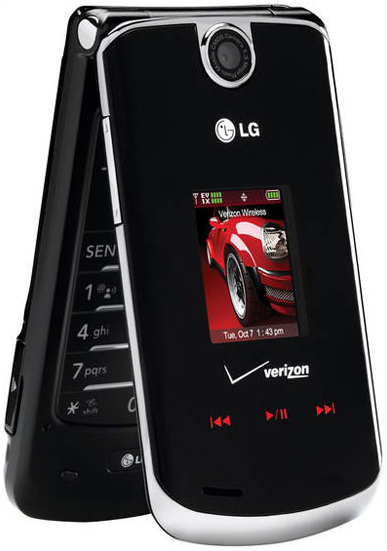





what happens when you go into your music library?
It just shows the song that I paid for directly from Vcast. If I go to memory, my music, card, then the files will show up there. BUT, it isn’t in my music library.
Need help, how to I activate the repeat feature in VX8600 to play the same song over and over again?
Thanks in advance
i have the LG enV and i know how to put music onto the card but my problem is is that when i put my memory card back into my phone.. it has the songs in my library but it tells me something like it is unable to play the songs. why is this?
When I press the voice activation button during a call it says recording and will not switch to speaker phone. What am I doing wrong.
I am having trouble with my battery charger for the phone. I don’t know yet if it is the phone or the charger itself. Definitely hoping it’s the charger. Anyone else having trouble with this too?
save the money and get the samsung u740….why would anybody wants his phone when u can spend the same price getting onewith the full QUERY keyboard
I just purchased this phone a couple days ago, and it’s great so far. I figured out how to put my mp3’s onto it, but I still don’t know how to listen to the songs through the head phones only. Is it possible to listen to mp3’s using the headphones, or does it only come from the phone’s speakers?
Just plug the headphones in. They go into the same jack as the power cord (opposite side of the phone as the memory card). You have to use the headphones provided in the music pack or get bluetooth wireless headphones. You can’t use “normal” headphones (like for your mp3 or CD player)
[Comment ID #26326 Will Be Quoted Here]
Make sure the file names are 32 chars or less. I had that issue. I have a 2gb card and don’t use v-cast at all.
Thanks for the response to my last comment, Aaron, but I am still having the same problem. I am using the headphone jack and headphones that came with the phone. If I have them on while I scroll through menus etc, I can hear the beeps through the headphones, so I know that connection is okay. The moment I select a song to play, the sound comes out of the phone’s speakers. Any ideas what to do?
Connor,
Take the phone back. The headphones being plugged in should route all sound (the beeps and everything) to the headphones, not the speaker.
Thanks for all the help Aaron. I’ll take it back in tomorrow and see if they can get it working for me. Thanks again!
My computer will not recognize LG VX8600 as being connected. I have synced the phone & it says it’s connected. But the LG Music essentials program & Windows Meia Player 11 doesn’t show it as being connected. What gives or how do I fix this?
I use bluetooth and it never says mine is connected either, but it works like it is connected, so I’ve given up looking at the phone to see if it’s connected. Your easiest bet would probably be to open the phone in your my computer (it should show up in there just like a USB flash drive) and just copy the song files into the music folder on the phone as opposed to syncing from media player.
Thanks Dio, that was my problem. Frustrating, easy to fix though.
I got the new LG VX8600 the thin phone and it is hot! My friends be callin me non stop. And dont i look good answering it. I gotta be rockin the best phones out there.
i was just wondering if ne one can help me with my phone when i take pictures they show the picture but are like 1 second later when i save them so if i saved a frame it would be the next one and my phone also shuts off when it is low battery with no sound or anything which could be cause i had vibrate on but yeah
for my last comment to tell u more about what i mean is like if i take a picture of me smiling and it makes the sound and then if i make another face after its frozen with me smiling i save it and it will be the second face
[Comment ID #26935 Will Be Quoted Here]
Slade,
I found that lowering the resolution (under options when ready to take a picture) helps with that issue. Experiment with the choices. Even the lowest resolution will look fine for pictures that are just going to be displayed on your phone. I had the same gripe at first. You’ll see that it will make a difference.
I was wondering if there is any way to create my own ringtone and put it on the LG 8600. I recorded a sound clip on the phone thinking i might be able to use it as a ringtone. Although that did not work. Is there any way i would be able to put a sound clip on the phone? maybe convert the sound clip or something? I don’t know… I just wanted something different lol.
Elisa
Download and install bitpim- http://www.bitpim.org/ Once you have it downloaded and installed plug your phone into your computer (whether via USB or bluetooth). Bitpim will find your phone, click the ringtones directory and click add ringtones. I know that is a very crude description, so if you get to that point and need help, you can contact me… aaron.miller@utoledo.edu
I love the LG 8600, but when on the web the front screen
does not show the time nor does the main screen. Any way
I can do that?
I have heard that some digital camera usb cords can be used to get the mp3s from your computer to your memory chip, has anybody else tried/ had success with this? If you have let me know
What format are the ringtones in>
ie wav mod mid mp3 snd voc ?????
Thanks,