As expected, Verizon Wireless has finally released the LG VX8600, becoming the first cell phone carrier in the U.S. to offer the phone. The LG Chocolate flip phone is intended for consumers who plan to listen to music on their phone and even features a MicroSD slot for extra storage. Although the phone may look like a rip off Motorola’s KRZR, LG had actually released the VX8600 overseas before Motorola even pushed out their phone. Anyways we hope LG has added something to make this phone better than the Moto KRZR, which we were quite disappointed with.
Verizon LG VX8600 Specs:
- Type: 1.9GHz CDMA and EV-DO
- Form Factor: Clamshell Flip Phone
- Dimensions: 3.89″ x 1.93″ x 0.58″ inches
- Weight / Battery: 3.26 oz / 3hrs40mins talktime
- Camera / Camcorder: 1.3 megapixels w/ zoom
- V Cast: music store, video content, 3D games
- MicroSD: store music, images, videos, etc.
- Bluetooth v1.1: stereo support for music
- Others: Mobile Web 2, Get It Now, VZ Navigator
- Special: Music-Only mode, External Touch Controls
- Price: $129 with a new 2 year contract
The phone will now be available in all Verizon Wireless stores and authorized retailers for a price of $129 with a new two-year contract and after a $50 mail-in-rebate. Current VZW customers, who are eligible for upgrade, can get an additional $100 off the phone, therefore costing only about $30 before adding taxes. We would recommend this phone over both the KRZR and the original Chocolate phones since it is cheaper than the KRZR, has more features, and has a standard flip phone form factor.
DEAL ALERT: FREE VX8600 w/ New Contract
Links: Verizon Wireless – VX8600 | Press Release
Related: Motorola KRZR Review



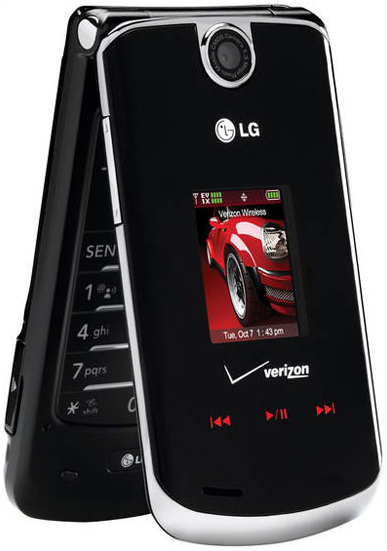





I don’t know how to do like a master reset with the phone off. If you take it into the store and act like you bought it there, you shouldn’t have a problem.. the phone has been out for less than a year, so no matter how you got it, it’s still under warranty.
wow, thanks so much dude. i really appreciate it.
Hi Aaron! Can U please recommend any bluetooth dongle that is compatible with Windows Vista? I’ve some and almost bought one but one of the reviews says is not compatible. Thanks.
I personally run vista and one thing I LOVE about Vista (yes, I’m one of those people that absolutely LOVES Vista) is that it has driver support for just about anything. For plug and play (as in you take it out of the box and plug it in and it works), you need anything with the Broadcom chipset. I would recommend Bluetooth 2.0 over 1.2 (it’s the next generation of Bluetooth (kinda like USB v. 1.1 vs. 2.0). Anywho.. If you go to Amazon.com you can search for “Broadcom Bluetooth 2.0 Dongle” and it should pull up a list. I did that and here’s the URL of what I found. Anycom USB-250 Bluetooth 2.0 400 Ft Broadcom Chip I would say you should stick to any name brand (Iogear, Belkin, D-link, Logitech, etc.) but I suppose and dongle is any dongle as long as you have a broadcom chipset.
does anyone have the same problem as me…if i get the phone even slighly damp( im talking even just sweating) it gets messed up and wont turn on.
does anyone know of a program for LG that accesses the phone directly? i dont mean flashing it, but i heard it somehow bypasses everything so you can reset the phone without turning it on. if anyone knows about it can you please let me know?
I saw this question asked but couldn’t find the answer, is there a way to save ringtones to the SD card or does it have to be on the phones memory. I only have like 1/3 of the memory available because I have lots of contacts, I deleted all pics and videos yet 16 mbs are still used, is there a way to see whats taking up so much space. I have 7 ringtones saved the largest being less than 19000 in size.
You can’t save ringtones to the SD card. Ringtones must be saved in the phone’s memory. The biggest thing taking up space on your phone’s memory is the Verizon phone operating system. The system is the entire interface which includes all the default ringers and such.. Your best bet may be to try to go through your phone’s filesystem using bitpim and see if you can delete the default ringtones that you don’t use.
Thank you much sir, do you know where the default ringtones are located?
I wish I could tell you where they are. This week is the last week in the summer school session so I was hoping to look into it soon. If you find them, let me know.. you could probably google it.
Just got the 8600 chocolate flip. Problem im having is the vibrate feature. When i put “Vibrate all” on nothing happens. the screen lights up and says i have an incomming call but it doesnt vibrate. But when i have it on volume lvl 1. it rings quiet and Vibrates. how can i have it to only vibrate or only ring?
Derek,
If you go into the sound settings you can try messing with the call sounds and alert sounds. Other than that you might wanna check into taking the phone back.
Hey. I just bought Chocolate and I’m trying to figure out the way I can transfer my music to my new phone. I don’t have Bluetooth or Music essential kit. I do have SD card (2Gb.) When I put it in my laptop I keep getting a message about formating SD card. So I did and when I opened it there ws no folders, nothing. So I transfered some songs to the card. When I put it in m phone I can’t find my music. I went to Menu-Tools-Memory – Card memory and there was nothing. Maybe somebody can help me? Why is my phone not reading whatever is on SD card? I can’t go to store and ask them, me and my hubby in US military and we are station overseas for next 3 weeks, so I have no one to ask.
btw, sorry for mistakes… Engl. is my second language
I thought your english was pretty good… You have to format the card in your phone first. Put the SD card in your phone. Go to Menu >> Settings & Tools >> Memory >> Card Memory >> Options (which is the right button) and the only option is to format the card.
Once your phone has formatted the card, always ignore what your computer says. Insert the card into your computer and open the SD card… There should be a filesystem on the card such as my_music, my_pictures, my_videos, my_sounds, etc. All you have to do then is copy the music into your my_music folder. You cannot have it in subfolders. You can only have the files in this folder. Let usknow if you have any more questions.
Once the microSD card is recognized byt the phone I cannot format it or copy files from my PC to it. What gives?
Well… Once you put the sd card in the phone you don’t have to do anything to get it to recognize it, so I don’t quite follow what you mean by “microSD card is recognized byt the phone”. Could you please elaborate on your issue?
yes the card is formatted, the subdirectories are created but everything is set to read-only when viewed via Windows XP using SD card reader. How does one ccopy an MP3 from a PC to the \my_music directory? Does one have to have specific USB drivers as referenced by the Music Esstentials s/w package?
In Windows. Right click on the folders… Click properties.. then uncheck “Read Only”. That should allow you to change the file structure. Then just copy the music files into the my_music. They cannot be in subdirectories.
When I stated sub-directories I meant \my_music as created by the LG VX8600 when the microSD was inserted for the first time. Sorry for the confusion. Once the microSD card is recognized by the phone, it becomes read-only when read by the USB readrer/Windows XP. The attributes cannot be changed from read-only because the top-level drive designation (F:\ in my case) is configured as read-only. So that leaves only 2 methods of write access and both use the phone (USB or blue-tooth). I installed the V-Cast Music Essentials Manager s/w pkg and it “sees” the correctly created directories (my_music my_flix, etc…) but all are read-only and even running attrib -R from DOS does not work because of the top-level drive being read-only.
So, that being said it seems you MUST have the card in the phone to download MP3’s etc.
Am I missing something here?
Yes, you must be missing something because I know I just plug my microsd card into my computer and just copy the files. Try formatting the card in your computer.. Make sure you can write to the file system. Then put it back in the phone and reformat the card so the filesystem is available and try writing to it again. Also make sure there aren’t any administrative settings in XP set preventing you from accessing an external device.
Update….My wife has the LG VX8300 and she used to be able to copy files directly from her PC via the USB card reader to the my_pics folder on the card and she can no longer perform this either and Verizon just this week updated the phone’s s/w! Conspiracy brewing? I do not have a USB cable currently that supports the LG VX8600 since it has a proprietary connector (nice huh!) and I am holding back on spending 30.00 for the package until I am certain things will work “correctly”.
Don’t buy verizon’s proprietary stuff. I also have the most current software version and it still works correctly, so I honestly don’t know what to tell you. Maybe it’s something in the phone that is formatting the card incorrectly?
Have you updated your phone recently? My wife’s phone could do this as well but no longer. I am not a Windows Admin (Unix is my thing) but since the filesystem on the microSD is FAT32 not NTFS attrib is the only command I know of and this fails as it cannot change top-level drives only sub-directories.
I went back through the threads Aaron and you state you use blue-tooth. I am going to pick up the USB cable (on sale for 3.00) and give it a try. Bottom line is using Windows XP (multiple hosts), the microSD card cannot be reformatted, period. Gotta love that!
[Comment ID #27420 Will Be Quoted Here]
Aaron thank you so much. I formatted the card in my phone like you told me. Then I put it in my comp. and I was asked to formate it again. So I clicked NO and that’s it, I mean I can’t open SD card, I can’t see folders inside. Everytime I click on Removable Disk E – it’s trying formatte it and won’t open without it. Why is that?