For those WordPress users that already do not know, Microsoft’s new Word 2007 now supports publishing posts to blogs powered by services such as WordPress, TypePad, Blogger, and Live Spaces. It doesn’t exactly support every feature most blogging admin panels include, but is still a decent editor. I recommend using it to write out the text, spell check, and save the post as a draft. Then, once complete, login to your admin panel to format everything and finally publish.
If own Word 2007 and don’t plan to use it to blog, I recommend trying it since it’s extremely easy to setup. Just follow this tutorial and you should be able to start publishing articles within 2-3 minutes.
(Note: Tutorial is specific to WordPress. Click on thumbnails for larger pics)
MS Word 2007 Setup Procedure:
1) Open a Microsoft Word Document
2) Hit the new Office Button Then select Publish -> Blog
3) If prompted to register, select “Register Now”
4) Choose WordPress from the dropdown and hit “Next”
5) Enter your exact WP blog URL followed by “/xmlrpc.php”
6) Then enter your WP username and password and press OK
Once complete, you should receive a “Account registration successful.” in a few seconds. You may now enter a Post Title, Insert Categories you have previously created and write your article. When ready you may either directly publish it or save it as a draft for later from the dropdown. Word 07 also allows editing recent documents you have published by using the “Open Existing” button. If you need any help or having problems, you are welcome to ask questions in the comments.
Links: WordPress | Microsoft Word



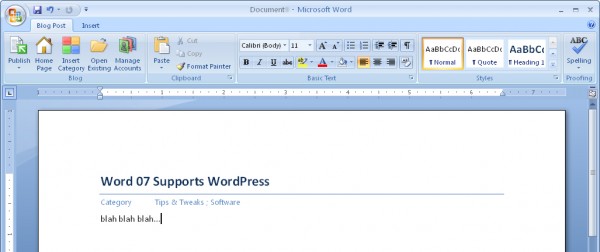

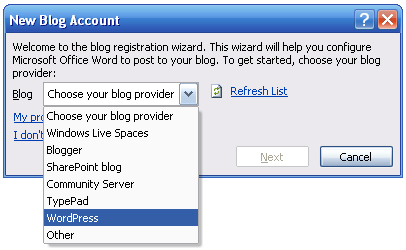
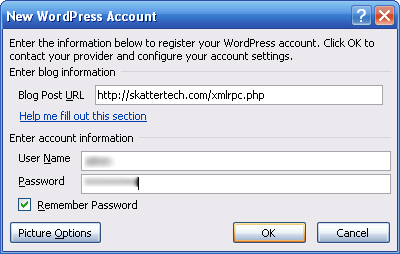




This was amazingly helpful, and a feature I never even knew was there until seeing your article. I even find Word’s posting feature easier than Adobe Contribute.
I can’t get my wordpress categories imported into word. Any thoughts?
Thanks for the easy to follow instructions. It really did help. Between you and videoprofessor [link removed], this old dinosaur is finally getting the hang of using available technology.
Thanks again.
When I tried publishing a HTML file opened in word, It crashed with a error report. Is that a limitation that We can publish only plain text?
BTW, this post was really useful
Its a nice post about online shopping because Online shopping is fast becoming the most preferred mode of shopping whereby shoppers can reap the advantages of
Internet shopping from the luxury of their homes.
Mine’s not working, at all! The product key doesn’t work..
Does anybody know the problem?
I hate it, and i can’t do my homework in time!
We can get this to work but what about putting an image in a document and getting that to upload to the correct place, can.t seem to manage this?
wheres your advantages of ms word 07
I use both wp categories and wp tags when I write a blog post. I word I only see how to insert categories… do you know if there’s a way to insert tags as well or do I have to log in on my account and do that after publishing?
i needed this for the xmlrpc part to display the MS word content properly without stripping out the underlying html tags
sorry forgot link
http://wordpress.org/extend/plugins/libxml2-fix/
how to write the tags?? do you know how to do that?
and is it works for self hosted wp?? please reply me..
You cannot add tags with word 2007 or 2010.
Hey:) i have been poring over the site for a bit – Finally needed to say hi to everyone.
Thanks! This was very helpful!