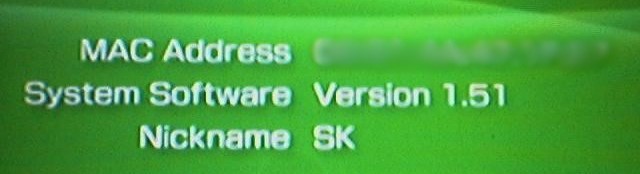
Sony released an update for the U.S. PSPs on the 18th. This will now update the PSP to v1.51 from v1.5. This is not the major update that most of you have been waiting for, but just a minor security update. Apparently while playing online people had the risk of a hacker deleting all the content off the Memory Card. This update fixes those security holes. To get the update do the following:
- First, you will need WiFi access and the AC power supply plugged in. Remove any games that are currently in the unit.
- Second, you will need to have 14MB of free space on your Memory Stick. (*If you don’t have the space free up some by transfering it to your computer, and you can put it back on after the update process is done.The space is only required for updating, it can be deleted after the process is done.)
- Now go to Settings -> Network Update -> … This will take you through a Wizard.
- Once you are done, it should restart and then you can delete the 14MB update file off the card.
- The firmware file is located under Game -> Memory Stick
If you do not have WiFi you will be able to download the file from the web, there are many people who have pulled the file off their PSP then uploaded it to the web. But remember to make sure you are getting it from a safe site because some of those files might be damaged and could damage your PSP firmware for good! The best option to update if you don’t have WiFi is to drive down to Starbucks or some free HotSpots!
Link: Installation Pic | PSP Official Website
Related: Multiplayer Hack | Icon Hack
Deals: 1GB Memory Stick Duo Pro $104 From Amazon
Update: U.S. Playstation’s website now has the firmware for download on their website for those of you that don’t have WiFi. Download it from here, safest place.
*Sony uses this method to prevent errors from occuring during the firmware update. By downloading to the card first, then with the power plugged in there are slight chances of the software being written on incorrectly.






