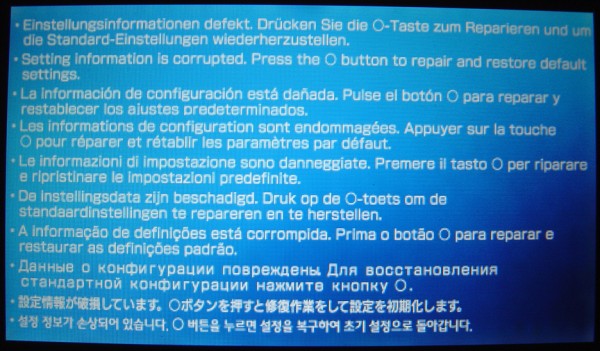
Many of you may have come across an article about six months ago (on sites such as [tag]digg[/tag]), which showed a crashed PSP with a blue screen. The image that was showed back then was actually a result of what would occur if your PSP were to crash when running a homebrew application. But the image seen above is actually a real Blue Screen that is a part of Sony’s PSP. From my experience I had never seen this screen before, but only appeared on my PSP with Firmware v2.60 when a game froze. The error message popped up when I accidentally hit the eject button on the Grand Theft Auto: Liberty City Stories UMD while the game was loading. (This might also occur if you put a PSP to sleep when a webpage is loading.) The actual error message says:
Setting Information is corrupted. Press the O button to repair and restore default settings. (displayed in 10 languages)
When this occurs none of the buttons function (even power switch) other than the O button. Once it is pressed it starts to restart and it goes through the startup splash screen. After that it displays the setup process that everyone goes through the FIRST time the PSP is turned. Also to note, the PSP that got a Blue Screen has never had any homebrew applications on it and has never been downgraded. There was no mention of this crash screen anywhere in the manual or online, if this has happened to you let everyone know by commenting below.
Links: U.S. PlayStation.com | Latest Firmware Update
Related: PSP v2.60 Review | DownGrade PSP | TiVo 2 PSP







I was playin on GTA Vice City Stories, I then compleated a mission and all of a suddun the Blue Screen came up i pushed 0 then a red screen came up that said nothin so I tryed to restart it but it wouldn’t switch back on even if you push the on button!!!!
Try going to Settings in XMB, choose:
System Settings | Restore Default Settings
Reboot, reconfigure your date/time etc.
It fixed my Blue screen every time I ran web browser after installing a Dark Alex release (3.10 OE-A).
Sony says $89 for a refurb….because they can track your psp by the serial number down to the exact time, date, and store you purchased it at. You cant BS SECA.
Well, I guess I’m part of the club now, cause my PSP did the same thing. Mine’s all original, I mean to say that I never changed anything, nor did I run homebrew. I was playing Vice City when it blue screened out of nowhere. To make things worse, this is already a replacement PSP. The first one crashed on X-mas day, twenty minutes after I opened it up and started using it. That time it just remained black screen with a power light on, no functions at all…it was bricked before Santa made it home :(
Now the replacement has crashed. At first the Blue screen would loop back whenever I pressed O, but now it turns black screen when I press it…with no functions. It won’t power off either, I have to unplug it and take the battery out to get back to the blue screen. I thought maybee it was repairing itself so I left the black screen on for a while, to no avail. Looks like my second PSP bricked itself, and I say it like that because I did nothing to cause it, this is all SONY’s mistake. The product is junk because the software is POORLY written and/or the hardware is incapable of handling basic functions..like playing a freaking game.
I’m really at my ropes end with the PSP, two bricks in three months and I always kept everything factory and never used homebrews.
What’s really sad is that I own every single Gameboy model that ever came out in the US, from the first one to the last, and not one of them has crashed…EVER!
i was on the internet and put it to sleep and i turned it back on and i got the blue screen of death luckly my psp still works
I got the blue screen of death just a few days ago after upgrading the firmware to 3.11. It wouldn’t let me push O like some of the other people on here with the same problem. So i just went to turn it off but it wouldn’t let me, so i pulled out the battery pack turned it on and it let me push O. So i had to go through all the annoying setup crap. But i didn’t know how it all started. luckily it wasn’t the red screen once you get that your PSP is f*****.
I Just bought GTA there on my PSP . It has no homebrew it has no exploits. I played GTA and then Bam !! Blue screen. Now i have no PSP . Im very angry
i got the blue sceen but i dont know how my umd drive had been empty last few days and i quit the game i was playing and the quit took out umd turn off two days later turn on blue screen and now my wpa thing doesnt work and “key information cannot be sent” shows
This is normal when a PSP form 2.71 get downgraded to 1.5 via a “PSP(tm) Update ver X.YZ” Exploit Program. What it does is erase all the PSP flash memory drives and overrides them with a 1.5 firmware renamed “Update.pbp5”. A PSP-1001 PSP might confuse the new firmware as a system error. But once you press O, your PSP will restart with firmware 1.5.
If you have 2.60 then……
Bad news:
You(TM) Can’t(TM) Downgrade(TM) it(TM)……
Good News(R):
You can downgrade it by upgrading…
2.60 >>> 2.71 >>> 1.5
Buy the family Guy Video Game (PSP), it has the 2.71 Upgrade.
Use a downgrader that is compatible with 1.0 firmware AND the HEND tiff exploit to downgrade.
I figured out how to make it go to the blue screen of death! Go to web browser, try and fo to a website, itll ask you to scan for a wifi coneection and while your foing through the steps for connection turn off your psp. When you turn it on itll have the blue screen. DEATHE TI WINDOWS!!! LINUX ALL THE WAY!
what would happen if i freezed in the middle of a downgrade………just asking :)
wtf would u want THE BLUE SCREEN OF DEATH, thats like throwing your psp out the window!
everytime i turn my psp on it goes to a screen and just sits there
and i cant fix it
email me as soon as possible and try to tell me if you have any suggestions.
THanks so much!
This happend to me when i was trying to install the machete theme (as seen on evolvexmb.com). I Was On Custom fw 3.03OE-C. The Circle button never worked when i pressed it. it just shew the Blue screen of death agn, and agn.I Guess it semi-bricked my psp so i had to go into recovery mode. i had to install 3.03oe-c agn. my psp history: White PSP 1.5>2.8>1.5>3.03OE-A>3.03OE-B>3.03OE-C>semi bricked>1.5>3.03OE-C.
Black PSP:
2.8>1.5>3.03OE-A>3.40OE-A>1.5>3.03OE-B>3.10OE-A>semi bricked>1.5>3.03oe-b>3.40OE-A
this happened to me while i was restoreing the settings on the psp..and when it asked me to restart the psp i push X and then i took out the battery pack and the blue screen poped up when i turned it back on ….
Since most of you were playing GTA that game must have a virus or something like that, but it is not the PSP console, because when I was playing , DBZ Shin budokai another road, then I started playing GTA, and it turned to that blue screen, I thin they shouldn’t change the PSP, but GTA instead :-)
That happened to me, I just pressed O and it restarted sucesfully! Restore defualt settings, when it says “Press the x button to restart” take out the battery pack. Then put it back in and turn it back on, when it is at a black screen take it out again. Then after you put it in again, it will show this screen.
im getting a blue screen of something… im serving out in kuwait for the united states military. i have the protective case that i can still play on it with. some dude knocked it out of my hands while i was playing. now i turn it on, i get a blue screen, no menu, no button does anything, not even the power button.
Thank you, the:
>Try going to Settings in XMB, choose:
>System Settings | Restore Default Settings
Made my day…
it happend to me when i format flash 0, i used pandora battery and i install 1.50 then this screen blue screen of death showed up,i press o and it start again ,please help me?
yes this hapened to me so i went to restore defacult setting after my psp shut down for good?
[Comment ID #30630 Will Be Quoted Here]
Have you found a solution to this problem? I’m having the exact same problem
It happened to me after I downgraded from 3.52 to 1.5 using Pandora’s Battery, and it didn’t restart, just took me straight back to the setup wizard.