Apple has released a minor firmware update for iPod Nanos and Videos (v1.1.1), which includes a volume limiter and fixes some “minor bugs”. Many people have apparently damaged their hearing because of loud iPods. To avoid possible lawsuits, Apple has released this update which allows limiting the maximum volume level. Parental controls have also been added so parents can set a “combo lock” to prevent their children from turning the volume above the set limit. (More at apple.com/sound)
To install this update download the iPod Updater for either you Win or Mac computer and go install it. If restart is requested, restart the machine. Once the machine is ready, launch the iPod Updater and connect the iPod (video or nano) to your machine and press Update. (P.S. Restore will DELETE all content on your iPod) Once your iPod starts up go to “Settings -> Volume Limit” to limit the volume to the level you prefer. Now while playing a song a “lock” sign should appear if you try to turn the volume above the set limit. I suggest updating for your own safety.
Download: iPod Updater 03/27/06 (more info)
Links: inDepth Volume Limit Tutorial | iTunes
Related: iPod Nano AV MockUp



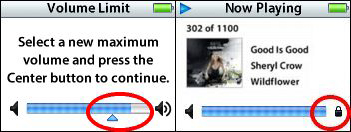




Do they fix the video glitches where it freezes every few seconds on converted mp4s?