As announced last week at Comic Con, Sony Computer Entertainment America (SCEA) has officially released Firmware v2.80 for the PlayStation Portable (PSP). This update comes with a variety of new features making the PSP easier to use and giving it more functionality. The updates main features include the ability to download videos through the RSS Channel and place media into new easy-to-access folders.
PSP Firmware v2.80 Features:
- Download video and image content under [RSS Channel].
- Register devices via a wireless LAN access point under [LocationFree Player].
- Play AAC files with file extension .3gp under [Music].
- Play content saved in [MUSIC], [PICTURE], and [VIDEO] folders on a Memory Stick.
The RSS Channel was originally introduced in v2.60, but was limited to only audio files. With this update, video and photo files will be recognized and displayed in the RSS Channel. Although new functionality has been offered, this update unfortunately does not offer streaming video content through the RSS Channel similarly to how the audio works. However it does allows saving videos and pictures to your Memory Stick.
The other important implementation is the new folder layout. The PSP no longer requires media files with special names if they are placed into the “MUSIC”, “PICTURE”, or “VIDEO” folders respectively. These folders are to be placed in the main directory of the PSP. Also note that previous arrangements of files will still function as usual. This feature will make it easier for newbie as well as all PSP users to organize their media.
Download: Sony PSP Update Page [or via PSP WIFI: Settings -> Network Update]
Related: PSP Firmare v2.70 Information
Links: How To Transfer Videos To PSP via WIFI



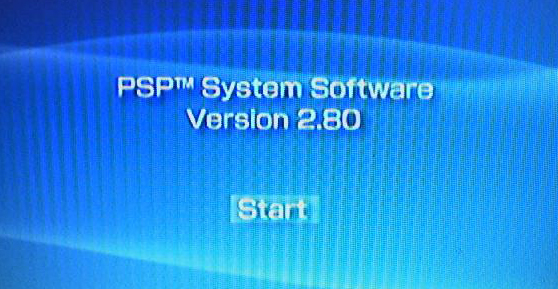




hi this is steven from tronto canada and i was saying that this system is good but u can barly ever watch movies on any sit because theres like no memory on the hard drive n e ways i was just saying y do u need an update on this if no body barly uses it y dont u updat on better things like watching live tv n e were in ur home with wlan without the box thing that u need to get.
im sure everyone totally agrees with you. but its all up to sony to make this happen for all of us. also for those of you who have 2.80 now and still don’t know, world cup soccer demo is available on playsation.com
I cant play mi games and mouvies on the Psp. It doesent seem to reed it… Im thinking its the upgrade,Can u help me out? Will I be able 2 downgrade the 2.80 version? Help!!
if anyone can please tell me all the things you need to put videos on the psp with out using stupid folders please tell me now.i am having trouble understanding this thing.if i wanted to put videos on my psp using 2.80 (which i have) can i put windows media player videos with out conversting them or something. please help!!!
Nope not wmv files but wma for the music only mp4 and avc files are allowed to play movies
hey umm i have 2.71 and i can play flash games and flash portal on it and its kind of cool but i wanna to upgrade to 2.80 , can anyone tell me : can i play flash games on 2.80 and can i watch videos online like in youtube.com or google video, please help me out i need to know before i upgrade, thanks
v2.80 has full flash support just as 2.71 did, there have been no changes. Some flash content will work, but content such as YouTube will not work because it requires the latest version of flash. The PSP has a older version and its features are very limited. The main benifit of 2.80 is easy media organization and video support for RSS Channel.
Edit: RSS Channel can not stream video, it only offers saving it to the memory card. Music can still be streamed or saved as always.
how do i get rss chanel 2.80 ?
Where do I get flashgames and how do I install them ?
When I put videos in the VIDEO folder of my 2.80 psp it tells me its not supported. But when I rename the video MAQ***** and put it in the MP_ROOT place they work. What do I have to do to get them working on root video folder.
hi , i dont know how to put game on my psp without umd. please help me. i also want to know how to get free game for my psp. i am living in myanmar . so i can’t buy any game disc. so i watch and keep my psp in my box… help meeee…
i put .mp4 movies downloaded from google video in MP_Root, and then one of the folders in that (cant remember which one of the 2 it waz, try both). When i unplugged the psp, and tryed 2play the movies, it told me that the content wasn’t supported. Could the problem be the videos came from a mac at work, and then home to my PC? Quicken Time tells me it can t play them on my home PC, with some error message help me please!
EDIT: o yeah, duz any1 no how2 take PSP updatese system software around on a jumpdrive? ive got dial up at home and wanna brin gthem from work home.
Thanx everyone
You will need to place the .mp4 files into the VIDEO folder if you have Firmware v2.80 or above. (EX: D:\\VIDEO\movie.mp4) Second you can download the firmware from http://us.playstation.com save it to your USB thumbdrive and then copy it back onto your machine then to your PSP. Or you could just take your PSP to work!
please!!!!! my psp has 2.80 fimeware how i do downgrade ???please amswer my question …..
Hello, ANETGames here,
If you want to be able to play videos MPEG (.mp4)
And as long as you’re running Firmware 2.80 Or higher, simply open the Memory Stick via your PC, You should See something along the lines of {2 Files, and the folders PSP, and MP_ROOT} go to File > New > Folder > Name the new folder “VIDEOS”. Now simply drag and drop the videos you want from the your computer, int othat folder. When youre Done, hit the “O” button on your PSP, and now you’re all set!
Your videos will be listed in your PSP VIDEO menu.
ANETGames, Securing the Web!
hey, i have a verson 2.71 psp, and use a Mac, i use safari as my internet browser….how can i transfer Flash swf files to my psp, such as games and stuff?? If anyones knows???
Verson. 3.11 now, can i still put flash games on there, and if so how???
Hi my name is matt and i think they should come up with an update that allows you to be able to search the web and listen to music at the same time. and the idea of being able to watch tv through out your house with just using you wireless internet is a great idea!
is it possible to play youtube videos on the psp internet, even after getting the update with the flashplayer enabled??
How do I download wifi max to my psp without the disk.Because when i ordered it it didnt come with one.So is there any website i can go too to download it to my computer?
im piszsed this video thing does not work im on version 3.40 and when i go into videos it tells me there are no videos but if i click oon it with the compooper it says the video is there!!!!help meeeee
yeah i’ve got da same problem as bob dude. i’ve tried naming files as viseo in the psp file and i’ve tried naming da root file 100MNV01 and i’ve tried using media manager