Are you a sick of the current Windows XP theme? Well you are in luck. Microsoft has released a second theme package for WinXP called the “Zune Theme”, which was created to help promote their iPod-like mp3 player, the Zune. Other than for the background, which can obviously be changed, there is no hidden Zune advertising embedded anywhere. The theme is simply a modification of the Royale Theme, which we mentioned earlier this year, except that it is a glossy black theme instead of blue.
Installation is quite simple. Just run the “.msi” installation file and once complete right-click on your anywhere desktop and select properties. Choose the “Appearance” tab and under “Windows and Buttons” select the new style. Hit apply and wait a few seconds for the theme to load.
(P.S. Click image at the top to get a larger view of the new Zune Theme in action)
Download: ZuneDesktopTheme.msi
Related: Royale Theme For Windows XP



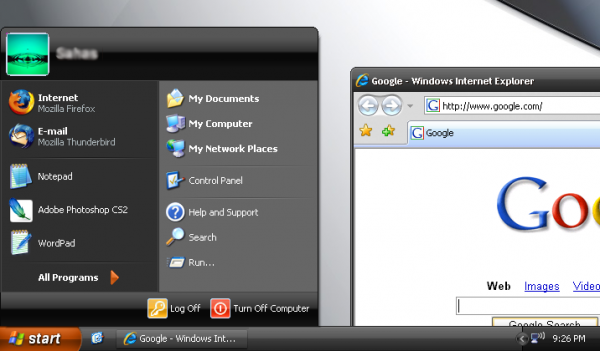




[Comment ID #26584 Will Be Quoted Here]
Just a wild guess, but I’m thinking you do not have Windows XP Service Pack 2 or higher.
I keep trying to download it (SP2) :l doesn’t work.
This theme is good, i do not like windowblinds nor style xp theme managers, it will ruin some of windows system files. BUT THIS ZUNE AND ROYALE THEME ARE DESIGNED FOR WINDOWS XP, I HAVE CHECK THESE 2 THEMES CODES AND THEY ARE OK.
Thank you! i’ve been looking for such a black theme without windowblinds and styleXP, for a while.
o sweet this theme is cool as
thanks !!!
Thnx… Royale Theme XP a.k.a Windows XP Media Center Theme..
Man this theme rox ass… Big UP to the coders :)
this is best thing ever, I downloaded once from an other website, and once I installed and restarted my computer my computer didnt turn on, so I got my second computer and I installed from this website and everything works great PRAISE THE LORD
A black theme should be white (or bright) text on a BLACK background. I hate screaming bright backgrounds – painful on my eyes.
what do i use to open the zune theme? because when i just try to run the setup thing, it says that the files are currupt and that i should redownload. any help or sugjestions?
mind blowing!!!
WOW Excellant theme I love the black and orange….. and the blue media is nice too!!!!!!!!!!
TANKS :)
f a n t a s t i c
It is possible to get the Zune theme working without service pack 2. If you extract the contents of the msi file using the admin switch on the command line.
start /wait msiexec /a C:\ZuneDesktopTheme.msi TARGETDIR=”C:\Zune” /qn
Then copy the contents of C:\Zune\Resources\Themes into C:\Windows\Resources\Themes and then you can select it within your desktop appearance settings.
I’ve noticed a problem with the theme – when selecting files in right pane of Windows Explorer, the selected item background color is navy blue (x’000080′) – not the gray it should be (x’BEBEBE’); when the mouse is moved, the item background is the proper gray. With the dark background and the default selected item font color (black), you cannot read the file names when selecting. My temp fix: set font color to white.
Anyone else have this problem? Any fix available?
i have windows vista theam but with xp and all i did was downloded it of http://www.softpider.com (far better)
Looks amazing, thanks!
to bad it doesnt work for x64 xp
Too Good Man. But how about a little perlish finish?? That would make it more awesom
Unfortunately I’m the first user. Hope this theme does not crash my system
AYE IT DOESNT WORK D:
im so pised D:
cos cos all of them wont work on my computer
and now the toolbars and stuff are ugly
classic style >.>
nice theme…but why not like vista style??
PLEASE GIVE ME LATEST MINDBLOWING THEMES OF VISTA FOR XP