Are you a sick of the current Windows XP theme? Well you are in luck. Microsoft has released a second theme package for WinXP called the “Zune Theme”, which was created to help promote their iPod-like mp3 player, the Zune. Other than for the background, which can obviously be changed, there is no hidden Zune advertising embedded anywhere. The theme is simply a modification of the Royale Theme, which we mentioned earlier this year, except that it is a glossy black theme instead of blue.
Installation is quite simple. Just run the “.msi” installation file and once complete right-click on your anywhere desktop and select properties. Choose the “Appearance” tab and under “Windows and Buttons” select the new style. Hit apply and wait a few seconds for the theme to load.
(P.S. Click image at the top to get a larger view of the new Zune Theme in action)
Download: ZuneDesktopTheme.msi
Related: Royale Theme For Windows XP



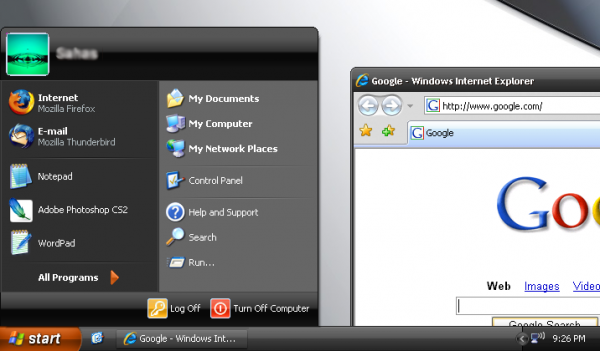




I tried to download this twice and, a) it came out as zune theme and b) it didn’t show up. How dare you F*** my computer!!!!!!!!!!!!!!
This isn’t the official “Black Royale Theme” this is the Zune Theme :P. The official Black Royale theme is called Royale Noir, although it has to be said it isn’t what you’d call finished – but the design is very much similar to this one – Also, if you want a Vista style package for XP search for BricoPack thats really good, I have it patches quite well a few minor bugs, but with most additional XP themes the same bugs seem to occur so its nothing unusual…
hi there… please try my pack… include all 4 official themes by microsoft:
royale, royale noir, zune & embedded
http://www.megaupload.com/?d=3F1WKJHS
it’s a rar sfx (executable) if you like it please distribute.
sorry about my english, greeting from chile
fantastic theme
Man, this is awesome. THANKS!!!!!!!!!!!!!!!!!!!!!!!!
bedankt heur,
groetjes van ralph
It’s a breath of fresh air
Wow now I wonder if their are any other better themes…
wo.! I Love Black.
Thanks for your theme.
This is a really good theme just that the start button is very light being orange…
this is very nice theme and i search it
THANK U VERY MUCH…. this is the first time everI have changed my XP theme loL… love it.
One luv from New Zealand.
are there any other colors other than black ?
i love it! its awesome.. :))